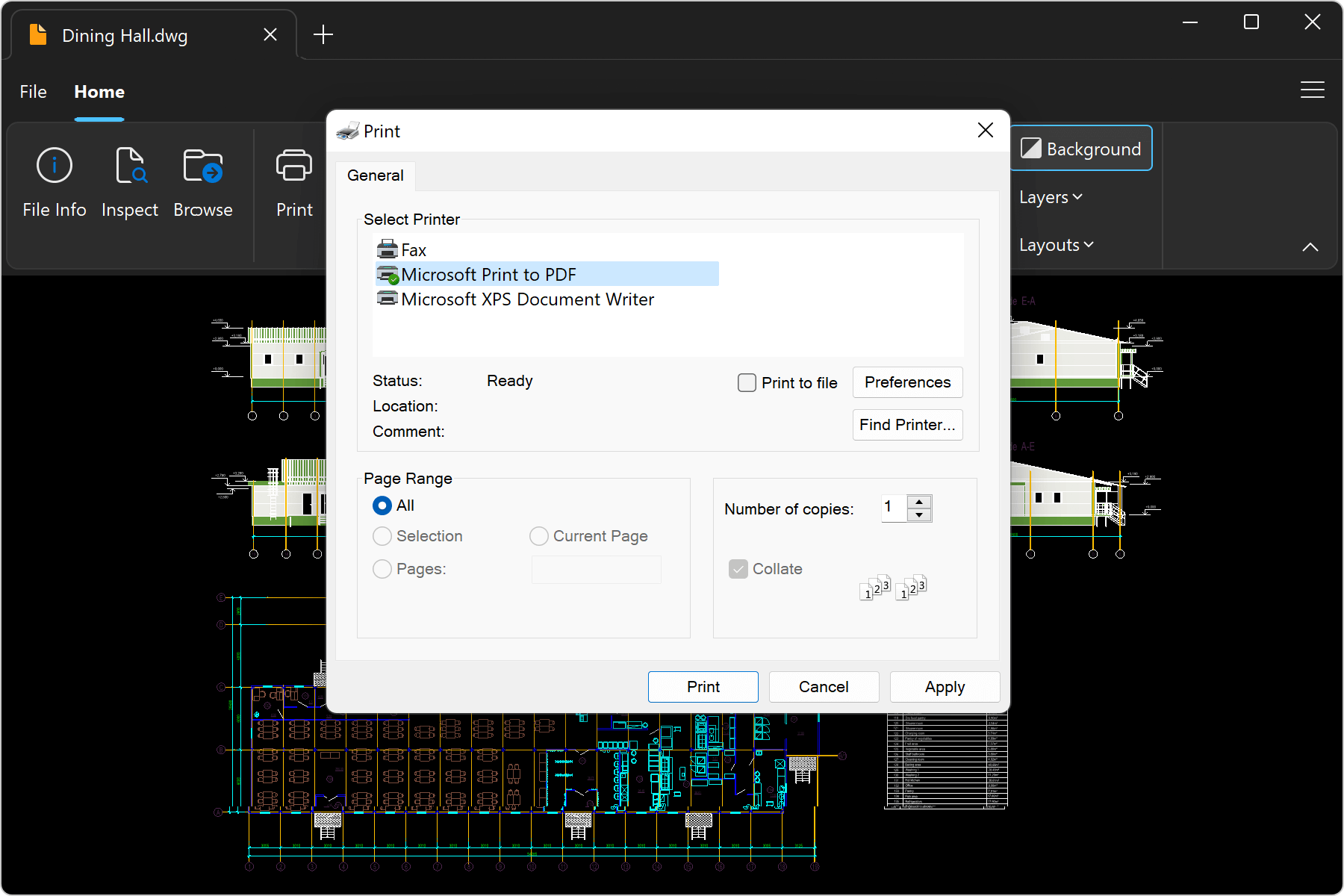CAD Files
Viewing CAD files
File Viewer Plus opens computer-aided design (CAD) documents in DWG and DXF formats. The viewer supports zooming, rotation, layout and layer selection, printing, and exporting. File Viewer Plus 5 is the first version of the software that supports CAD documents.
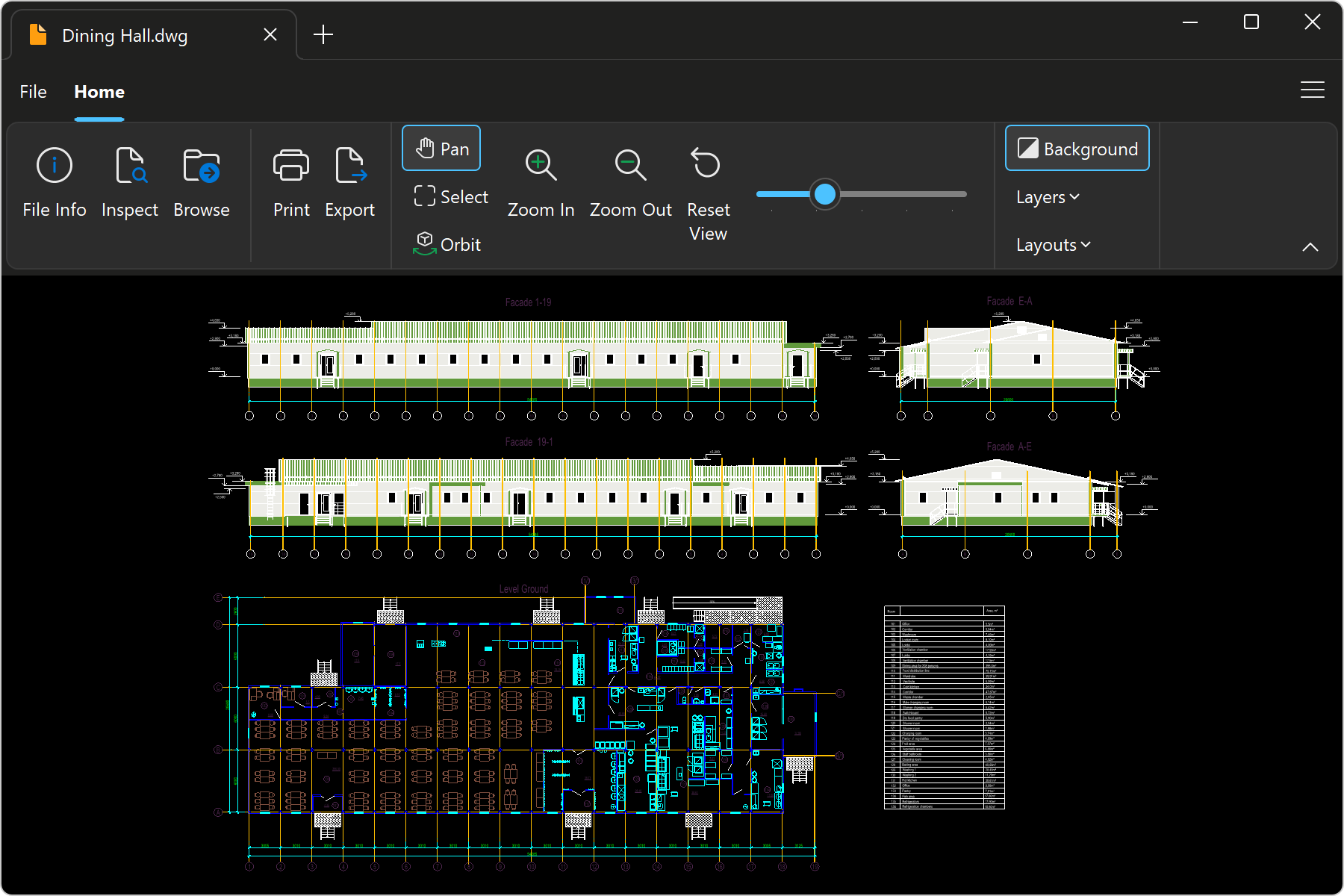
In addition to opening individual CAD documents, File Viewer Plus displays thumbnails and previews in the File Browser, allowing you to quickly scan through many DWG and DXF files at once.
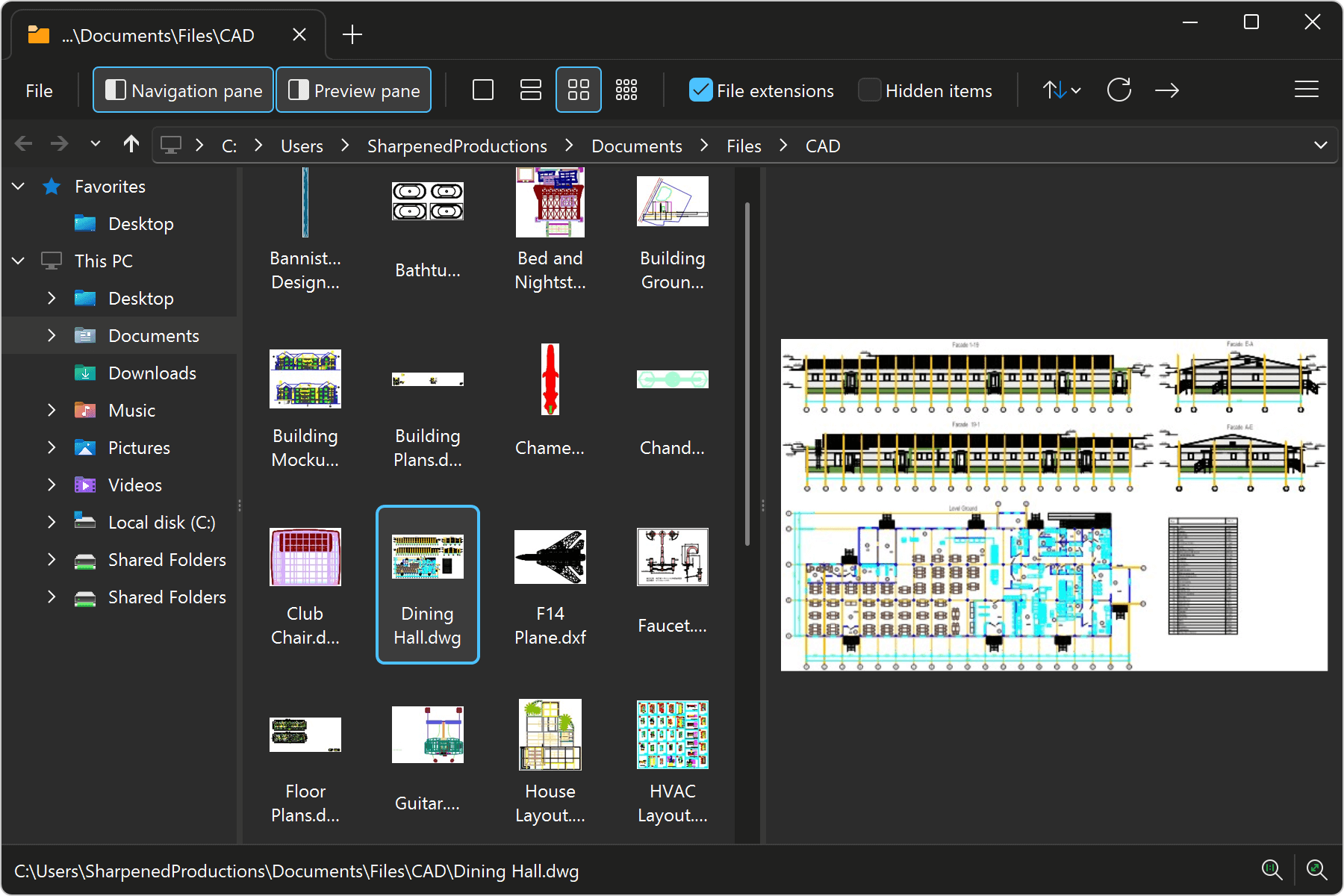
Exporting CAD files
File Viewer Plus exports DWG and DXF files to several different formats, including PDF, JPEG, GIF, PNG, BMP, and TIFF. To export, choose File → Export from the application menu. With the PDF option, you can optionally export all layouts in the document to a single file with multiple pages. All other export formats create one output image file per layout.
For instructions on how to batch convert DWG and DXF files, please see the batch conversion documentation.
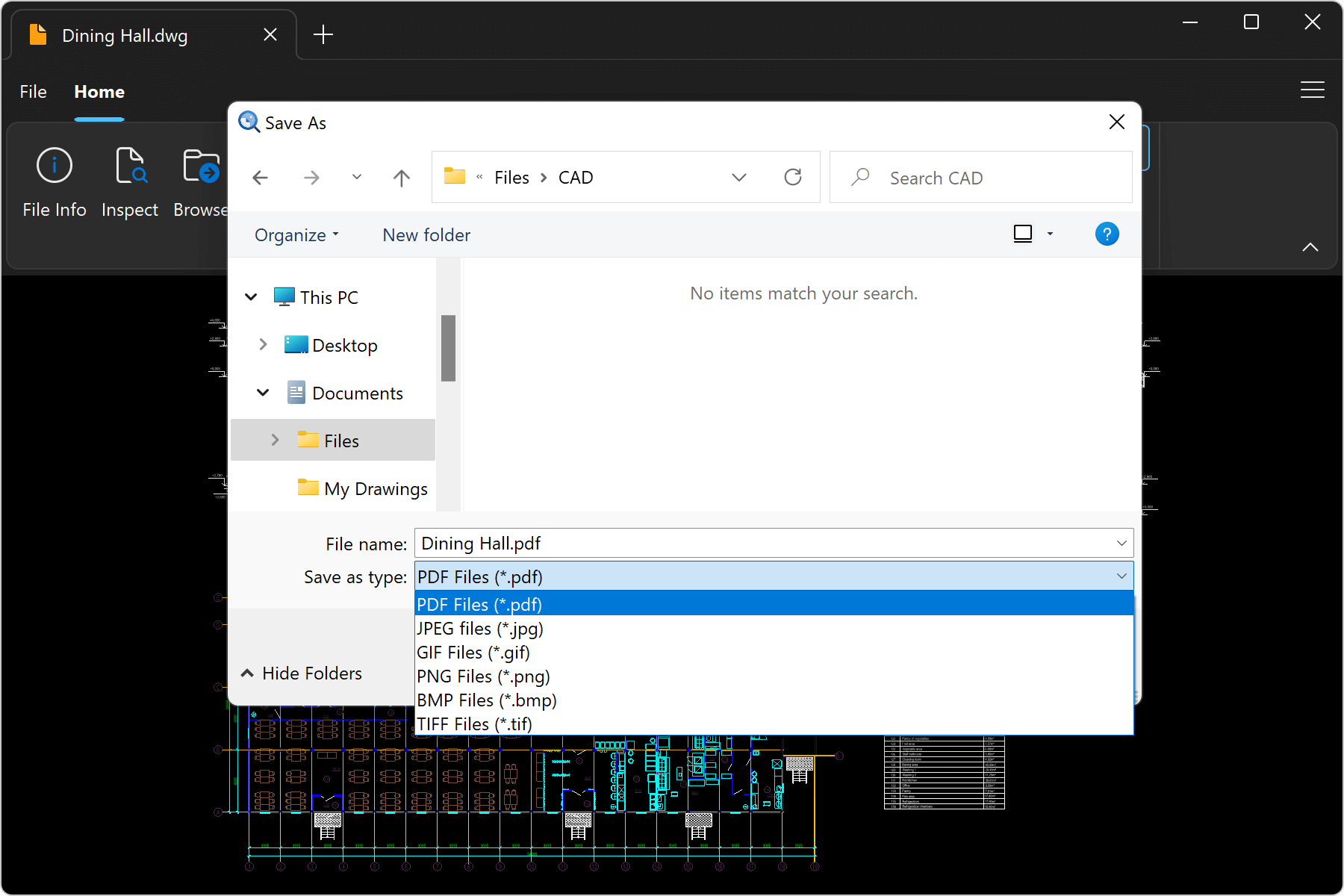
To export the current layout as it appears in the viewer, choose any non-PDF format such as JPEG. Next, choose "Current view" from the Export Options window.
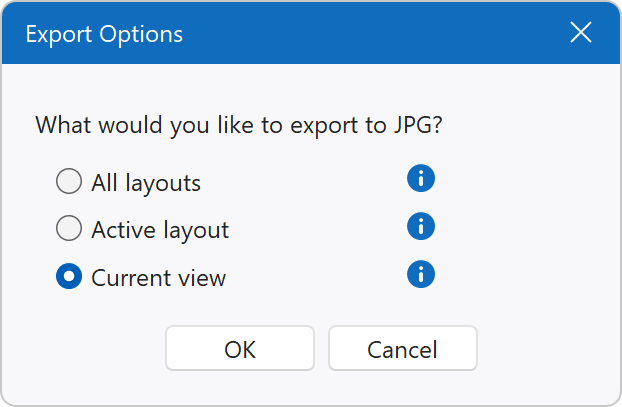
Printing CAD files
To print a CAD document, choose File → Print, then choose your printer. File Viewer Plus prints the document as it appears in the current view, including the zoom level and rotation.