File Inspection
The File Inspector
The File Inspector allows you to view a file's contents in a raw text or hexadecimal format. The tool is helpful primarily for advanced users, but other users may find it helpful when File Viewer Plus cannot open a file in its "native" format. The File Inspector is accessible from the Inspect button in the ribbon.
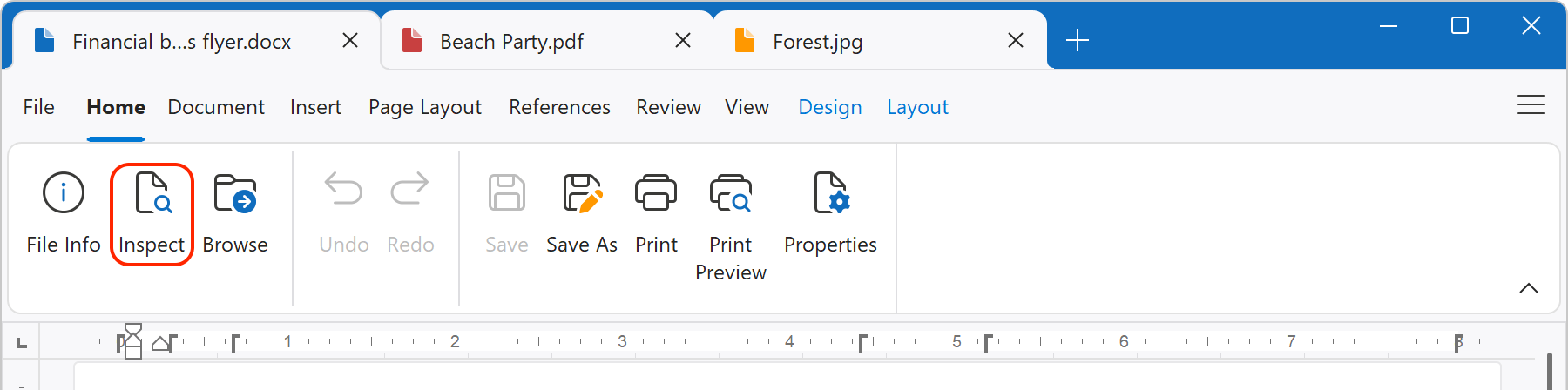
After opening the File Inspector, three views are available:
- Text View: Displays a raw text view of the file
- Hex View: Displays the hexadecimal representation of the file
- Icon View: Displays all sizes of the file's icon
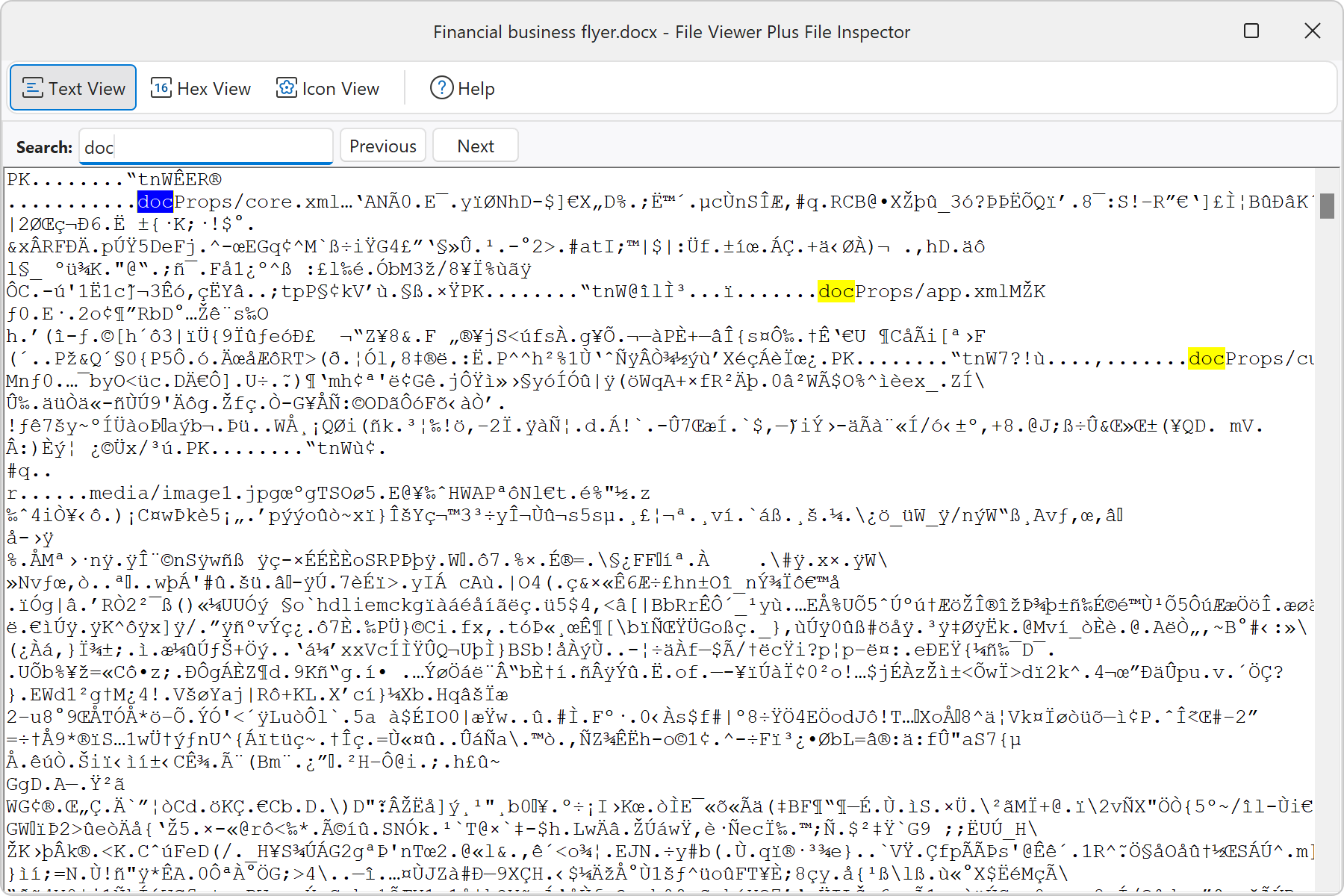
Text View
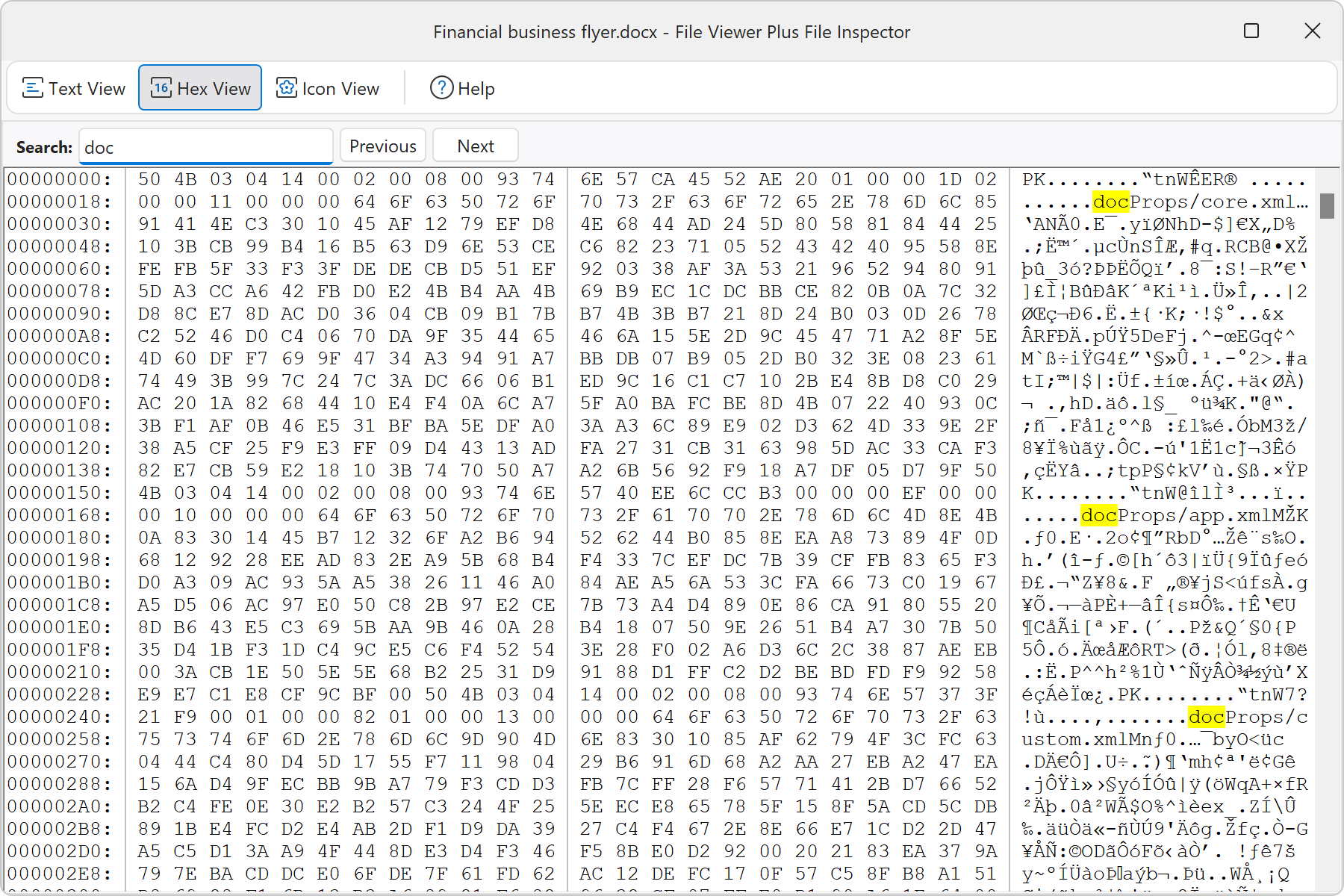
Hex View
Icon View
The Text and Hex views help to see "inside" of a file of virtually any size. Locate hidden information, identify unknown files, check for file signatures, and more. Both views are searchable so that you can find information quickly without needing to manually scan through the file.