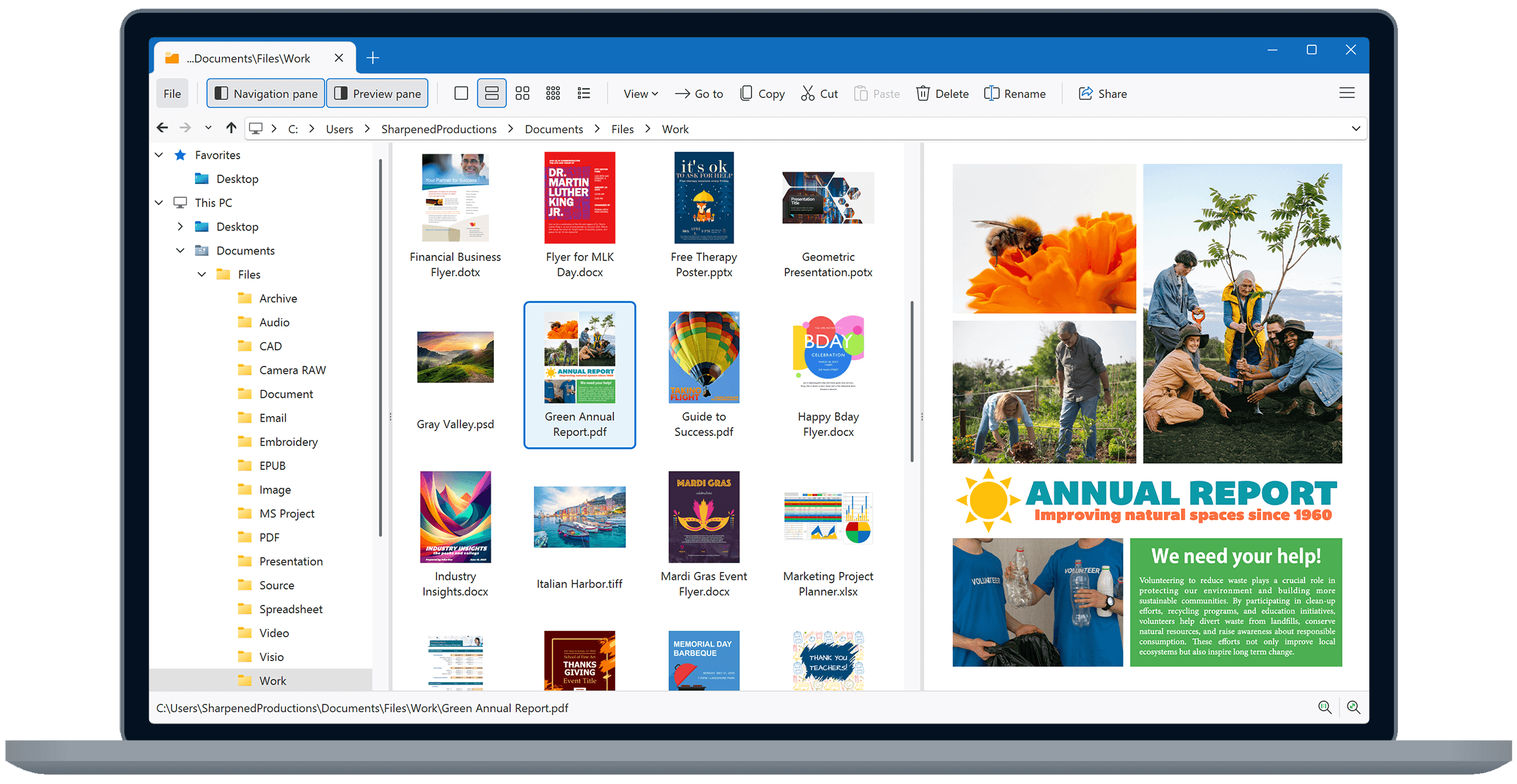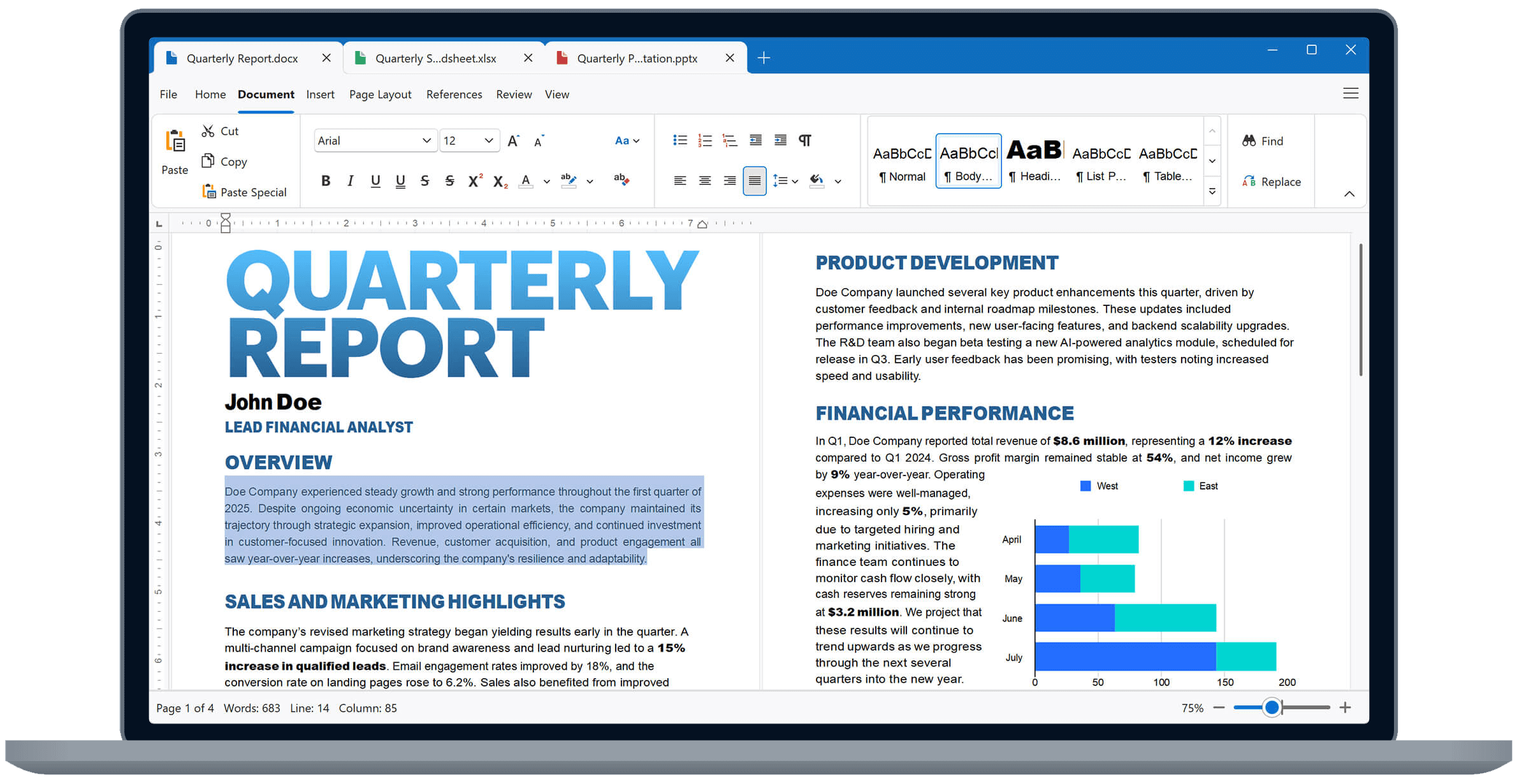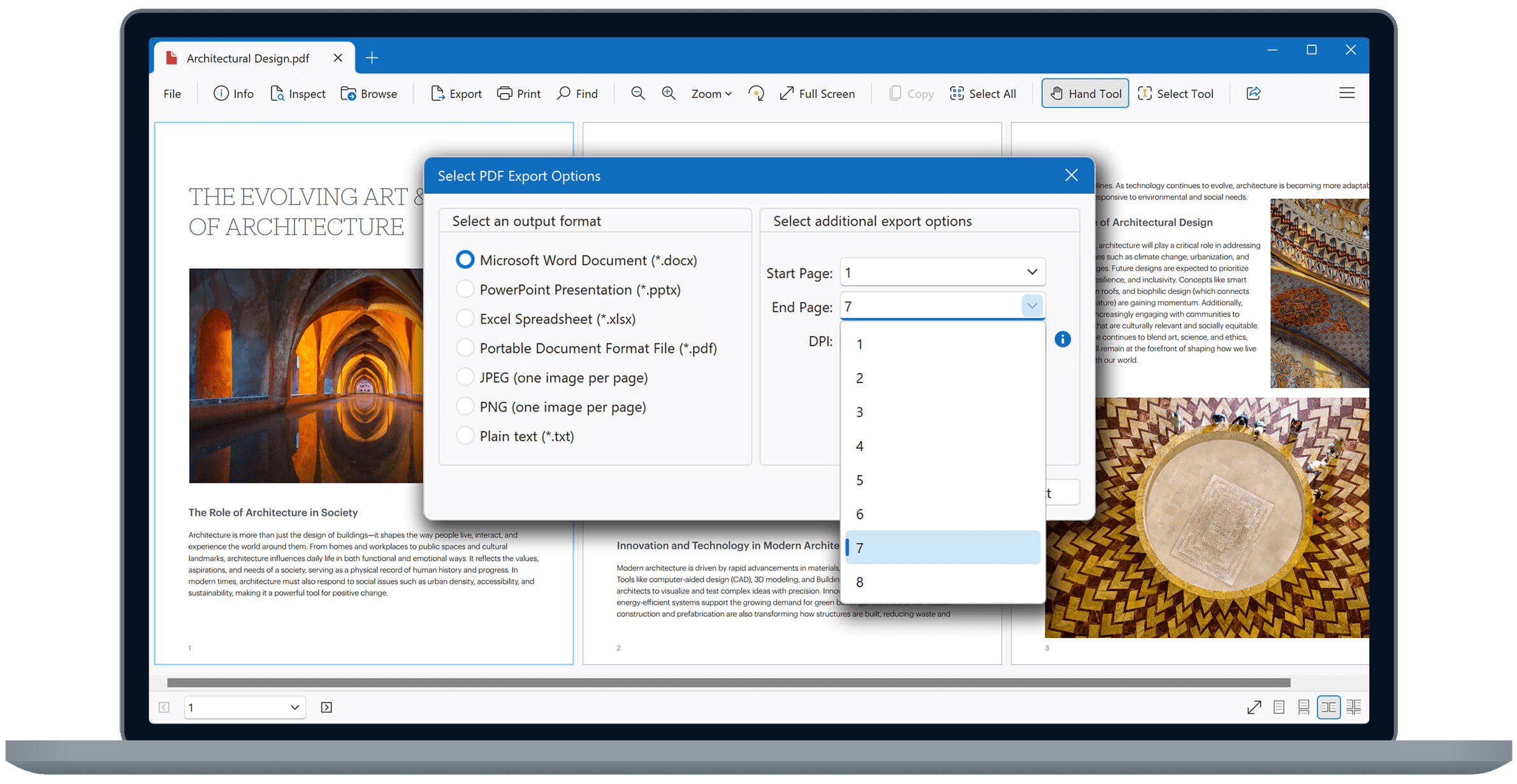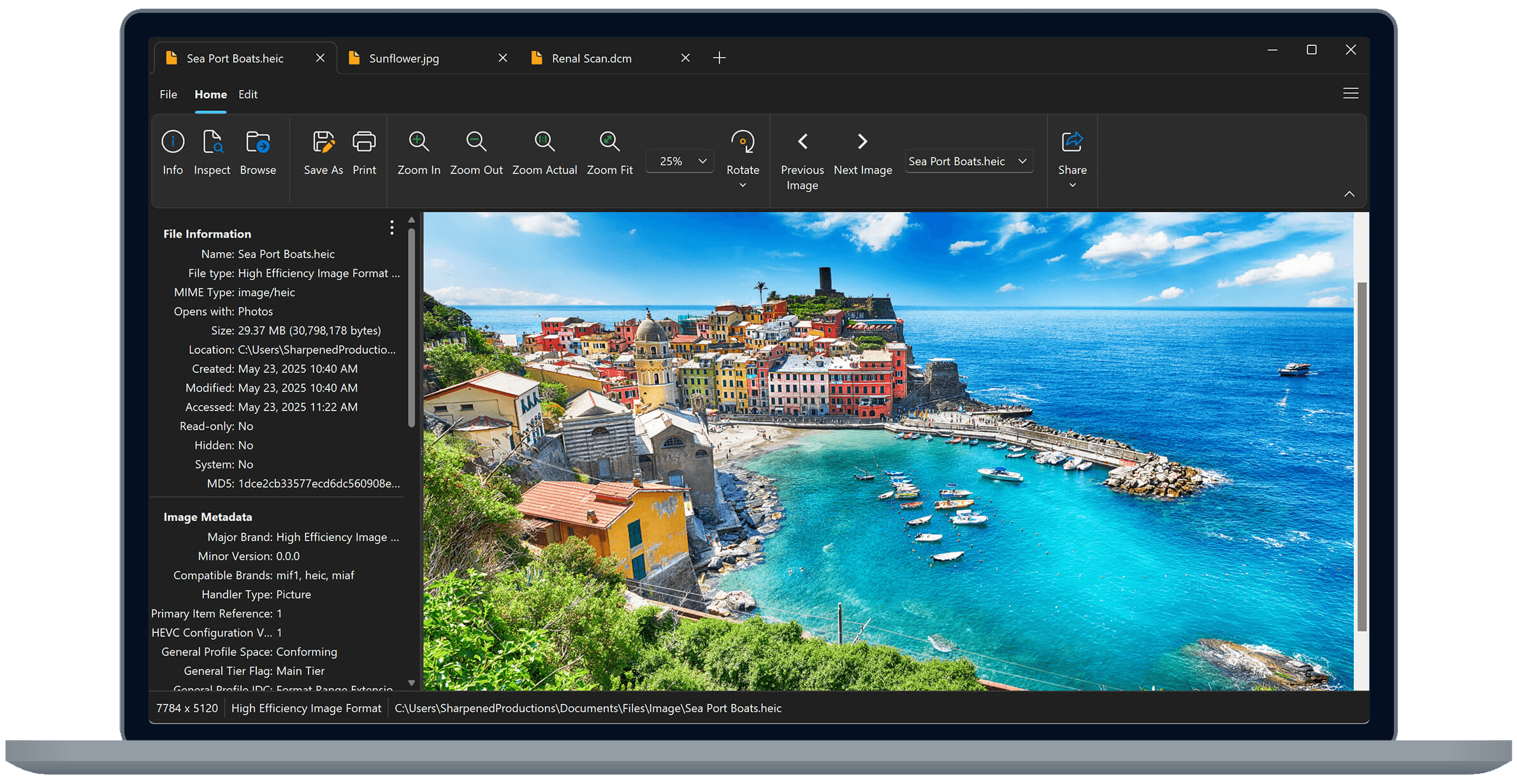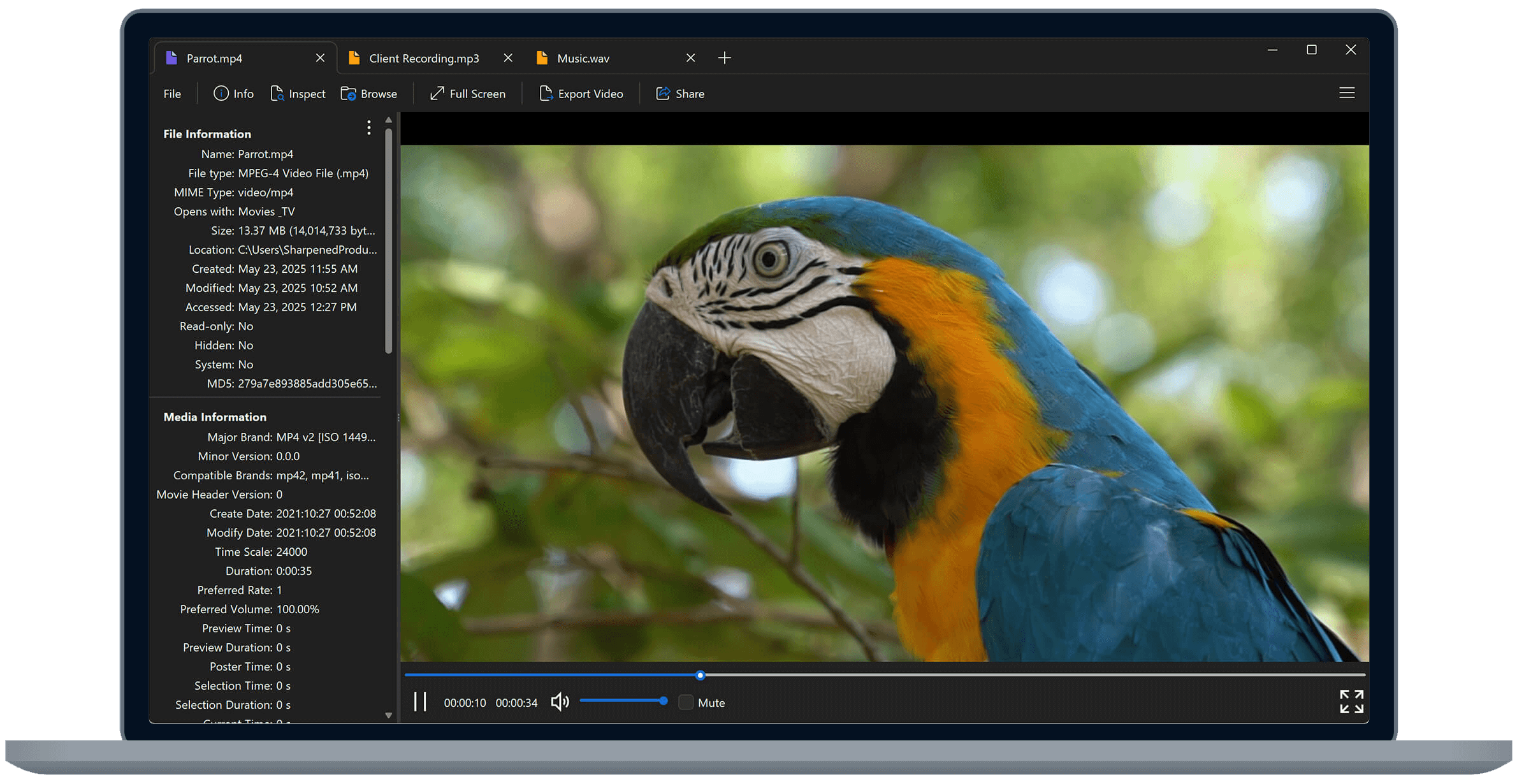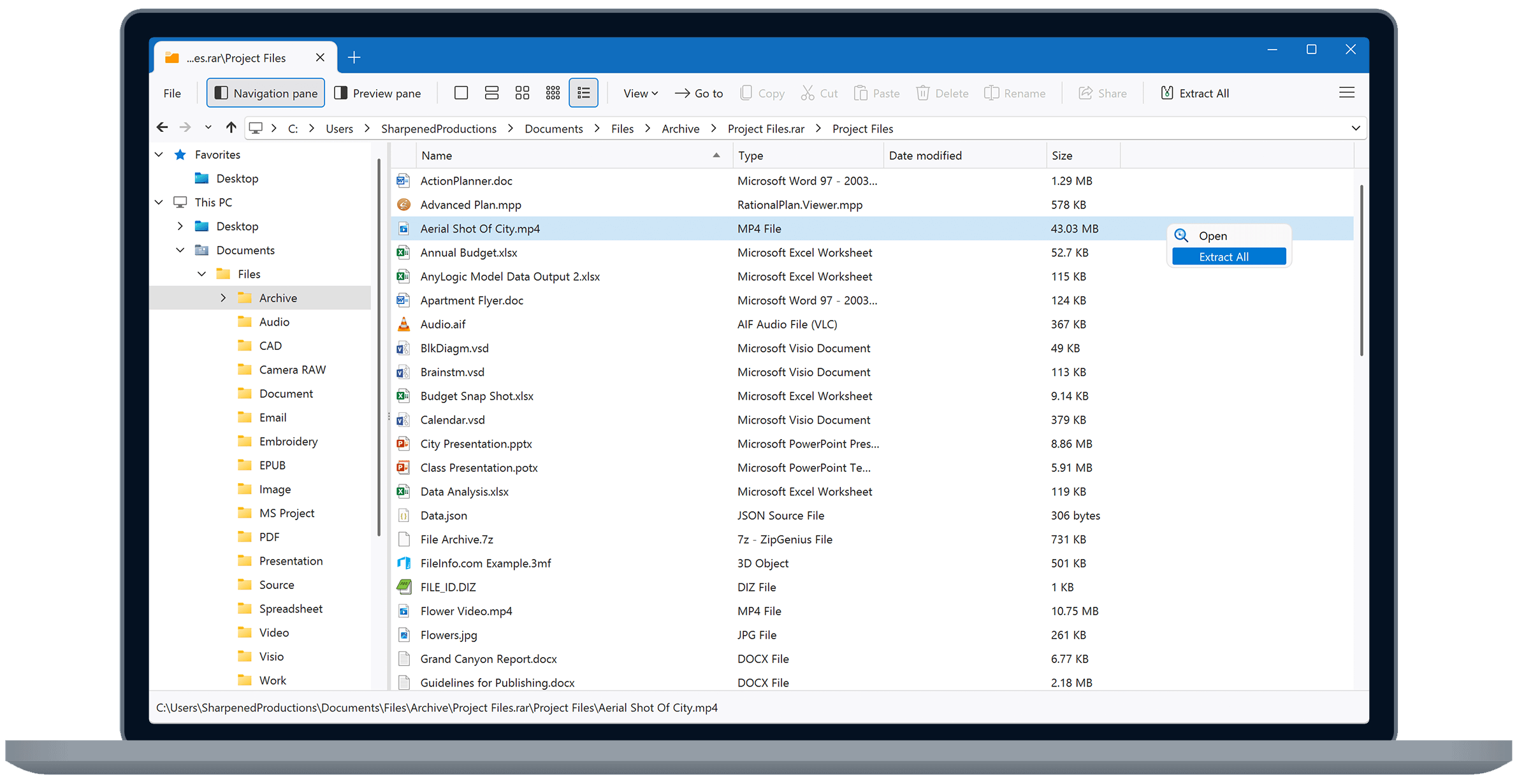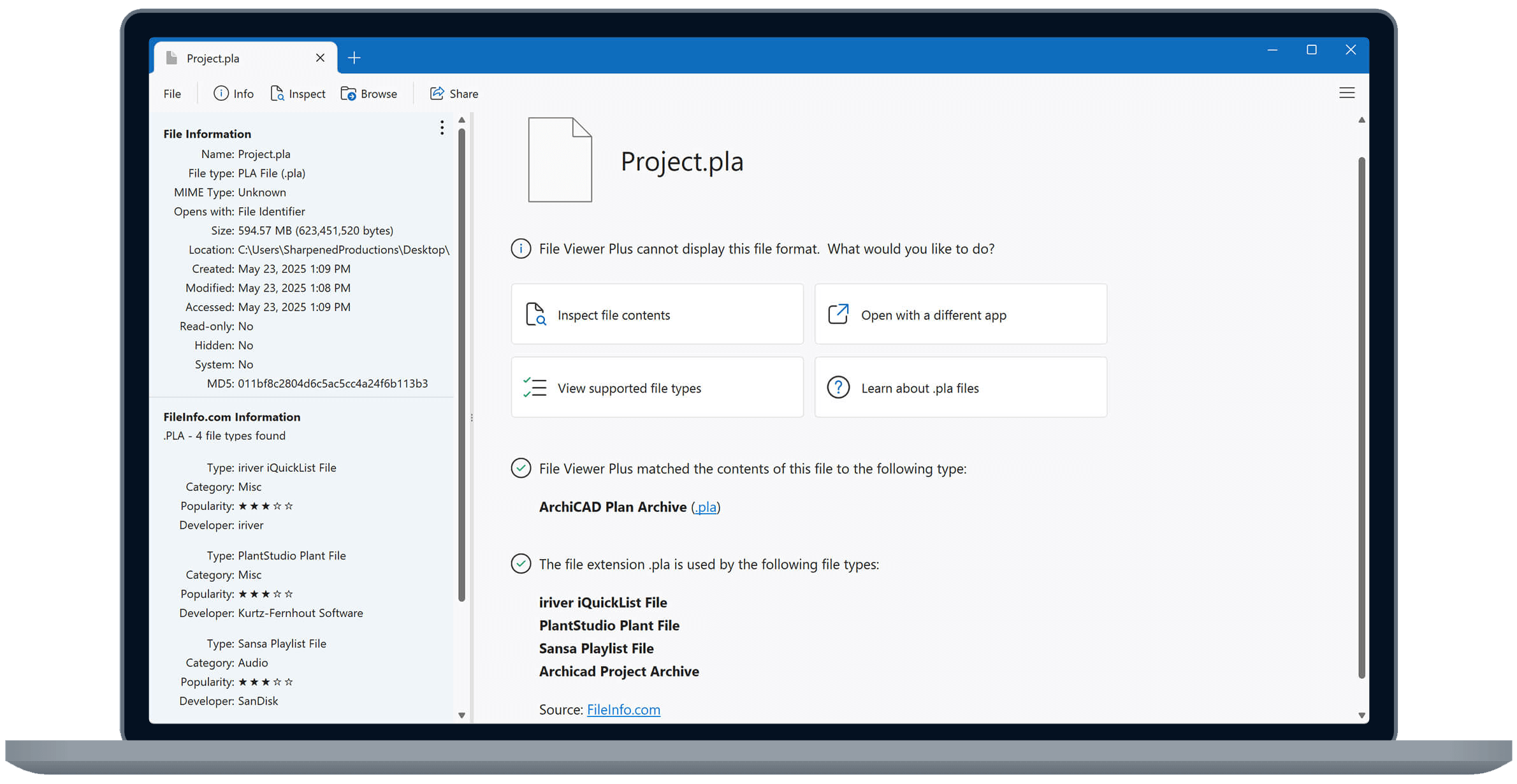Open dozens of document formats, such as PDFs and Microsoft Office files, including Word, Excel, and PowerPoint documents. Edit text documents with the built-in word processor.
View over 100 different image formats, including JPG, PNG, and GIF. Edit images and save your changes using the built-in image editor.
Decompress several different archive formats, including ZIP, 7Z, RAR, and JAR.
Open and play dozens of audio formats, including MP3, M4A, AAC, and WAV. Convert audio files to different formats with the built-in converter.
Open and play dozens of video file formats, including MP4, MOV, AVI, and WEBM. Convert video files with the built-in converter.
Open many other file types, including Microsoft Visio files, Project files, and several different email file formats. View and edit source code files with the built-in source code editor.
The essential app for Windows
File Viewer Plus is a single app that opens over 400 file formats.
- Create, edit, and save Microsoft Office documents
- View and convert PDFs (including PDF to Word)
- View and edit images, including DICOM and camera raw files
- Play audio and video files with the built-in media player
- View and export CAD drawings and embroidery files
- Decompress archives with selective file decompression
- Identify unknown files — even ones without file extensions
View all supported file types →
View, edit, save, and convert
Not only can you view hundreds of file formats with File Viewer Plus, you can also edit, save, and convert files.
Create a new Word document and save it as a PDF. Open a PDF and convert it to a Word document. Edit a camera raw image from a digital camera and export it as a JPEG image. Convert thousands of files at once with the built-in batch converter.
NEW in version 6: Convert PDFs to editable Word documents.
View all features →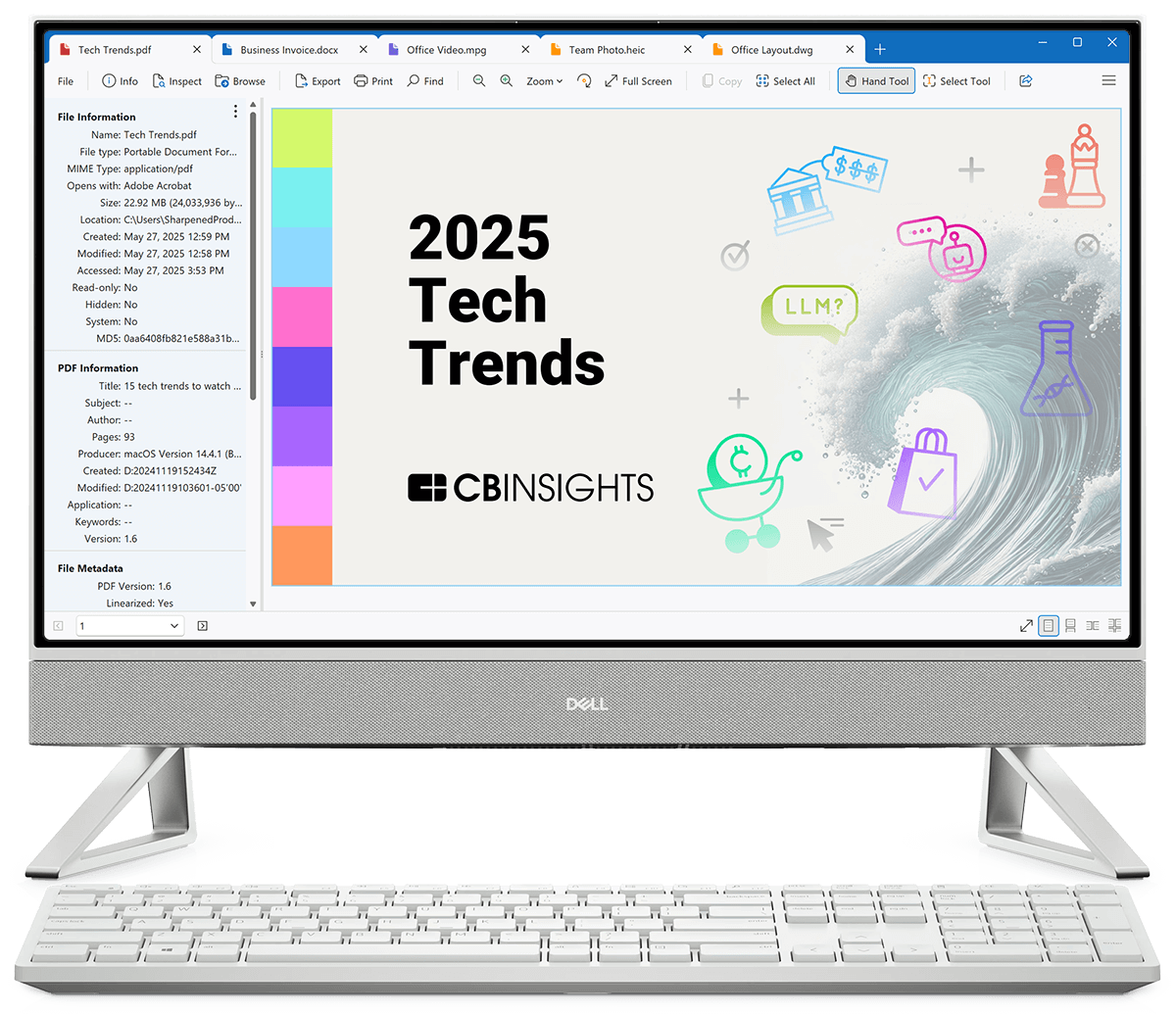
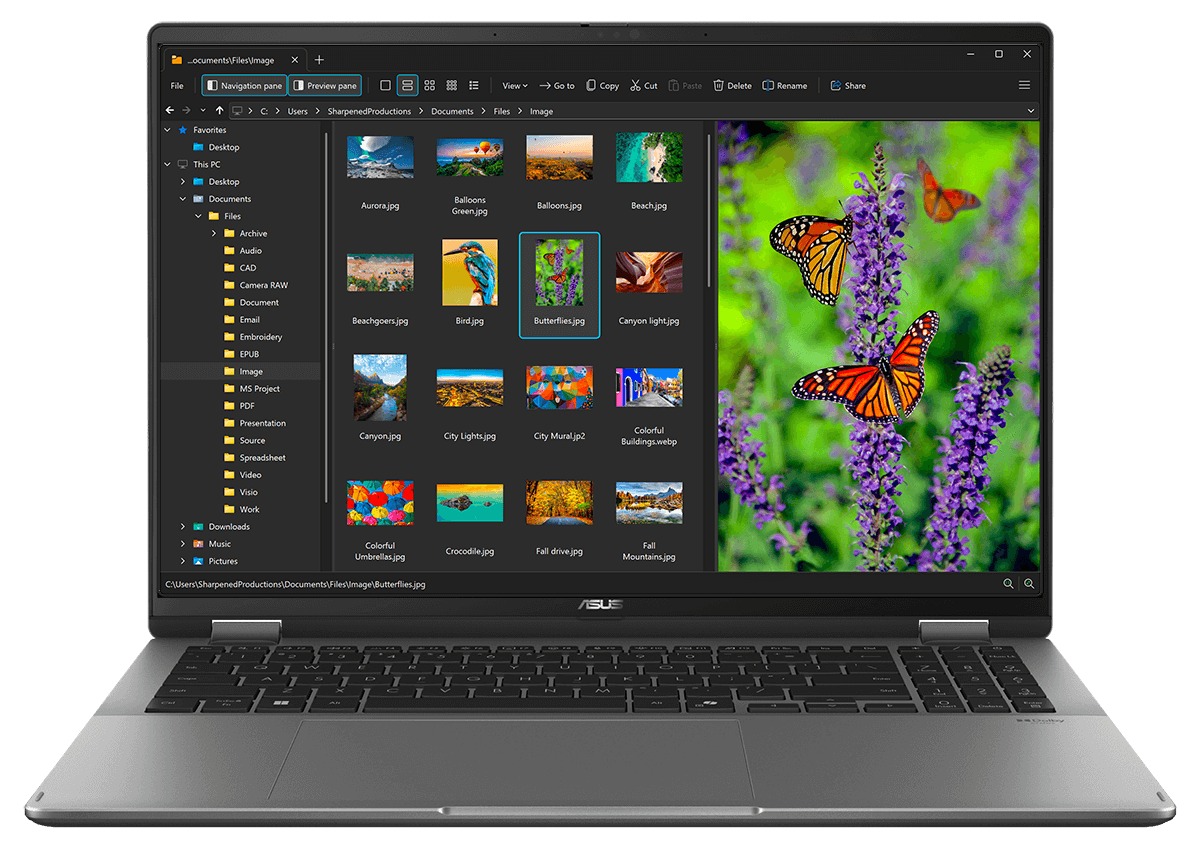
Move, rename, copy, and delete
The all-new file manager provides an easy way to organize folders and files on your PC. Instead of just browsing your files, you can rename, move, copy, and delete files and folders — all within File Viewer Plus.
Quickly scan through hundreds of files using the convenient thumbnail images custom-generated by File Viewer Plus. Need a larger view? Preview them directly in the file manager with split-view mode. Save your favorite locations for quick access.
NEW in version 6: Move, rename, copy, and delete files. View Office document thumbnails not provided by Windows Explorer.
See what else is new →Browse files and folders
View your PC's entire directory tree and select any folder to display its contents. Sort the contents of any folder.
Display file thumbnails
View thumbnail previews of your files, including many thumbnail formats not supported by Windows Explorer.
Preview before opening
Select a file and preview the file contents in the file browser's resizable preview pane.
Recent Reviews
File Viewer Plus is easy to use and effectively opens many files that I could not open before. It is great!
File Viewer Plus is easy to use, and I appreciate the wide range of options for converting and exporting my video files, as well as the broad compatibility. I use this program to view and convert videos taken with my older camcorder.
This program has helped me so much with my quilting pattern downloads. Everything is in the PES embroidery format, which many programs won't open. File Viewer Plus has been so intuitive and easy to use.
I was searching for the best thumbnail viewer for my system. Finally, I have got the best software named, FILE VIEWER PLUS. This is the best solution to view thumbnail images of my files.
I highly recommend this app. It can open almost any file, and if it can't, it will tell you how to open it. File Viewer Plus has been a lifesaver!
An excellent app. File Viewer Plus has already solved a serious problem for me: I couldn't open .MSG files that were saved after I switched computers. Fantastic.
This is a brilliant app. I'm glad I found it. I have been trying for ages to view some files, but I am not into computers and couldn't find how to do this. File Viewer Plus has changed the way I view things. I definitely recommend this app.
File Viewer Plus is a lifesaver! I have a colossal number of e-mails that couldn't be opened for whatever reason, but this program scans the files and determines what is needed to open them. All that work is saved!
I love File Viewer Plus. The app opens files that nothing else on my system will open!
Super! I love File Viewer Plus! I would recommend it to all my friends.