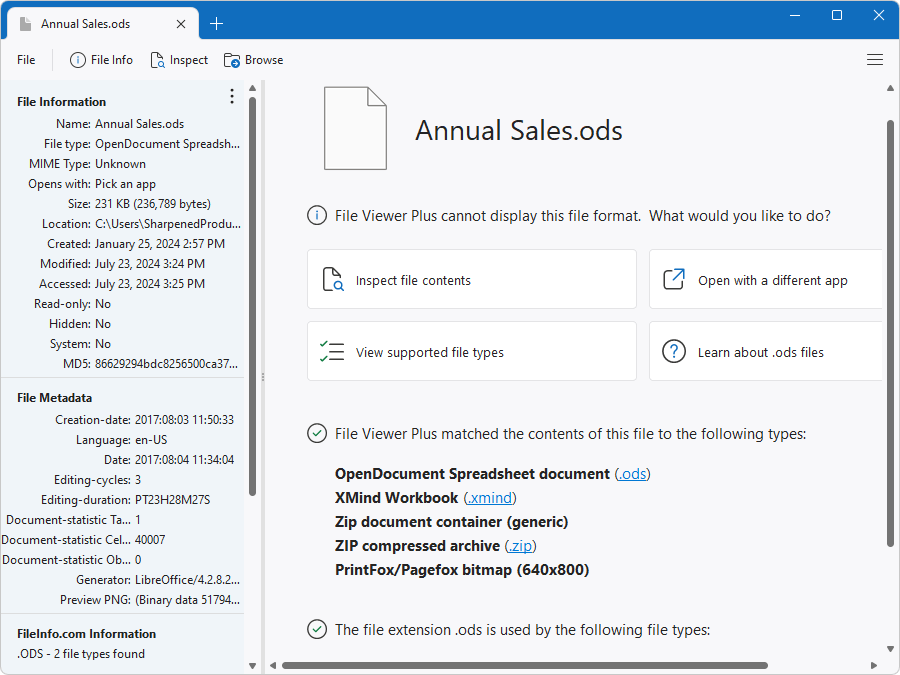File Viewer Plus Features
1Open 400+ File Formats
- Text Documents (.DOC, .DOCX, .ODT, .RTF, etc)
- PDFs (.PDF)
- Spreadsheets (.XLS, .XLSX, .CSV, .TSV, etc)
- Presentations (.PPT, .PPTX, .ODP, etc)
- Visio Diagrams (.VSD, .VSDX, .VDX, etc)
- Microsoft Project Files (.MPP, .MPT, .MPX)
- XPS Documents (.XPS)
- Images (.JPG, .HEIC, .PSD, .CR2, .DNG, etc)
- Audio Files (.MP3, .M4A, .OGG, .WAV, .WMA, etc)
- Video Files (.AVI, .MP4, .MOV, .VOB, .WMV, etc)
- Compressed Archives (.ZIP, .RAR, .7Z, .GZ, etc)
- Email Files (.EML, .EMLX, .MSG, Winmail.DAT, etc)
- Source Code Files (.CPP, .PHP, .JSON .XML, etc)
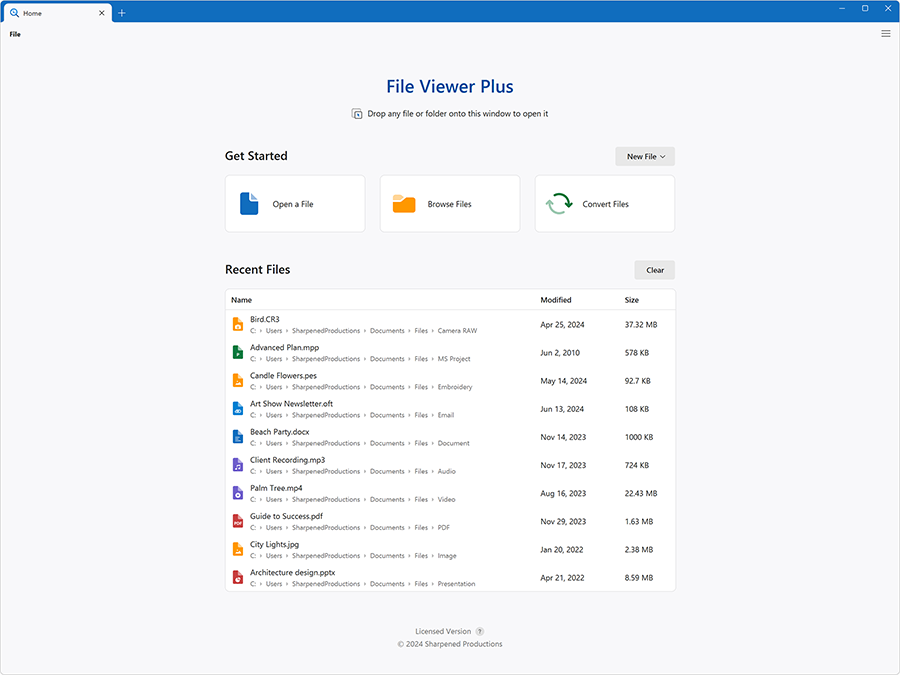
2File Browser
- Copy, paste, move, delete, and share files and folders
- View file thumbnails and previews
- View previews for PDFs, Word documents, photos, and more
- Browse compressed archives and extract individual files
- Save favorite folders for quick access
- Drag and drop folders to view their contents
- Easily navigate between File Viewer Plus and Windows Explorer
- Display file and folder properties
- Show hidden files and folders
- Sort files by name, date, type, and size
- View thumbnails in small, medium, large, and extra large sizes
- Navigate directories with the navigation tree
- Open folders from the Windows context menu
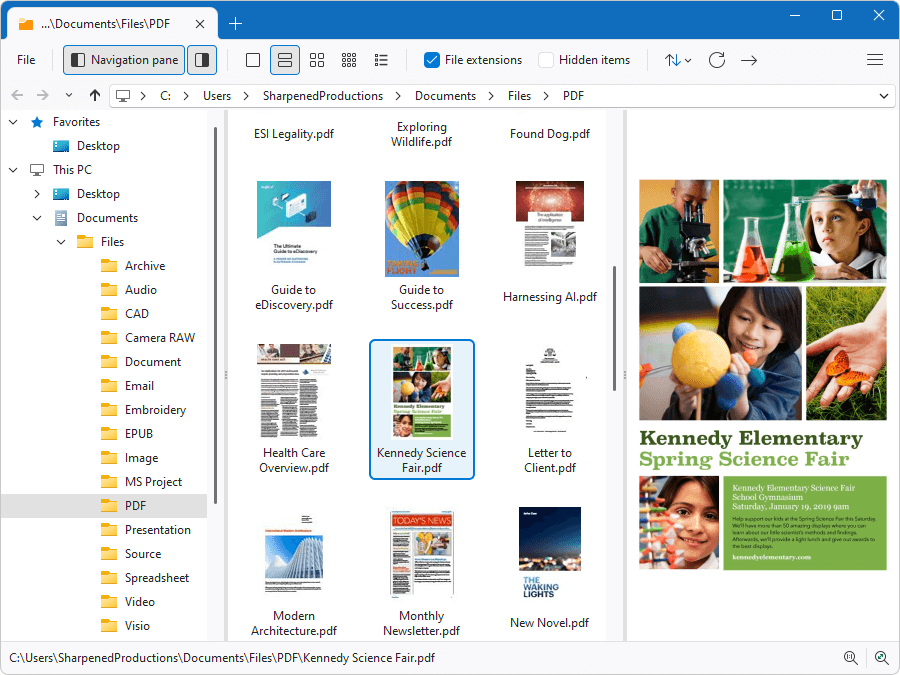
3Customizable User Interface
- HiDPI support
- Select light or dark mode
- Choose simplified ribbon, classic ribbon, or compact window mode
- Select single or multi-window program mode
- Open multiple files in different tabs
- Display files side-by-side in split view
- Specify custom window size
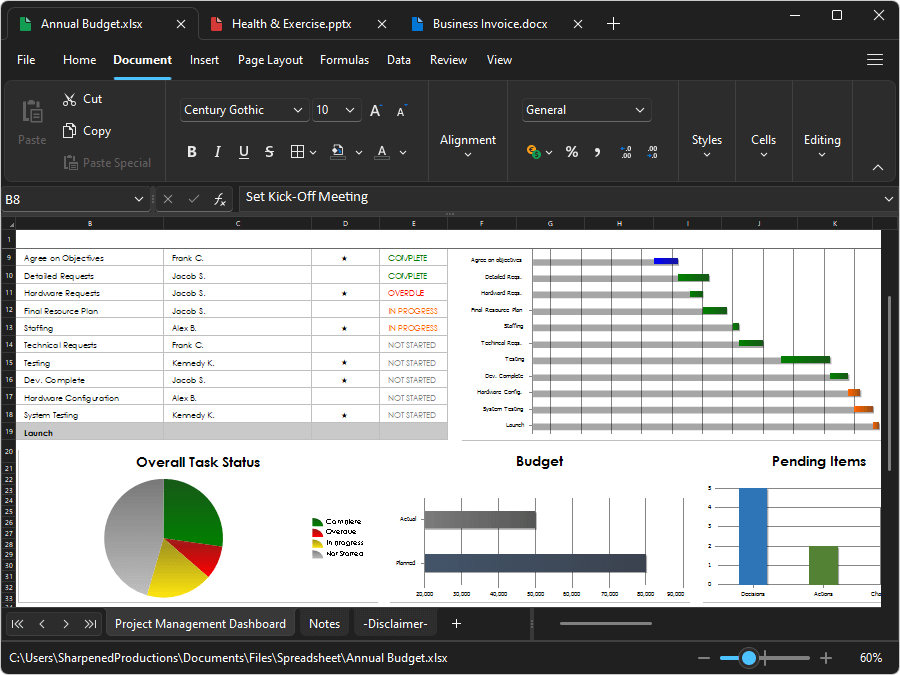
4Powerful Word Processor
- Open Microsoft Word documents and many other formats
- Edit documents with the built-in word processor
- Convert PDFs to fully editable DOCX files and other formats
- Adjust page formatting
- Insert charts, photos, and other graphics
- Save edited documents
- Export files to several different output formats, including PDF
- Print documents using custom margins and paper sizes
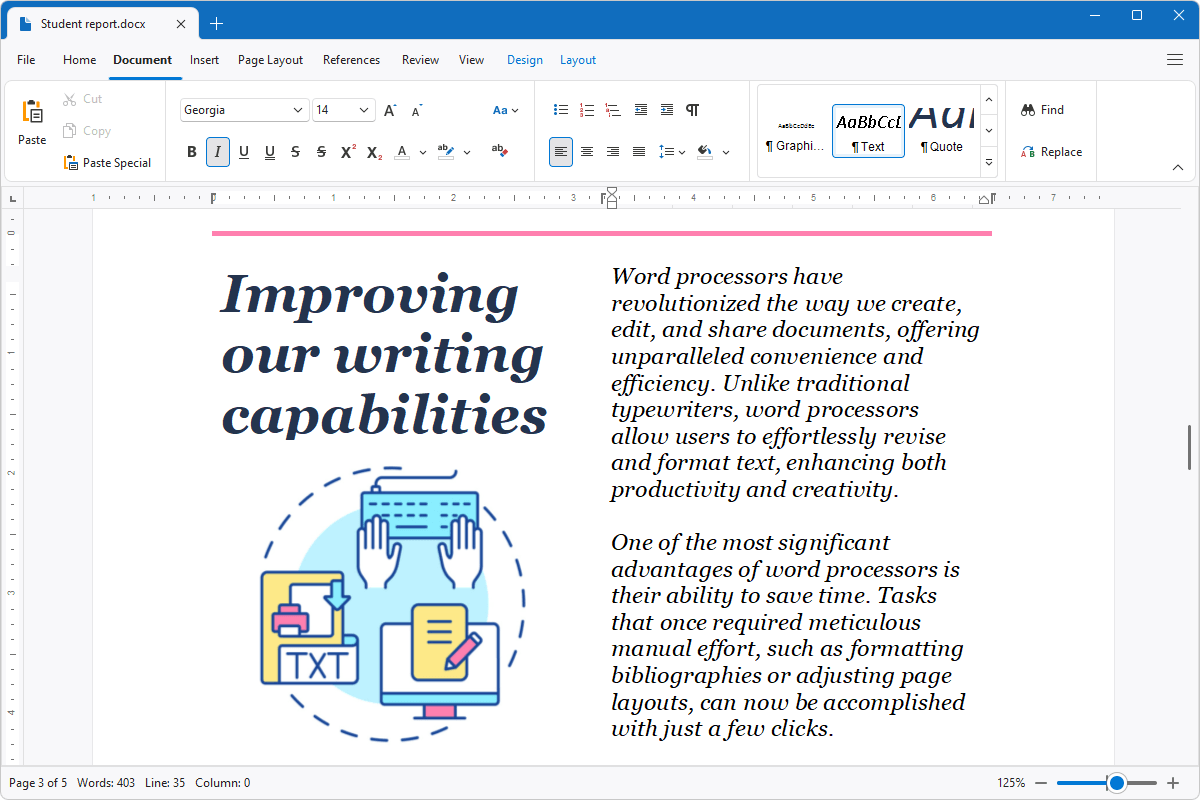
5Image Viewer and Editor
- View over 50 different image formats
- Display multipage TIFFs
- Play animated GIFs and APNGs and export individual frames
- Crop, resize, and enhance photos
- Adjust image color, brightness, contrast, and gamma
- Apply built-in effects or create custom image filters
- Export images to several different formats
- Print image files with custom page formatting
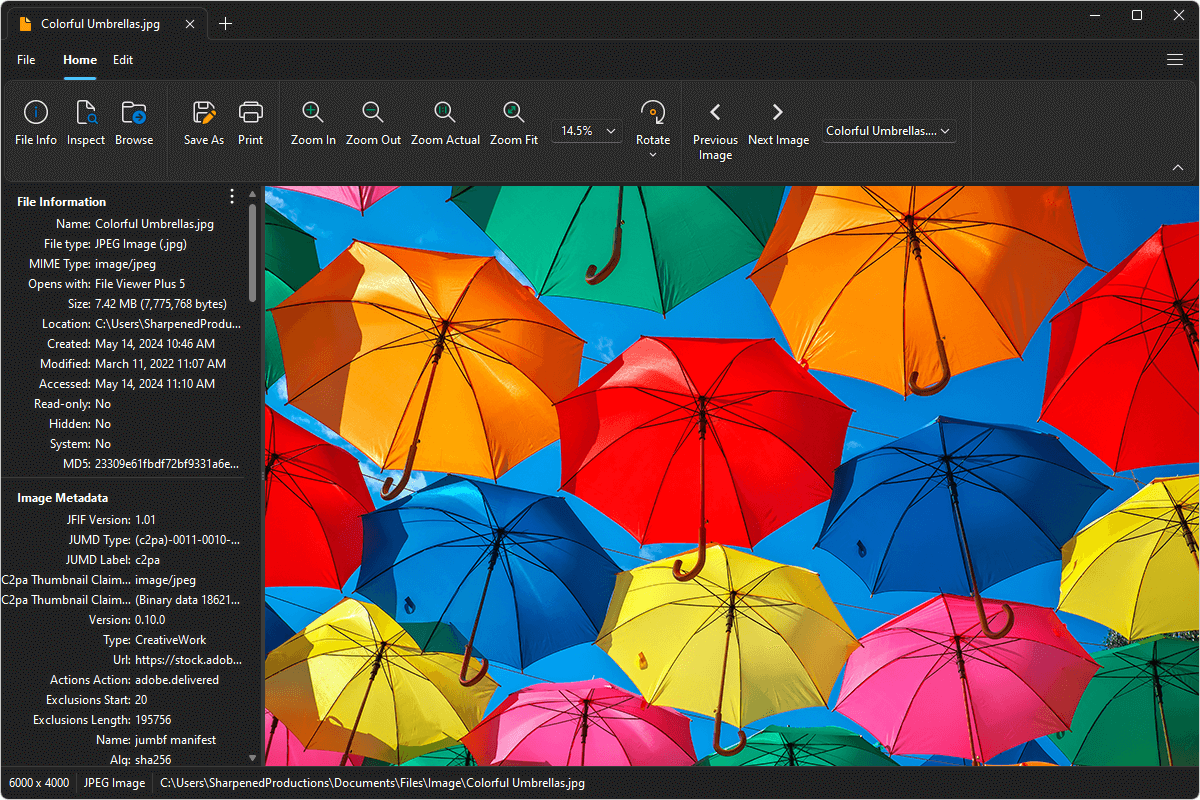
6DICOM Viewer
- View DICOM medical images (.DCM, .DICOM)
- Open DICOM Encapsulated PDF-formatted files
- Display multi-frame DICOM files
- Recognize and open DICOM files without a file extension
- Display metadata, such as facility and patient information
- Export DICOM files to JPEG, PNG, or other standard image formats
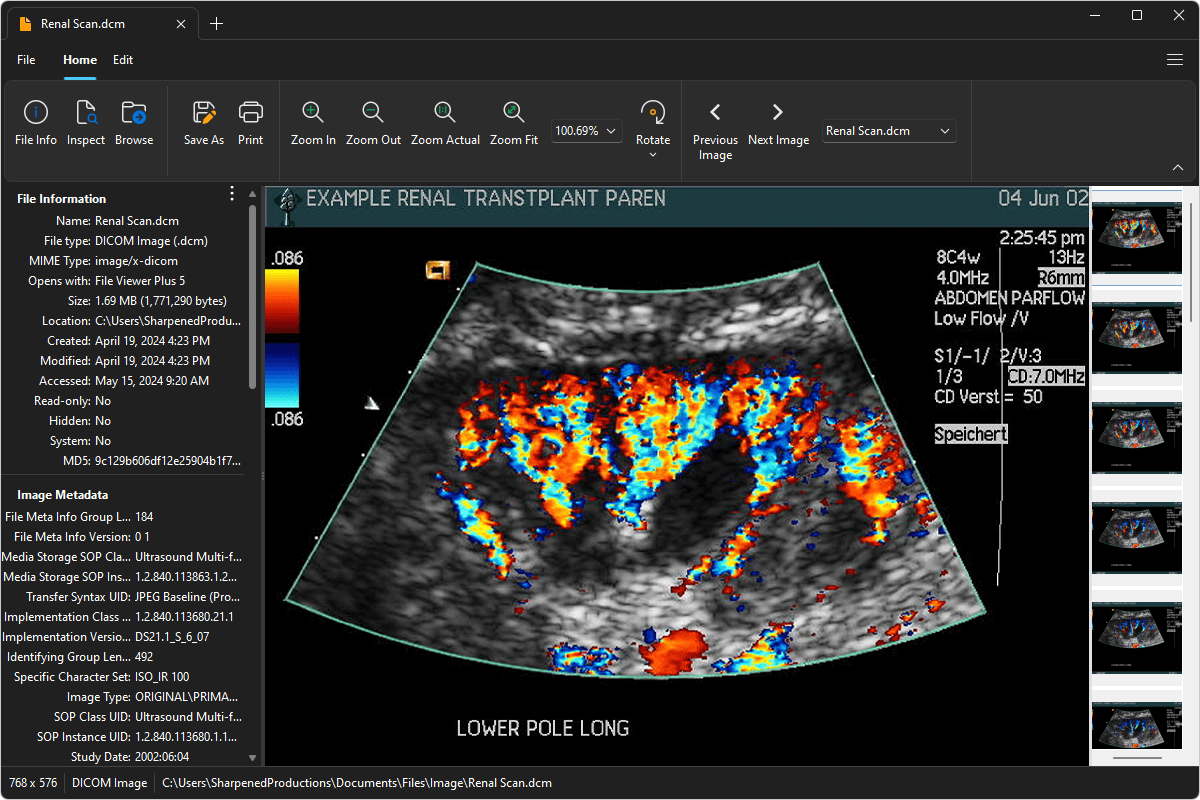
7CAD Viewer
- View CAD drawings (.dwg, .dxf) without Autodesk AutoCAD
- Zoom, navigate, and rotate 2D and 3D objects
- Hide and show individual layers
- Convert drawings to PDF or image formats such as JPEG or PNG
- Print CAD drawings
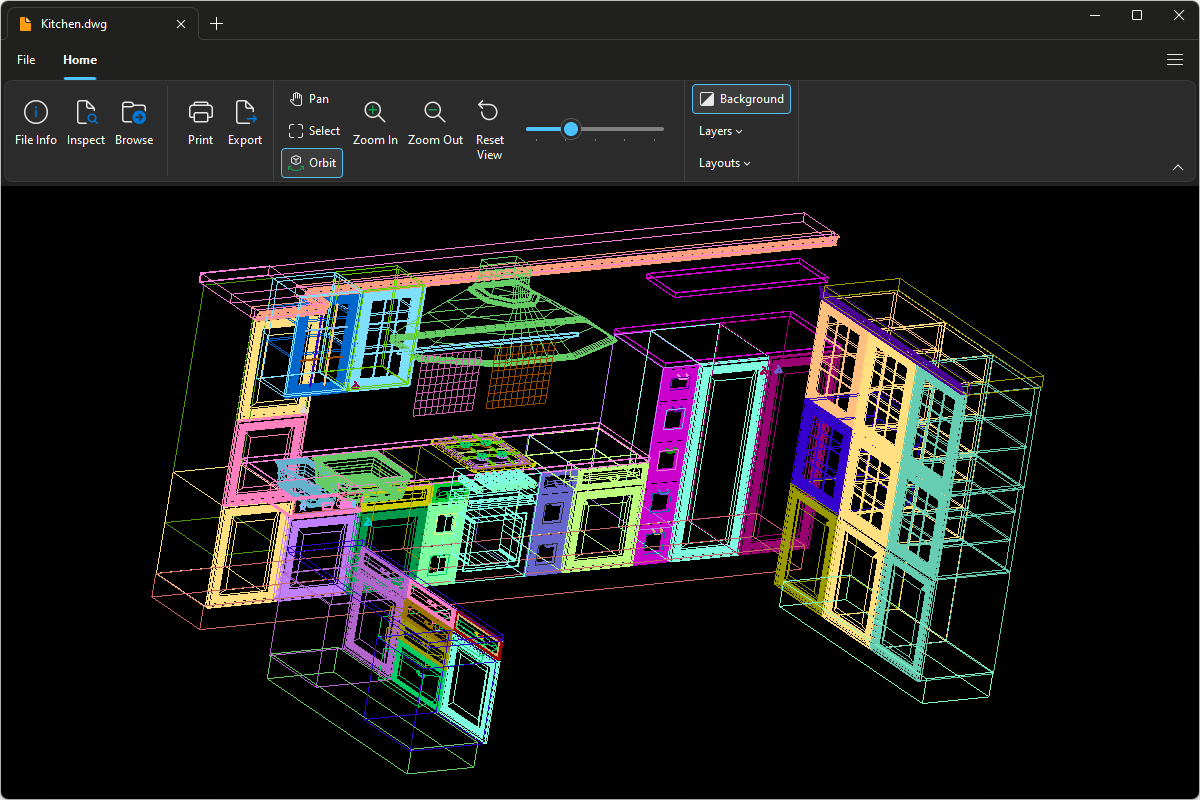
8Built-in Media Player
- Play over 150 audio and video formats
- Play videos in full screen
- Convert videos to MP4
- Convert audio files to M4A or MP3
- Extract audio tracks from videos and export to M4A or MP3
- View audio waveforms during playback
- View music album artwork and audio file metadata
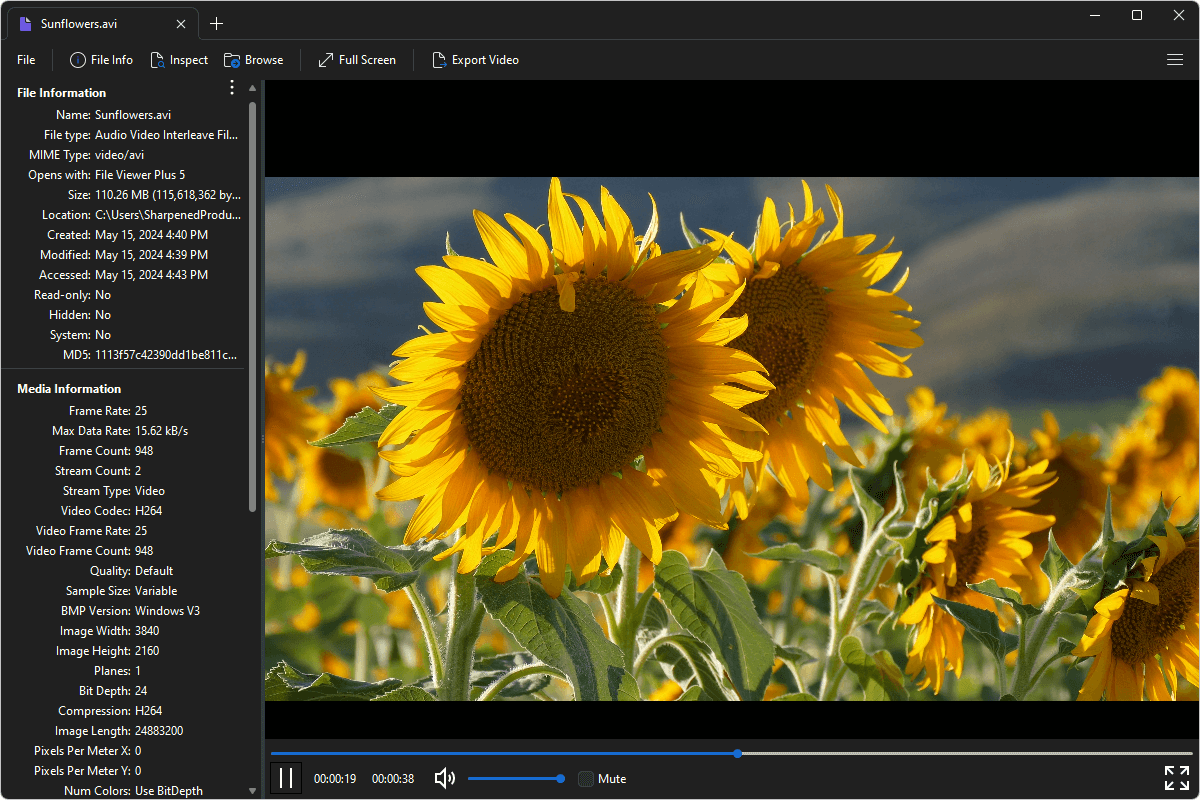
9Email Viewer
- Open saved or exported email files (.EML, .EMLX, .MSG)
- View To, From, Cc, Bcc, Subject, and Date fields
- View HTML, RTF, and plain text emails
- Display images embedded in the body of HTML emails
- Open and save embedded attachments
- Print email content and save as PDF
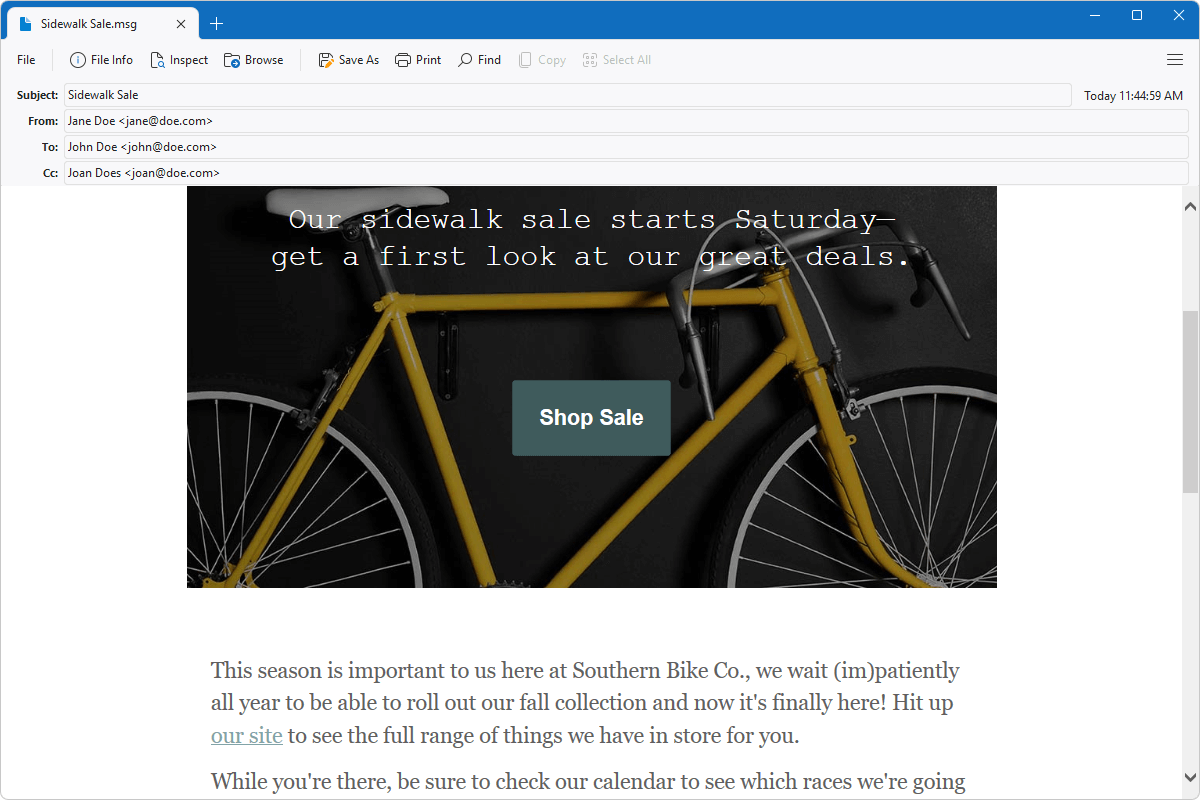
10Source Code Editor
- Open and edit dozens of source code file types
- Display syntax highlighting for dozens of programming languages
- View the syntax tree, line numbers, and rulers
- Use code folding to hide and show different sections of source code
- Save edited source code files
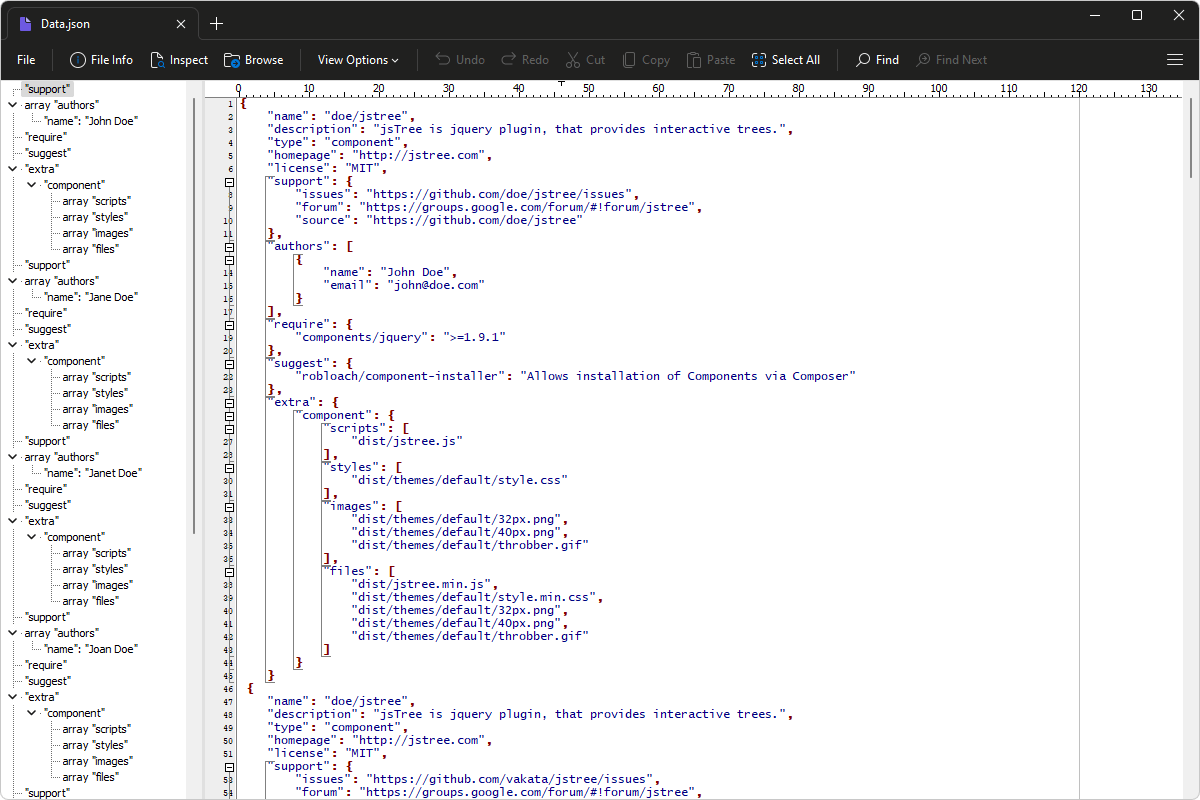
11Batch Converter
- Convert hundreds or thousands of files at once
- Select individual files or entire folders including subfolders
- Choose custom file conversion options
- Specify custom file renaming settings
- Save and load conversion presets
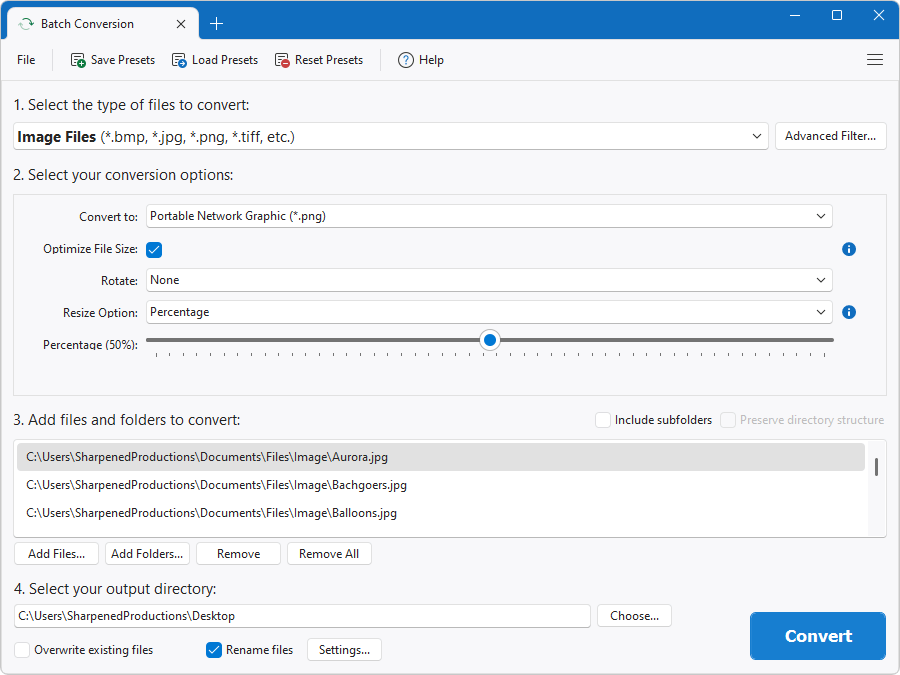
12File Identifier and Inspector
- Identify unknown files with a built-in database of over 10,000 file formats
- Recognize files without extensions by file header (binary signature)
- Inspect file contents in raw text and hexadecimal views
- Discover hidden information stored inside files
- View file properties and metadata
- Display full image EXIF data
- Show MD5 hash information and MIME types