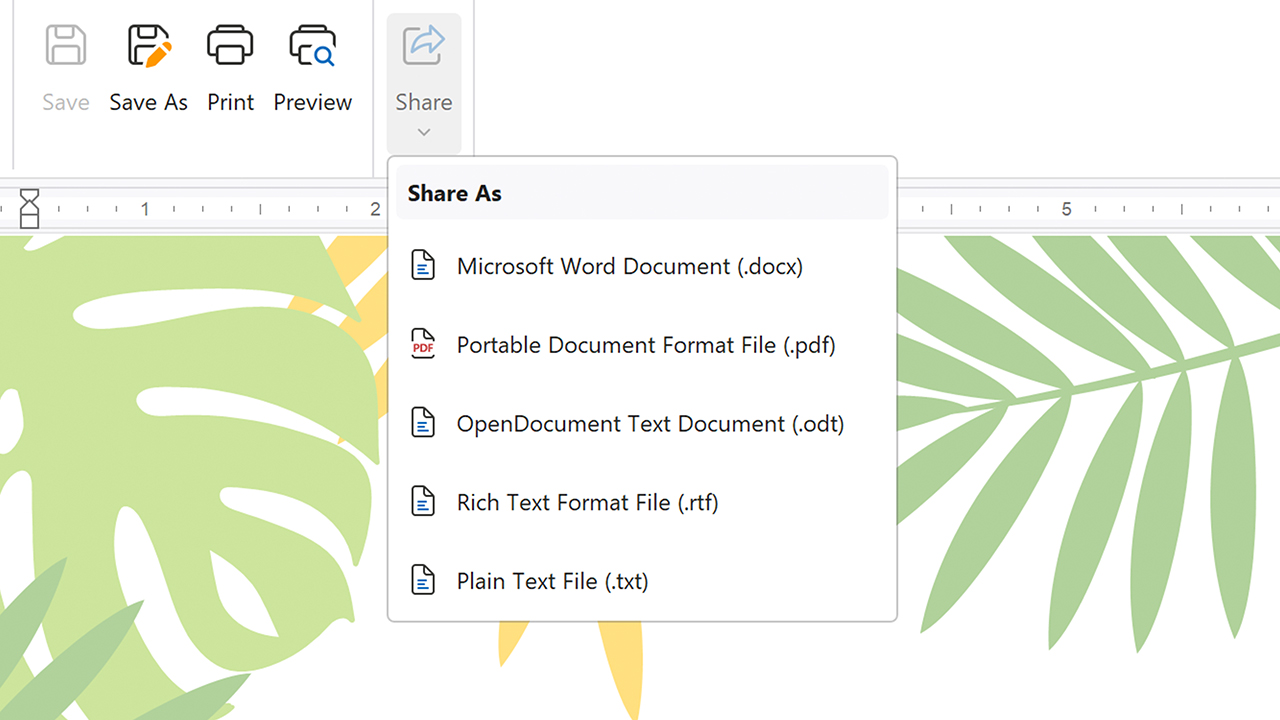Manage your documents
Organize your files with with ease. Copy, paste, move, rename, delete, and share files with the built-in file manager.
Enjoy full Windows File Explorer integration, drag-and-drop support, and thumbnail previews of your Office documents.
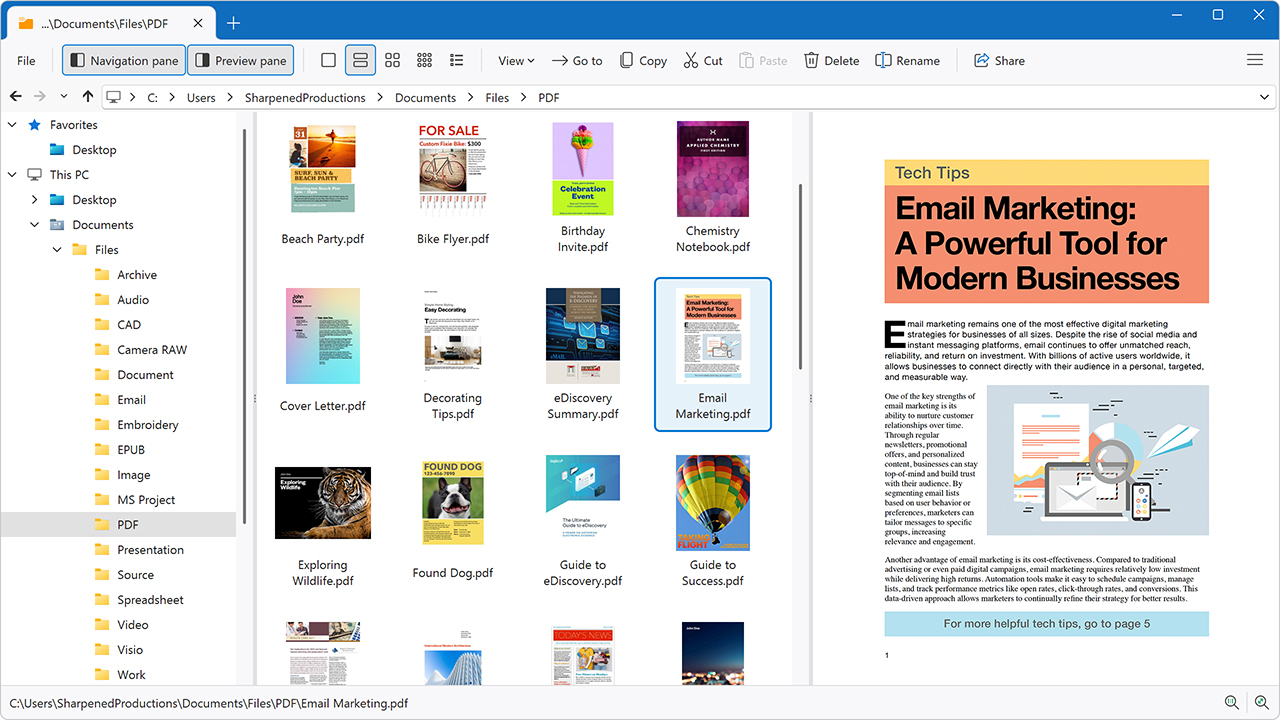
Convert PDF to Word
Convert PDFs to fully editable Office documents with best-in-class accuracy. Convert to DOCX, XLSX, or PPTX formats while preserving layouts, fonts, and formatting.
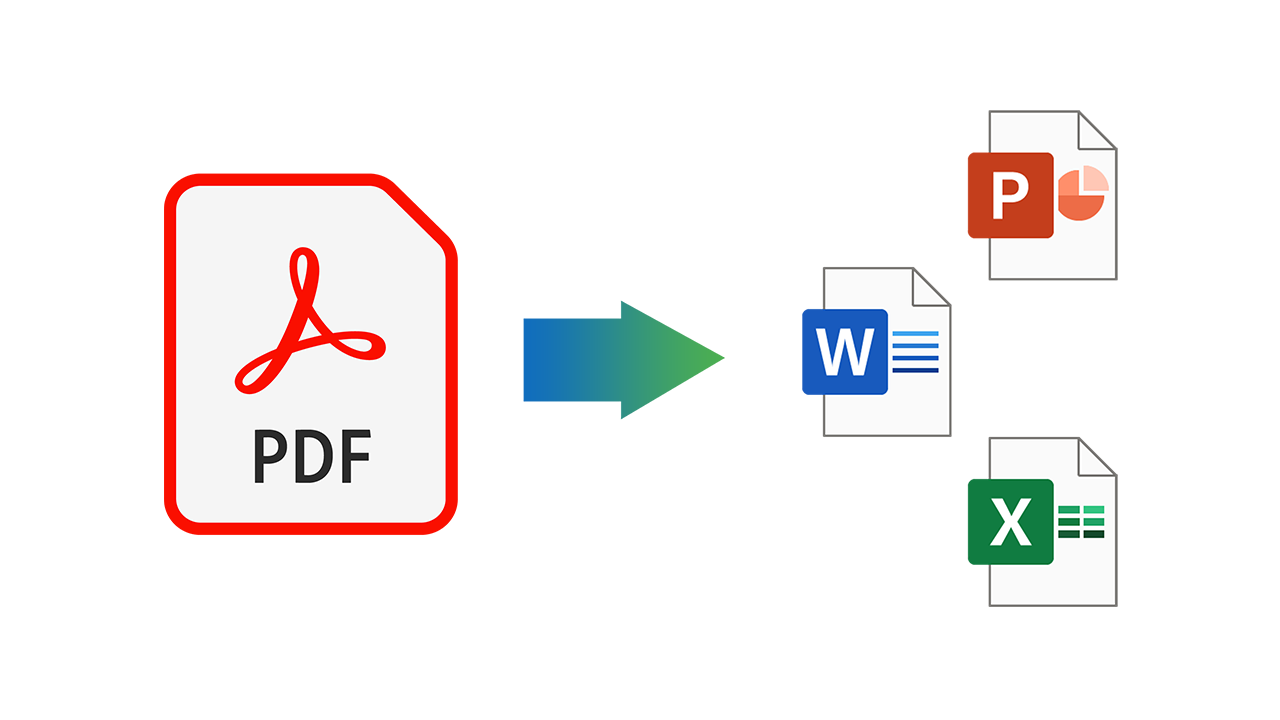
View XPS files
Open XPS documents and convert them to PDFs for modern compatibility and sharing. File Viewer Plus 6 ensures continued access to Microsoft's legacy format in Windows 11.
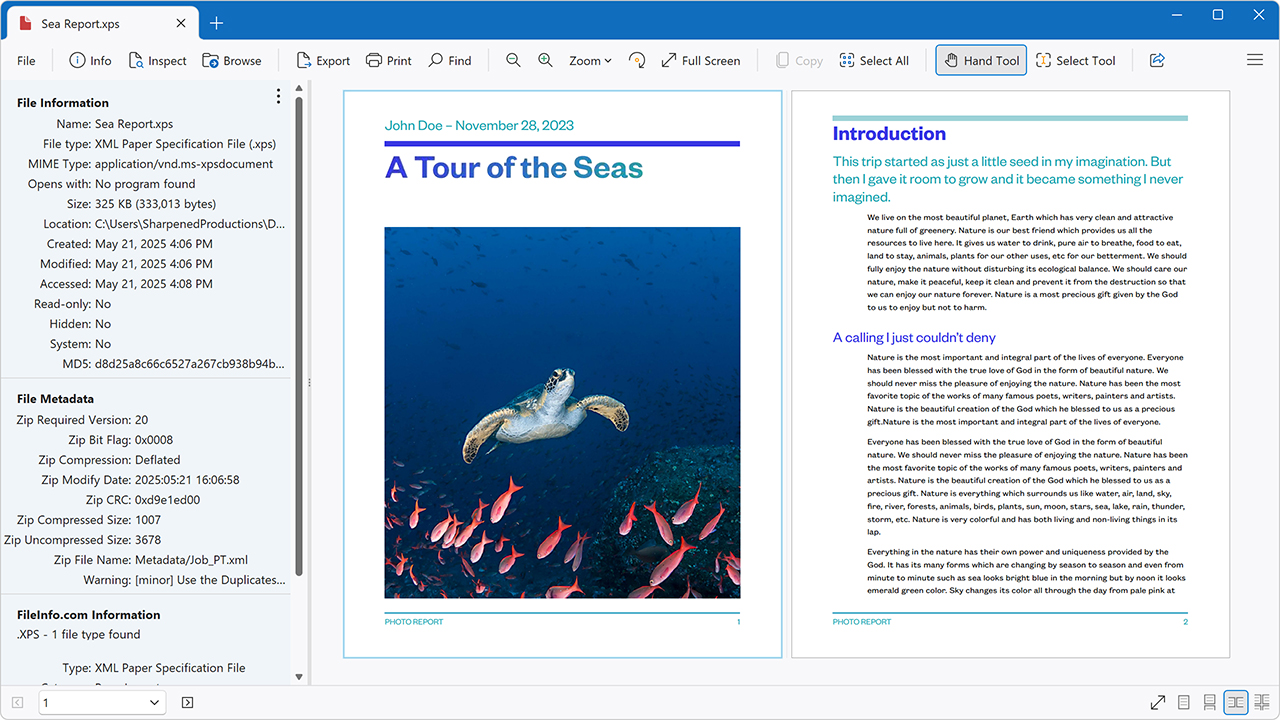
Extract individual files
Navigate archive formats like ZIP, TAR, and 7z with the redesigned archive browser. Extract just the files you need, or entire archives. File Viewer Plus 6 makes working with compressed files faster and more efficient.
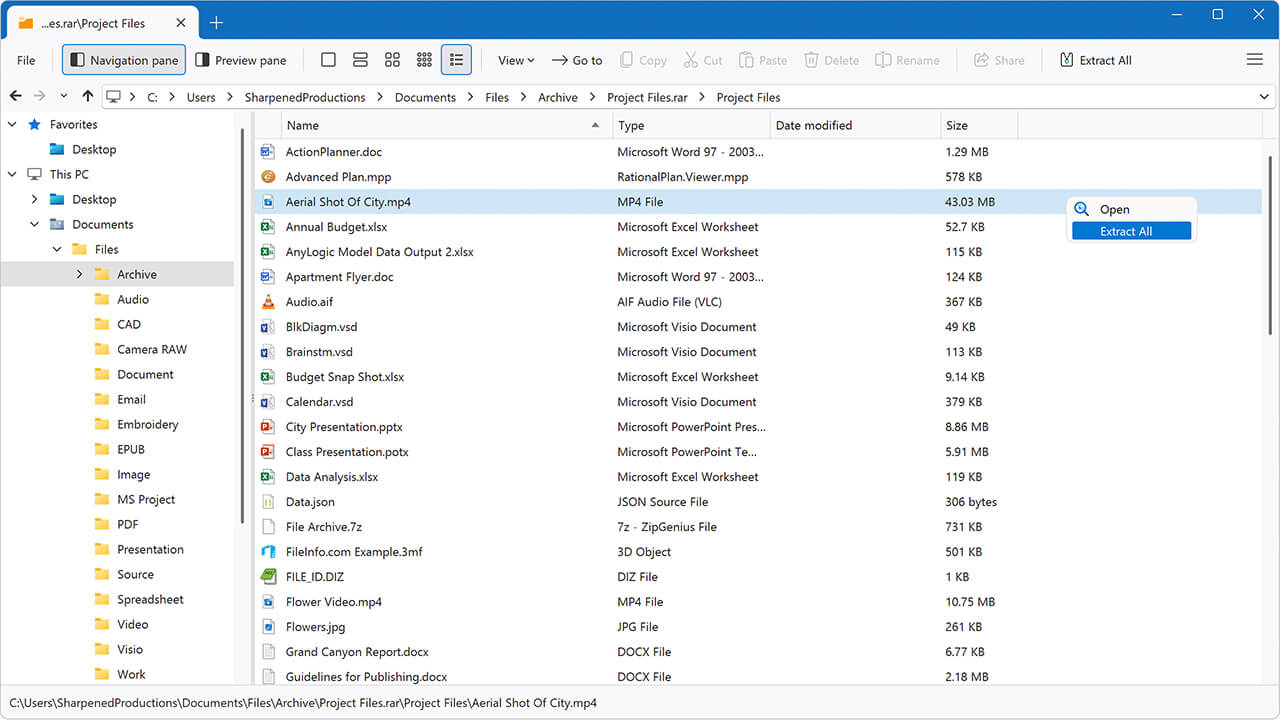
View modern image formats
Open the latest image formats like JPEG XL and HEIC files produced by modern iPhones. File Viewer Plus 6 ensures compatibility with digital photos from the latest devices.
Not only can you view dozens of image formats, you can edit images with the built-in image editor. Export your images to several different formats.
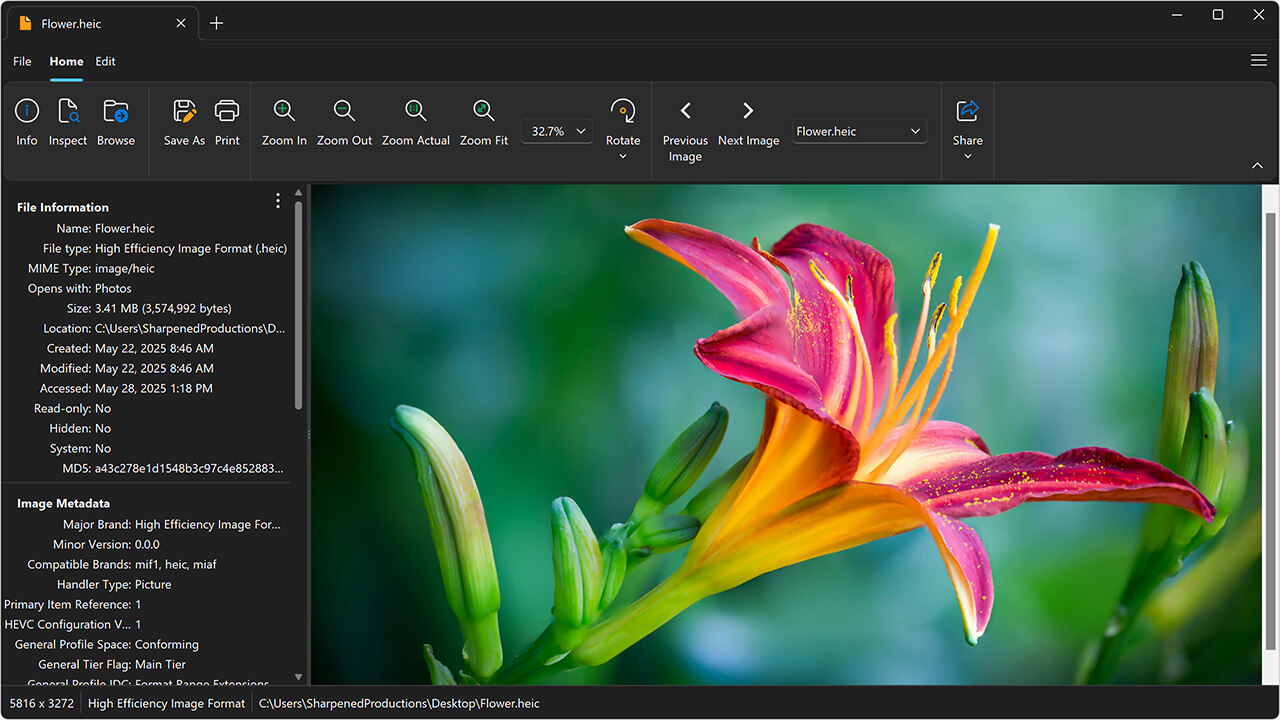
Share files with other apps
Send files to other apps from File Viewer Plus 6. Attach files to emails, open files from other applications, or use the Share As feature to send files in a different format.