Open AA3 files with File Viewer Plus
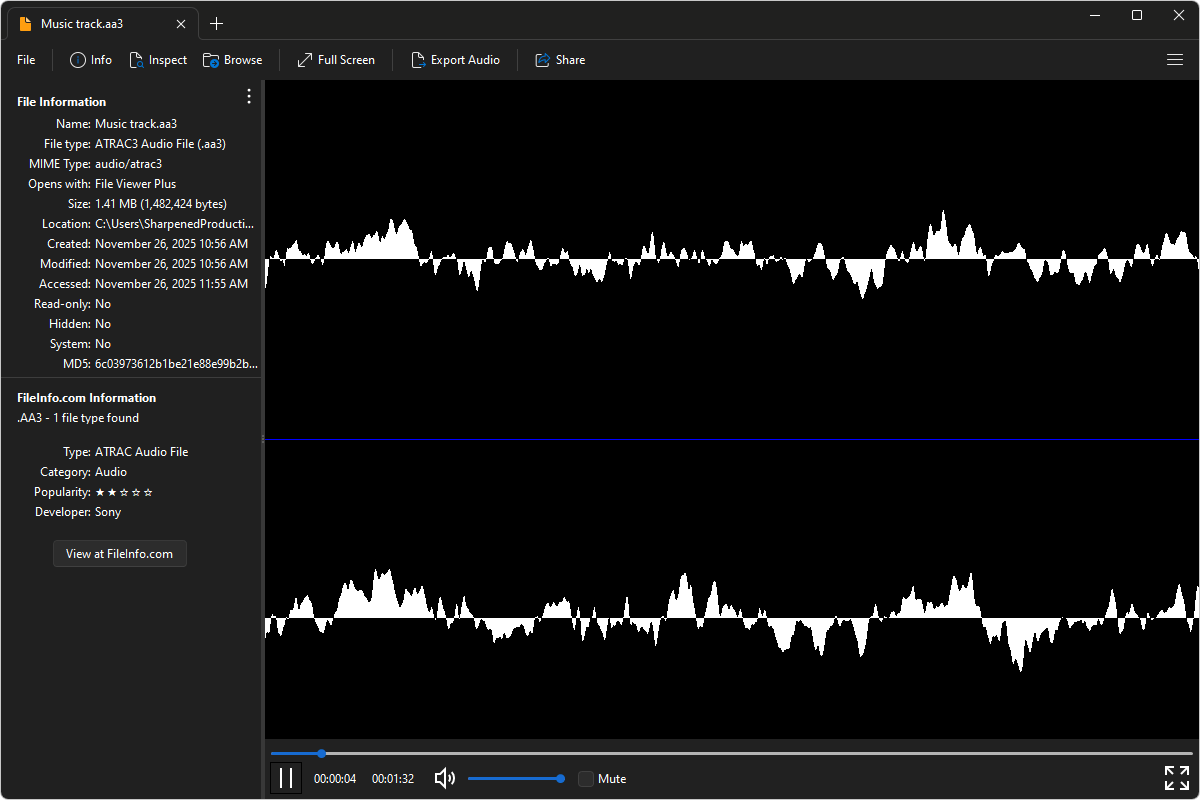
Do you need to open an AA3 file?
File Viewer Plus can open AA3 (ATRAC3 Audio) files and offers straightforward playback controls. The app can also convert AA3 files to commonly supported formats like MP3 and MPEG-4 (M4A) at various bitrates and sample rates.
Open AA3 files with our easy-to-use audio player. Try File Viewer Plus for free today!
Free 14-day trial. 167 MB
What is an .AA3 file?
AA3 files are audio files saved in the ATRAC3 or ATRAC3plus format, a lossy audio compression technology developed by Sony. These formats reduce file size while maintaining good listening quality, and Sony commonly used them in their portable music players, MiniDisc devices, and some early digital audio software. AA3 files typically store music tracks or voice recordings encoded for efficient playback on Sony hardware.
You may encounter AA3 files when importing audio from older Sony devices, converting recordings made with SonicStage or OpenMG software, or accessing archived music libraries created in the early 2000s. File Viewer Plus can play AA3 files and convert them to modern formats, such as MP3 or M4A, at various bitrates and sample rates, ensuring they work smoothly on today’s devices and media players.
Alternate file extensions: .at3
About File Viewer Plus
File Viewer Plus is the universal file viewer for Windows. Why pay for dozens of software programs when you only need one? Install File Viewer Plus, and you'll be able open 400 file types with a single app.
You can also edit, save, print, and convert your files. Unknown file on your PC? No problem — the app's advanced file identification algorithm can identify over 10,000 file formats, including files with incorrect or missing file extensions. File Viewer Plus is the ultimate file viewer "plus" much more!
View all supported file types →