Open AC3 files with File Viewer Plus
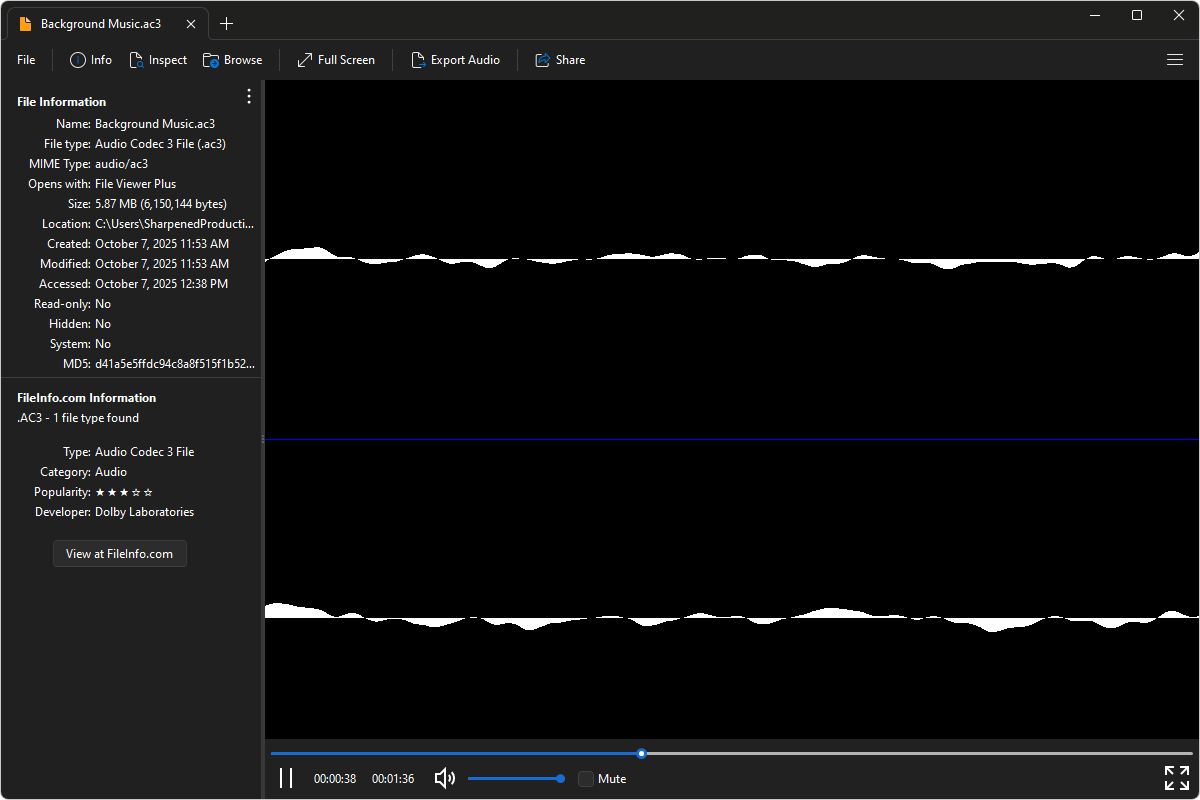
Do you need to open an AC3 file?
File Viewer Plus can open AC3 (Audio Codec 3) files and offers several playback options. You can also convert AC3 files to the MPEG-4 (M4A) and MP3 formats at various bitrates and frequencies.
Play AC3 files with our easy-to-use audio player. Try File Viewer Plus for free today!
Free 14-day trial. 167 MB
What is an .AC3 file?
AC3 files are audio files saved in the Audio Codec 3 (AC-3) format. Dolby Laboratories developed the format for multi-channel sound encoding, and it utilizes lossy compression to reduce file size while maintaining high-quality audio, making it a good option for home theater systems, DVDs, Blu-ray Discs, and digital TV broadcasts. AC3 files typically support up to six discrete audio channels, including 5.1 surround sound.
You may encounter AC3 files as standalone audio tracks or embedded within video files that use Dolby Digital audio. They are commonly used in professional video production and media distribution to deliver cinema-quality sound at manageable bitrates. File Viewer Plus can play your AC3 files and convert the audio to MP3 and M4A formats at different bitrates and sample rates.
About File Viewer Plus
File Viewer Plus is the universal file viewer for Windows. Why pay for dozens of software programs when you only need one? Install File Viewer Plus, and you'll be able open 400 file types with a single app.
You can also edit, save, print, and convert your files. Unknown file on your PC? No problem — the app's advanced file identification algorithm can identify over 10,000 file formats, including files with incorrect or missing file extensions. File Viewer Plus is the ultimate file viewer "plus" much more!
View all supported file types →