Open APE files with File Viewer Plus
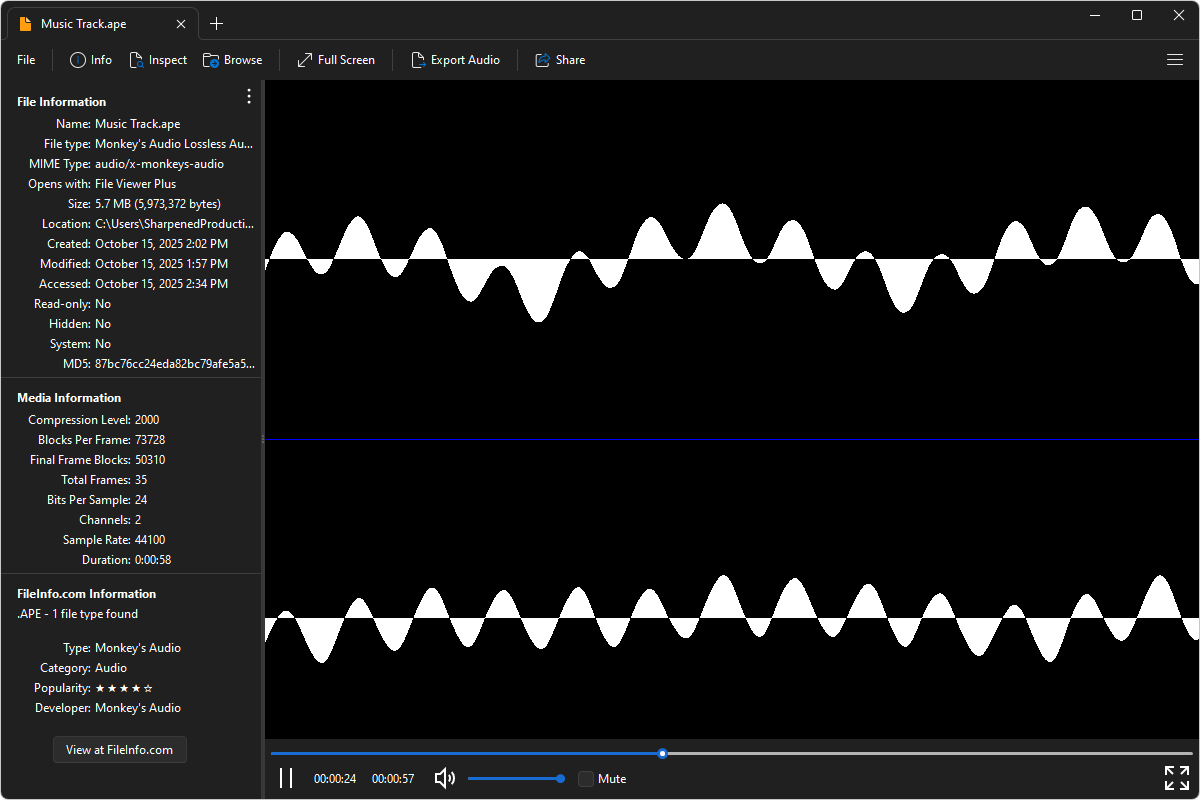
Do you need to open an APE file?
File Viewer Plus can open APE (Monkey's Audio Lossless Audio) files and offers various playback options. The app can also convert APE files to the MPEG-4 (M4A) and MP3 formats at different bitrates and frequencies.
Open APE files with our easy-to-use audio player. Try File Viewer Plus for free today!
Free 14-day trial. 167 MB
What is an .APE file?
APE files are audio files saved in the Monkey's Audio (APE) format, which compresses audio without losing any original sound quality. Unlike lossy formats, such as MP3 or AAC, APE retains the full detail of the source audio while still reducing file size. Audiophiles and music enthusiasts who want high-quality sound for music tracks, live recordings, and archival purposes commonly use the files.
You may acquire APE files when buying high-resolution audio online, ripping CDs with lossless settings, or receiving files from audio enthusiasts. File Viewer Plus can play APE files and convert the audio to MP3 or M4A formats at different bitrates and frequencies, making them compatible with a broader range of devices and media players.
About File Viewer Plus
File Viewer Plus is the universal file viewer for Windows. Why pay for dozens of software programs when you only need one? Install File Viewer Plus, and you'll be able open 400 file types with a single app.
You can also edit, save, print, and convert your files. Unknown file on your PC? No problem — the app's advanced file identification algorithm can identify over 10,000 file formats, including files with incorrect or missing file extensions. File Viewer Plus is the ultimate file viewer "plus" much more!
View all supported file types →