Open ARI files with File Viewer Plus
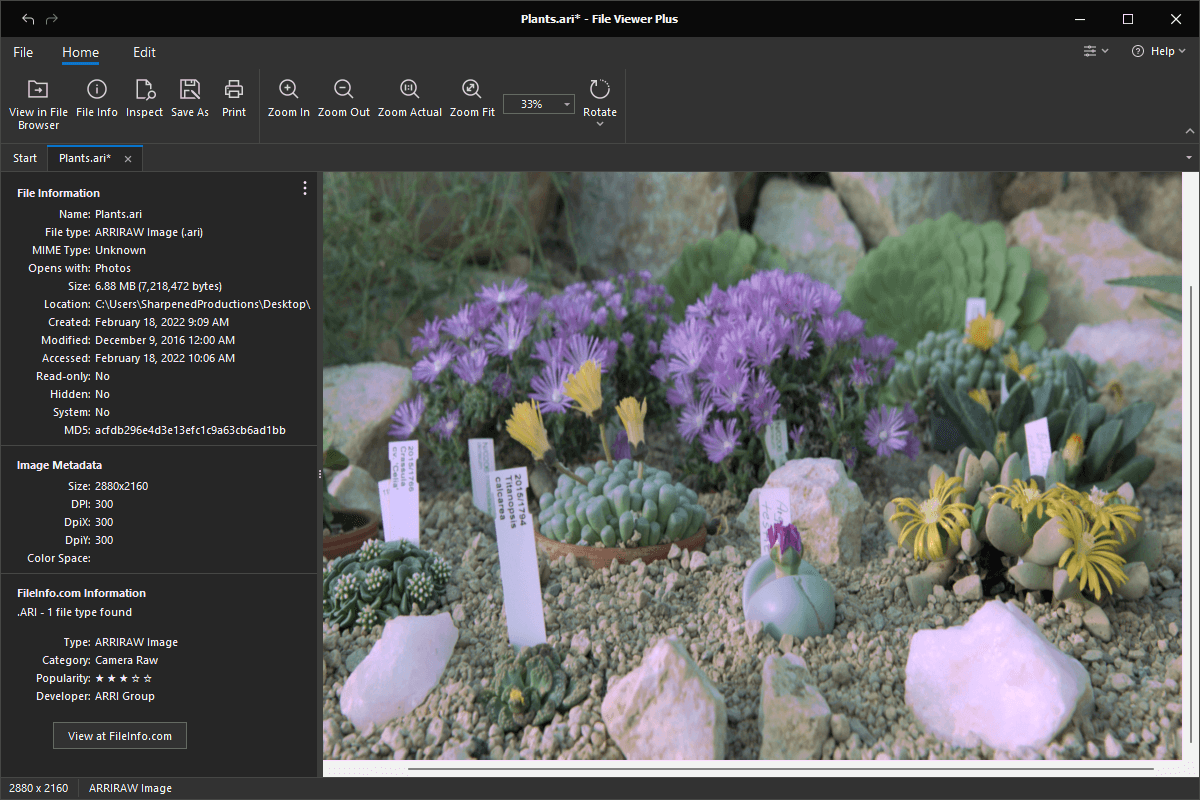
Do you need to open an ARI file?
File Viewer Plus can open and convert ARI (ARRIRAW Image) files. It comes with various image editing features, including custom controls to adjust the brightness and color of the image. You can also batch convert ARI images to JPEG, PNG, TIFF, GIF, and BMP formats.
Open, edit, and convert ARI files without ARRIRAW software. Try File Viewer Plus for free today!
Free 14-day trial. 167 MB
What is an .ARI file?
ARI files are images captured by various ARRI digital video cameras, including ALEXA LF, ALEXA MINI, and AMIRA. An ARI file stores one still frame from a sequence of images that make up a video captured by the ARRI video camera. Professional cinematographers and video editors often work with ARI files during the post-production of a shoot utilizing ARRI cameras.
Even if you are not a professional cinematographer or video editor, you may still encounter an ARI file. For example, a friend or co-worker may share an ARI image with you, or you may download an ARI image from a website. In either case, File Viewer Plus is an excellent solution for opening and editing ARI images. You can also convert them to one of several more common image formats, such as JPEG or PNG.
About File Viewer Plus
File Viewer Plus is the universal file viewer for Windows. Why pay for dozens of software programs when you only need one? Install File Viewer Plus, and you'll be able open 400 file types with a single app.
You can also edit, save, print, and convert your files. Unknown file on your PC? No problem — the app's advanced file identification algorithm can identify over 10,000 file formats, including files with incorrect or missing file extensions. File Viewer Plus is the ultimate file viewer "plus" much more!
View all supported file types →