Open C files with File Viewer Plus
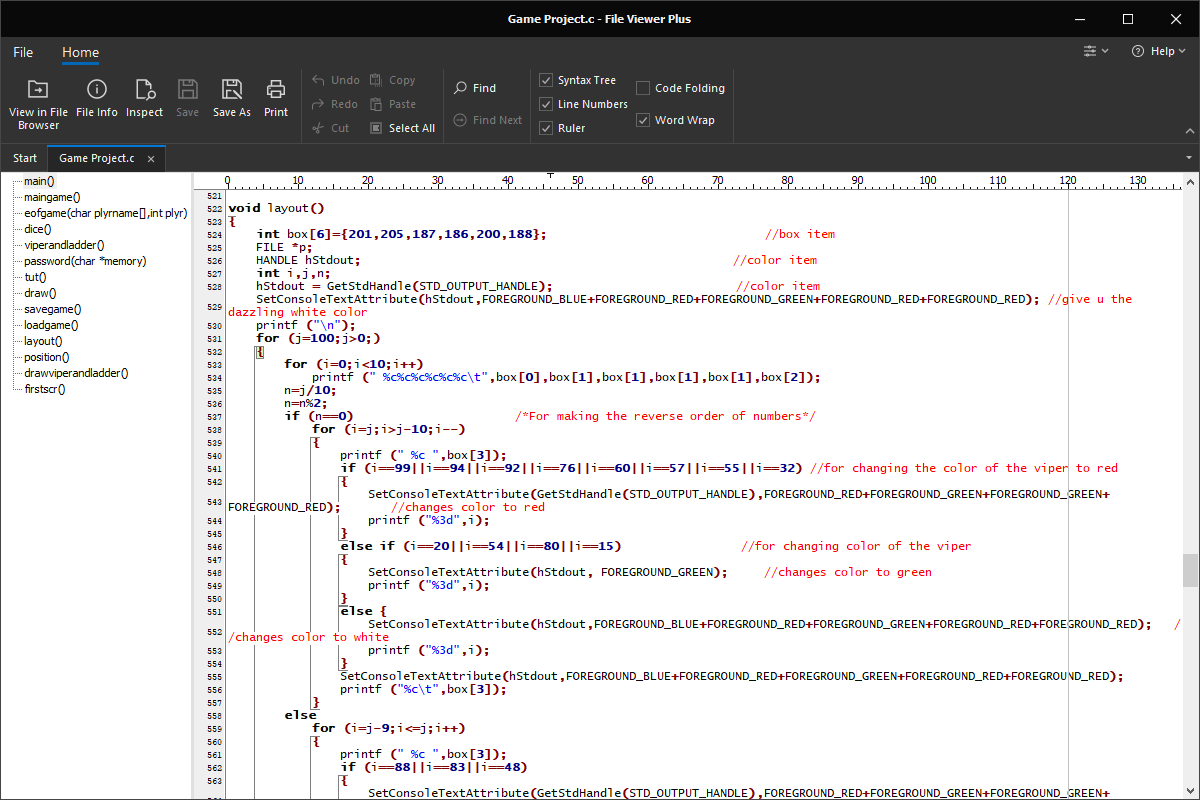
Do you need to open a C file?
File Viewer Plus can open C (C/C++ Source Code) files, and it includes helpful viewing options, which include a syntax tree view for navigating the source code. The program can also edit the source code and save the file.
Open, edit, and save C files with our easy-to-use source code editor. Try File Viewer Plus for free today!
Free 14-day trial. 167 MB
What is a .C file?
C files are source code files that contain C or C++ code for a program. It may include all the source code for a program, or the file may be one of several source files referenced within a project. The C and C++ programming languages are typically used for developing system or application software, operating systems, client-server applications, network drivers, and databases.
You will most likely only encounter a C file if you are a C or C++ developer and modifying the code before compiling it into a program. File Viewer Plus can open and edit C files and provides various viewing features, including a syntax tree view, word wrap, code folding, ruler, and line numbers. When you are finished editing the source code, you can save the C file.
About File Viewer Plus
File Viewer Plus is the universal file viewer for Windows. Why pay for dozens of software programs when you only need one? Install File Viewer Plus, and you'll be able open 400 file types with a single app.
You can also edit, save, print, and convert your files. Unknown file on your PC? No problem — the app's advanced file identification algorithm can identify over 10,000 file formats, including files with incorrect or missing file extensions. File Viewer Plus is the ultimate file viewer "plus" much more!
View all supported file types →