Open CR3 files with File Viewer Plus
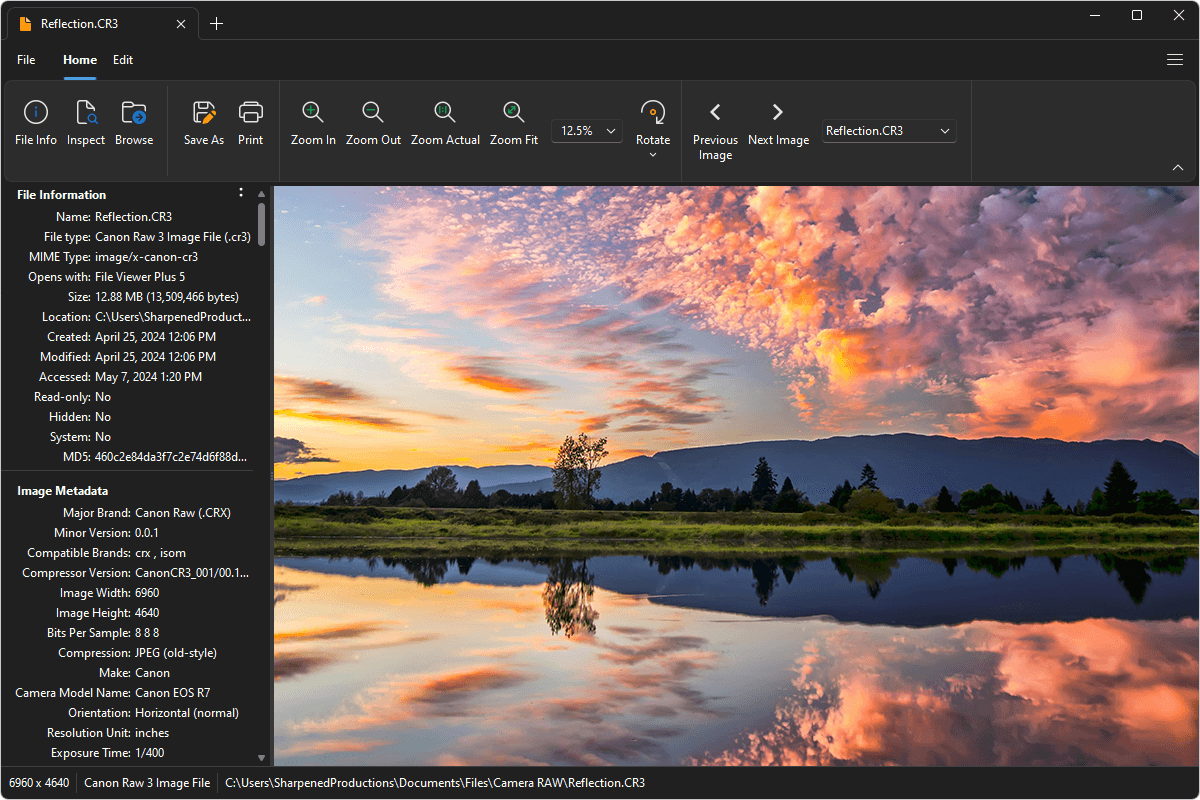
Do you need to open a CR3 file?
File Viewer Plus can open CR3 (Canon Raw 3) images and comes with various editing features, including custom effects, resizing, and cropping tools. You can also batch-convert CR3 images to JPEG, PNG, TIFF, GIF, and BMP formats.
Open, edit, and convert CR3 files without Canon image viewing software. Try File Viewer Plus for free today!
Free 14-day trial. 167 MB
What is a .CR3 file?
CR3 files are raw, high-quality images captured by various Canon digital cameras. The Canon Raw 3 (CR3) file type was introduced with the Canon EOS M50 camera release in 2018, replacing the Canon Raw 2 (CR2) file format commonly used by older Canon digital cameras. CR3 files may store data exactly how the sensor on the camera captured it or compressed RAW (C-RAW) image data depending on the selected camera setting when capturing the image. Professional photographers often prefer working with raw images like CR3 files since they can more accurately edit them than compressed images.
Most people who encounter CR3 files are photographers using Canon digital cameras that store images as CR3 files. However, you may still encounter a CR3 file if you are not a Canon photographer. You might receive a CR3 image from a photography enthusiast friend or download a CR3 photo from an image-sharing website. Whatever the case may be, File Viewer Plus is an excellent tool for opening and modifying CR3 images. You can also use the program to convert CR3 photos to other standard image formats, such as JPEG and PNG.
About File Viewer Plus
File Viewer Plus is the universal file viewer for Windows. Why pay for dozens of software programs when you only need one? Install File Viewer Plus, and you'll be able open 400 file types with a single app.
You can also edit, save, print, and convert your files. Unknown file on your PC? No problem — the app's advanced file identification algorithm can identify over 10,000 file formats, including files with incorrect or missing file extensions. File Viewer Plus is the ultimate file viewer "plus" much more!
View all supported file types →