Open CSV files with File Viewer Plus
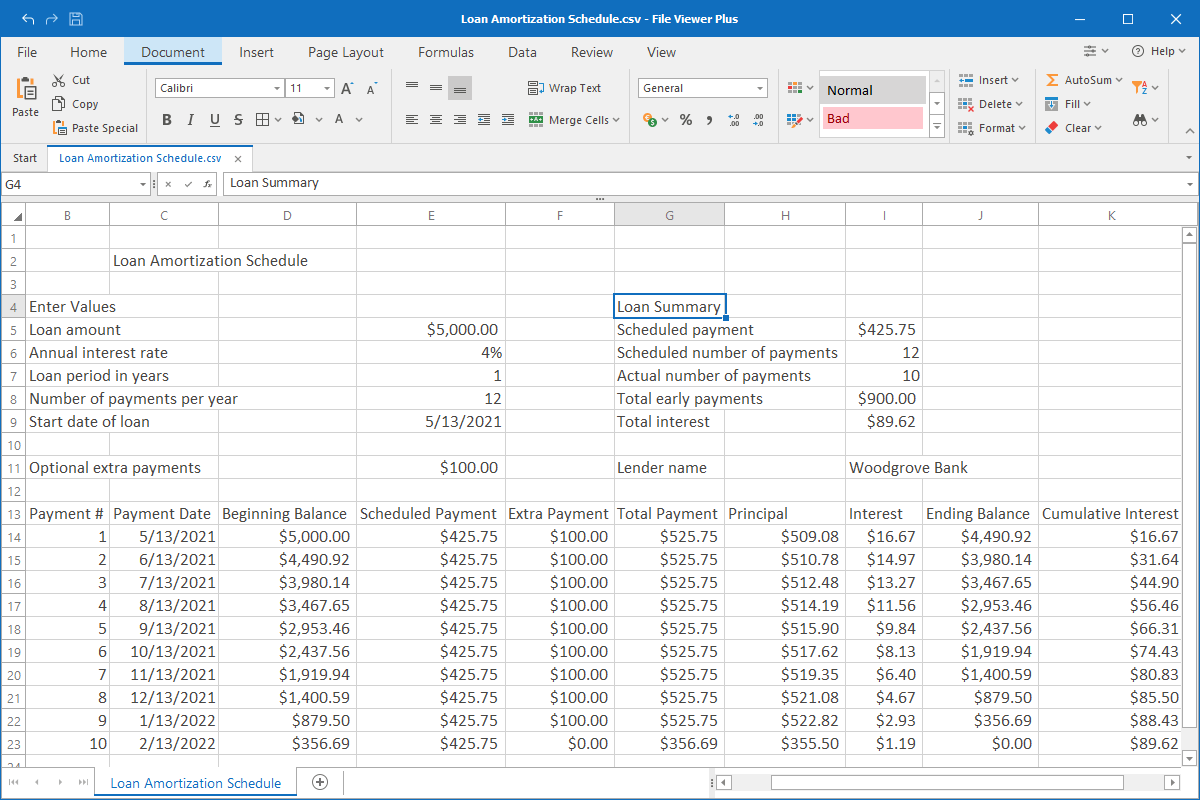
Do you need to open a CSV file?
File Viewer Plus can open CSV (Comma Separated Values) files. It includes a professional-quality spreadsheet editor similar to Microsoft Excel and allows you to convert CSV files to XLSX and XLS spreadsheets.
Open, edit, save, and convert CSV files without Microsoft Excel. Try File Viewer Plus for free today!
Free 14-day trial. 167 MB
What is a .CSV file?
CSV files store text and number data in plain text. Each line in the file represents a data record consisting of one or more fields separated by commas. The files are commonly used for transferring data between different programs and databases, such as Microsoft Excel and Microsoft Access.
You may encounter a CSV file in a variety of ways. You might receive a CSV file as an email attachment from a coworker or friend looking to share data, such as product sales, contact information, etc. Or you may export a CSV file from a database or program to transfer it to another database or program.
File Viewer Plus not only can open CSV files, but it also can modify the data with many similar tools that come with Microsoft Excel. When you are finished editing CSV files, you can save them or convert them to XLSX and XLS formats.
About File Viewer Plus
File Viewer Plus is the universal file viewer for Windows. Why pay for dozens of software programs when you only need one? Install File Viewer Plus, and you'll be able open 400 file types with a single app.
You can also edit, save, print, and convert your files. Unknown file on your PC? No problem — the app's advanced file identification algorithm can identify over 10,000 file formats, including files with incorrect or missing file extensions. File Viewer Plus is the ultimate file viewer "plus" much more!
View all supported file types →