Open DMG files with File Viewer Plus
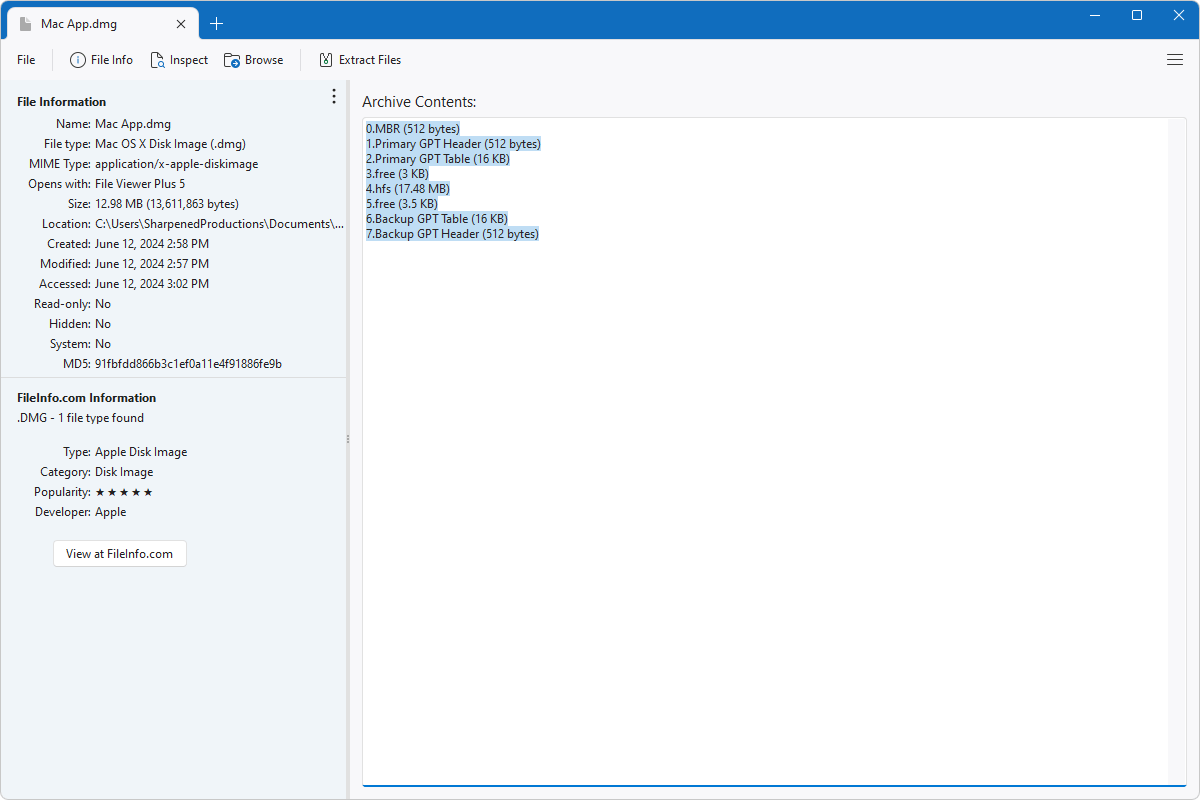
Do you want to extract the files within an Apple Disk Image (DMG file)?
File Viewer Plus can list the files and folders within DMG files and extract them to a location on your hard drive, allowing you to inspect the contents of macOS apps.
Try File Viewer Plus for free today!
Free 14-day trial. 167 MB
What is a .DMG file?
DMG files are disk images that contain compressed software installers used to distribute and install applications in the Apple macOS operating system. The files replaced IMG files when Apple launched Mac OS X in 2001 and are still commonly used today. For example, macOS users often download DMG files from the Internet and then double-click them to begin installing a program. When a DMG file is opened, it mounts a virtual disk on the desktop to install the program.
You will likely not encounter DMG files in Windows since they are specific to Macs. However, File Viewer Plus can extract the contents of a DMG file, much like a ZIP archive. This feature is especially useful if you are looking to examine or modify the contents of a DMG file.
About File Viewer Plus
File Viewer Plus is the universal file viewer for Windows. Why pay for dozens of software programs when you only need one? Install File Viewer Plus, and you'll be able open 400 file types with a single app.
You can also edit, save, print, and convert your files. Unknown file on your PC? No problem — the app's advanced file identification algorithm can identify over 10,000 file formats, including files with incorrect or missing file extensions. File Viewer Plus is the ultimate file viewer "plus" much more!
View all supported file types →