Open DOT files with File Viewer Plus
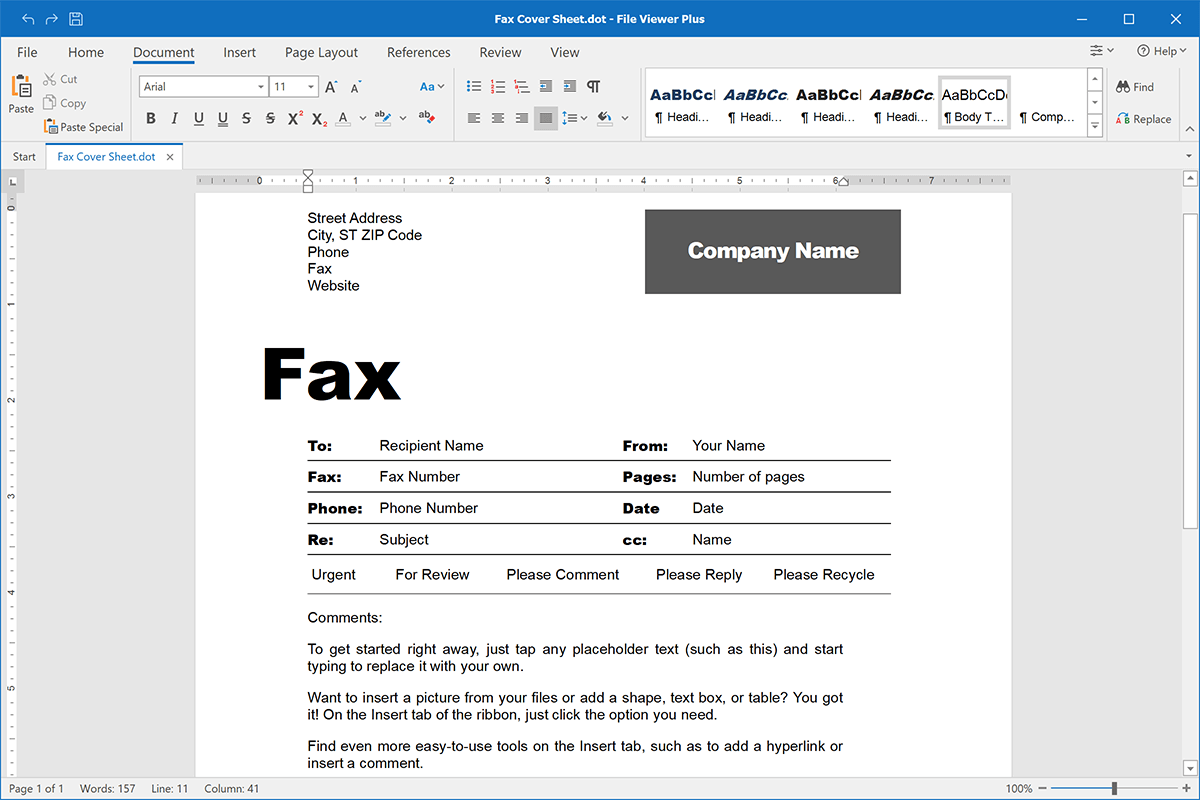
Do you need to open a DOT file?
File Viewer Plus can open DOT (Microsoft Word Document Template) files. It includes a professional-quality document editor similar to Microsoft Word to modify the content and layout of templates. You can also convert DOT files to other formats, such as DOCX, DOC, and PDF.
Open DOT files without Microsoft Word. Try File Viewer Plus for free today!
Free 14-day trial. 167 MB
What is a .DOT file?
DOT files are templates created by Microsoft Word. They may store various types of document templates, such as reports, resumes, and newsletters. The DOT file format was introduced in the 1990s and is still used today. However, the format was replaced by the DOTX format as the default Word template format when Microsoft released Word 2007.
Microsoft Word comes with pre-designed DOT templates, but Word users can also create their own DOT files. Although the DOT template format is not as common as it once was, you may still receive DOT files attached to emails from co-workers, family members, or friends looking to share a document design with you. Or you may come across old DOT templates saved on your computer. Whatever the case may be, you can use File Viewer Plus to view, modify, and convert your DOT files.
About File Viewer Plus
File Viewer Plus is the universal file viewer for Windows. Why pay for dozens of software programs when you only need one? Install File Viewer Plus, and you'll be able open 400 file types with a single app.
You can also edit, save, print, and convert your files. Unknown file on your PC? No problem — the app's advanced file identification algorithm can identify over 10,000 file formats, including files with incorrect or missing file extensions. File Viewer Plus is the ultimate file viewer "plus" much more!
View all supported file types →