Open EMF files with File Viewer Plus
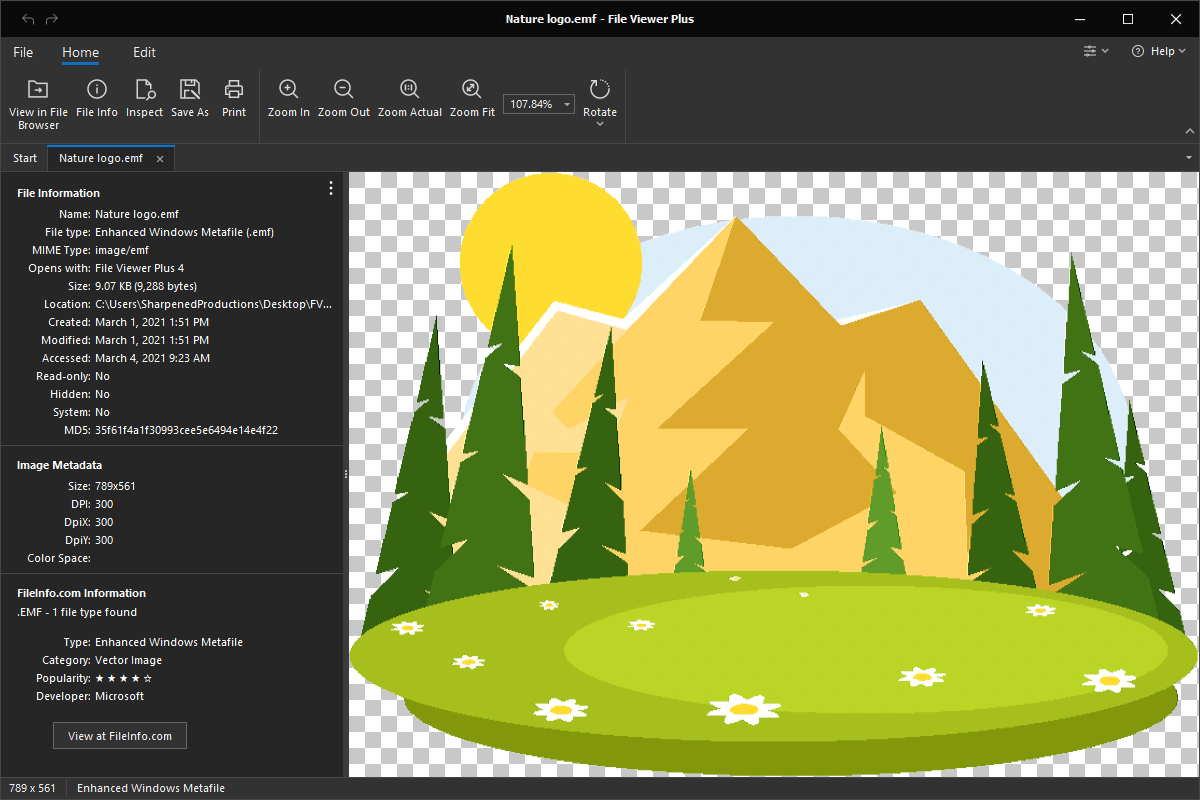
Do you need to open an EMF file?
File Viewer Plus can open EMF (Enhanced Windows Metafile) files. The software includes image editing tools to adjust the graphic's color, contrast, and brightness. It can also batch convert EMF images to JPEG, PNG, GIF, BMP, and JPEG2000 formats.
Open, edit, and convert EMF files with our easy-to-use image viewer. Try File Viewer Plus for free today!
Free 14-day trial. 167 MB
What is an .EMF file?
EMF files are graphics saved in the Enhanced Windows Metafile (EMF) format developed by Microsoft as an improved version of the Windows Metafile (WMF) format. EMF is a 32-bit vector graphics format comprising a series of records containing various graphics information. Also, the format is device-independent, unlike the WMF format, which means it will look the same regardless of the device on which it is viewed.
You may encounter EMF files in various ways, including downloading graphics from the Internet or receiving EMF graphics from coworkers, friends, or family members. File Viewer Plus can open EMF files and edit and convert them to other formats, such as JPEG, PNG, or GIF.
About File Viewer Plus
File Viewer Plus is the universal file viewer for Windows. Why pay for dozens of software programs when you only need one? Install File Viewer Plus, and you'll be able open 400 file types with a single app.
You can also edit, save, print, and convert your files. Unknown file on your PC? No problem — the app's advanced file identification algorithm can identify over 10,000 file formats, including files with incorrect or missing file extensions. File Viewer Plus is the ultimate file viewer "plus" much more!
View all supported file types →