Open FLV files with File Viewer Plus
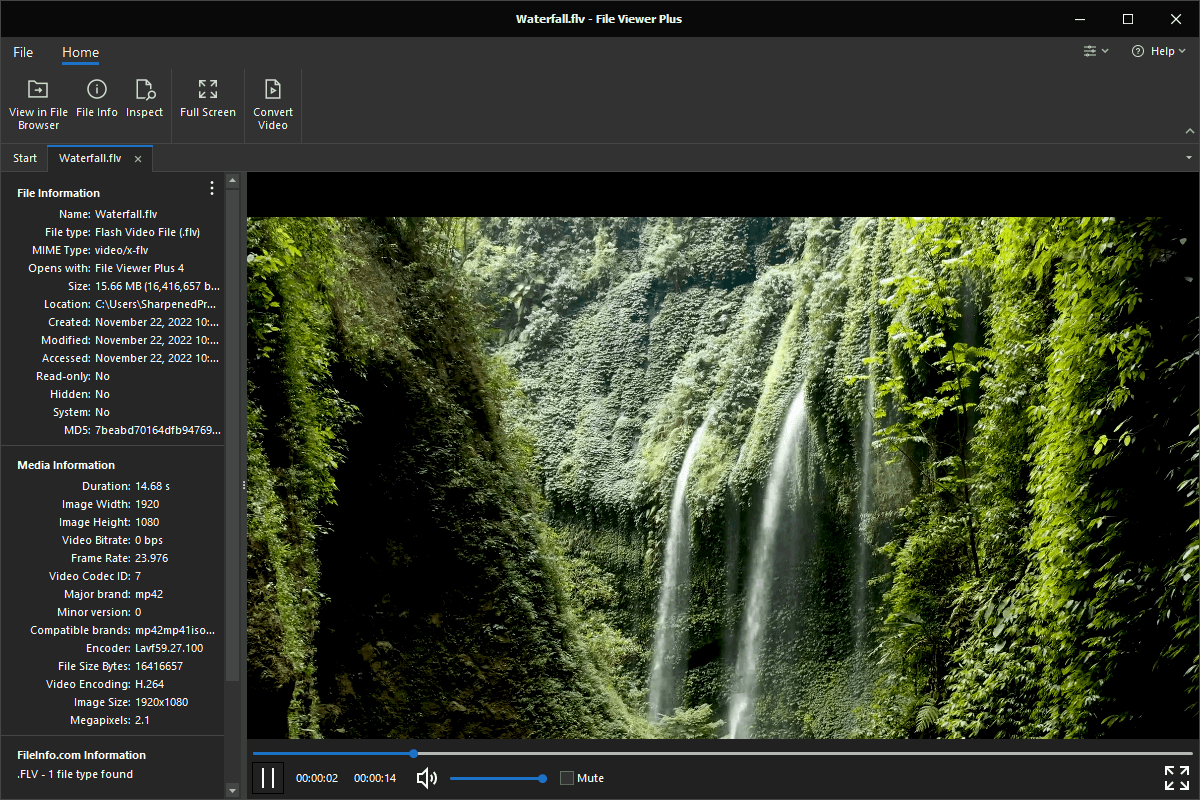
Do you need to open an FLV file?
File Viewer Plus can open FLV (Flash Video) files. It comes with standard playback options and allows you to inspect your file's metadata. You can also convert the FLV file to MP4 format.
Open and view FLV files without Adobe Flash Player. Try File Viewer Plus for free today!
Free 14-day trial. 167 MB
What is an .FLV file?
FLV files are video files saved in the Adobe Flash Video (FLV) container format. The FLV format was widely used in the 2000s to deliver videos, such as short clips, animations, and TV shows, online that could be played with the Flash Player desktop program or web browser plugin. However, in the 2010s, other web technologies surpassed the FLV format, and Adobe and many web browser developers officially ended support for Flash on December 31, 2020.
While the FLV format has been phased out, you may still encounter an FLV file when downloading video from the Internet. You might also receive FLV files from co-workers, family members, or friends looking to share videos or find an old FLV file on your computer. Regardless of how you acquire the FLV file, File Viewer Plus can play the video file and convert it to MP4 format.
About File Viewer Plus
File Viewer Plus is the universal file viewer for Windows. Why pay for dozens of software programs when you only need one? Install File Viewer Plus, and you'll be able open 400 file types with a single app.
You can also edit, save, print, and convert your files. Unknown file on your PC? No problem — the app's advanced file identification algorithm can identify over 10,000 file formats, including files with incorrect or missing file extensions. File Viewer Plus is the ultimate file viewer "plus" much more!
View all supported file types →