Open HEIC files with File Viewer Plus
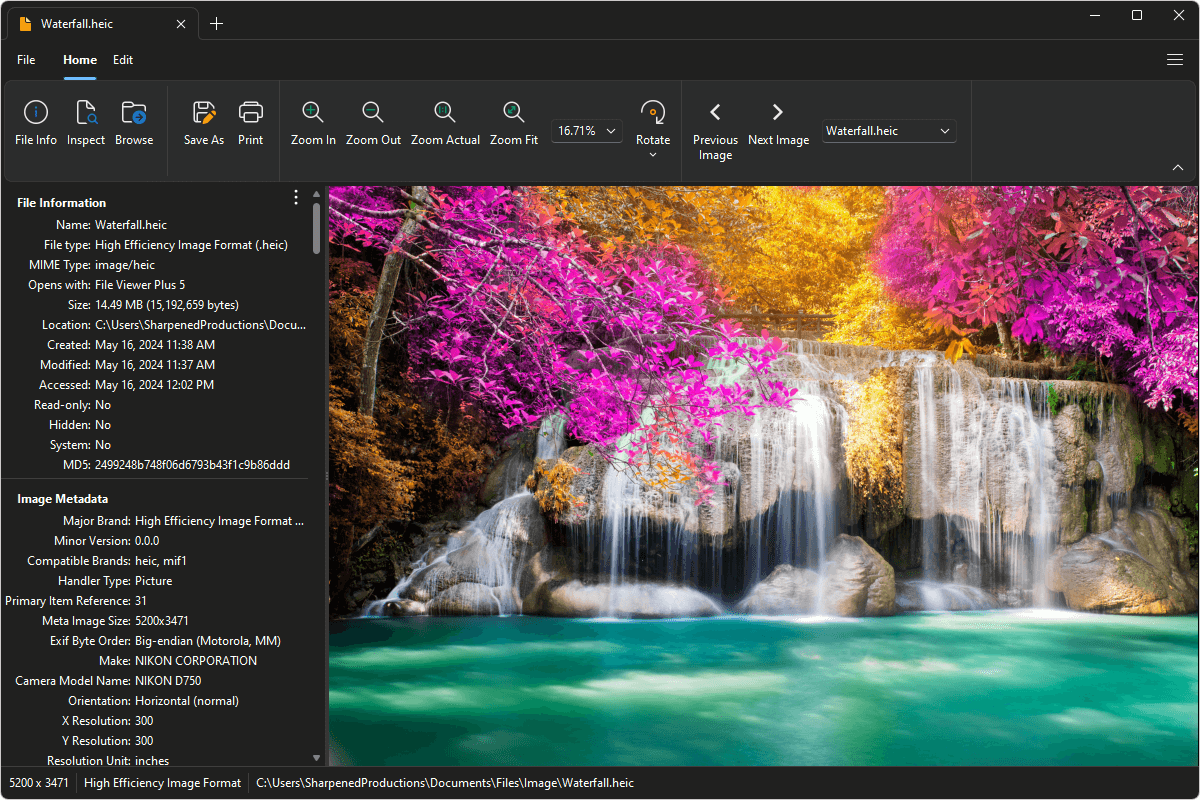
Do you need to open a HEIC file?
File Viewer Plus can open HEIC (High Efficiency Image Format) files. It can resize and crop the images, apply effects, and adjust brightness, contrast, and color. The application can also convert HEIC photos to different formats, including JPEG, PNG, TIFF, GIF, or BMP. And if you have a lot of HEIC images, you can batch convert them to another format in several simple steps.
Open, edit, and convert HEIC files without using a Mac, iPhone, or iPad. Try File Viewer Plus for free today!
Free 14-day trial. 167 MB
What is an .HEIC file?
HEIC files are images saved in the High Efficiency Image Format (HEIF). iOS devices began storing captured photos as HEIC images in 2017 when Apple released iOS 11. Apple switched to the HEIF format because it stores images in smaller file sizes than the JPEG format without sacrificing image quality.
If you share an image captured by your iPhone (7 or later) or iPad (6th generation or later) with iOS 11 or later installed, the device automatically converts it to the JPEG format. However, you may acquire a HEIC file if you download a photo directly from iCloud Photos or share an image you took with your iOS device as a HEIC file via AirDrop. A friend or coworker may also email you a digital photograph they took on their iOS device or converted to the HEIC format with an image editor. Regardless of the case, you can use File Viewer Plus to view and edit HEIC images or convert them to one of several more common image formats.
Alternate file extensions: .heif
About File Viewer Plus
File Viewer Plus is the universal file viewer for Windows. Why pay for dozens of software programs when you only need one? Install File Viewer Plus, and you'll be able open 400 file types with a single app.
You can also edit, save, print, and convert your files. Unknown file on your PC? No problem — the app's advanced file identification algorithm can identify over 10,000 file formats, including files with incorrect or missing file extensions. File Viewer Plus is the ultimate file viewer "plus" much more!
View all supported file types →