Open JSON files with File Viewer Plus
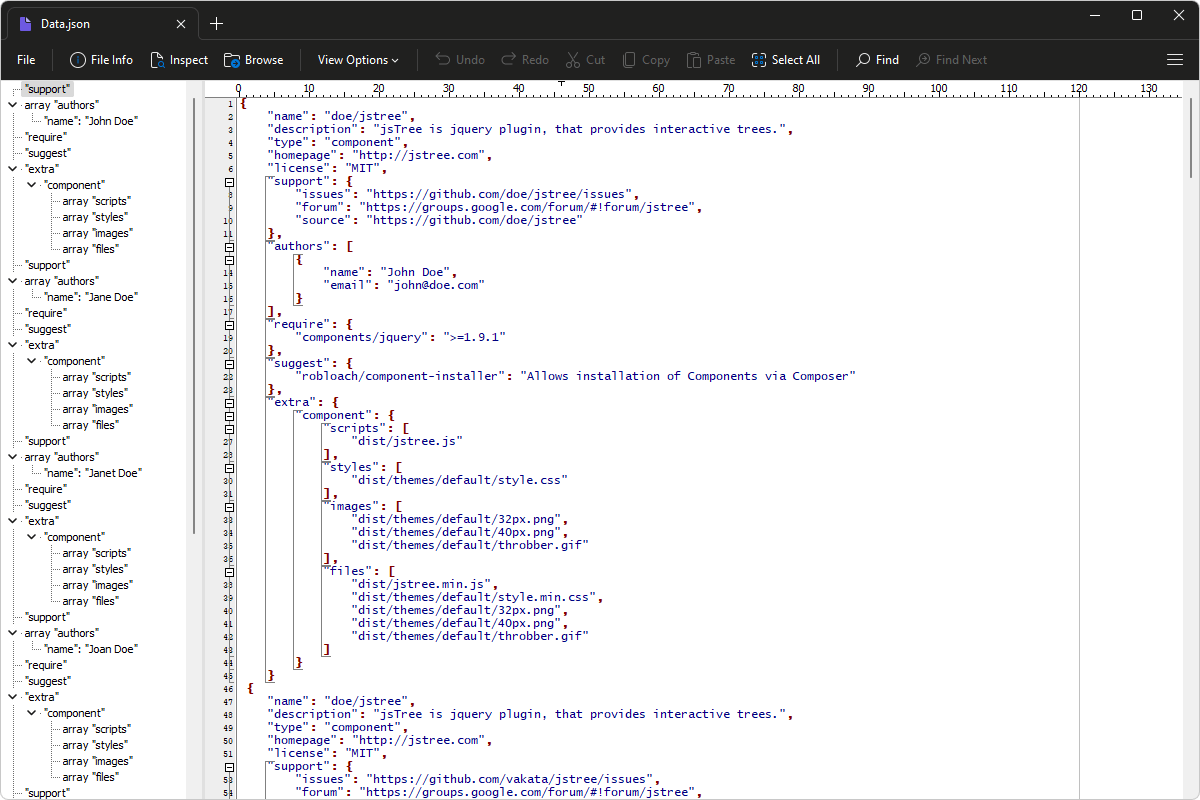
Do you need to open a JSON file?
File Viewer Plus can open JSON (JavaScript Object Notation) files. It includes helpful viewing options, such as a syntax tree view for navigating the structure of the JSON data and code folding.
Open, edit, and save JSON files without database software. Try File Viewer Plus for free today!
Free 14-day trial. 167 MB
What is a .JSON file?
JSON files are data files that store plain text in the JavaScript Object Notation (JSON) format and are typically used for lightweight data transmission. While humans can read the JSON data, the files are most often used for communication between applications, such as a web application and a server. JSON is a popular alternative to XML and has replaced it in many contexts for lightweight data storage and data interchange.
Software and web developers are most likely to encounter JSON files, but you may also encounter JSON files as an end-user of various software programs. For example, the web browser Mozilla Firefox saves and transfers bookmarks using JSON files. File Viewer Plus can open, edit, and save JSON files. Additionally, it provides various viewing features, including a syntax tree view, word wrap, code folding, ruler, and line numbers.
About File Viewer Plus
File Viewer Plus is the universal file viewer for Windows. Why pay for dozens of software programs when you only need one? Install File Viewer Plus, and you'll be able open 400 file types with a single app.
You can also edit, save, print, and convert your files. Unknown file on your PC? No problem — the app's advanced file identification algorithm can identify over 10,000 file formats, including files with incorrect or missing file extensions. File Viewer Plus is the ultimate file viewer "plus" much more!
View all supported file types →