Open M4V files with File Viewer Plus
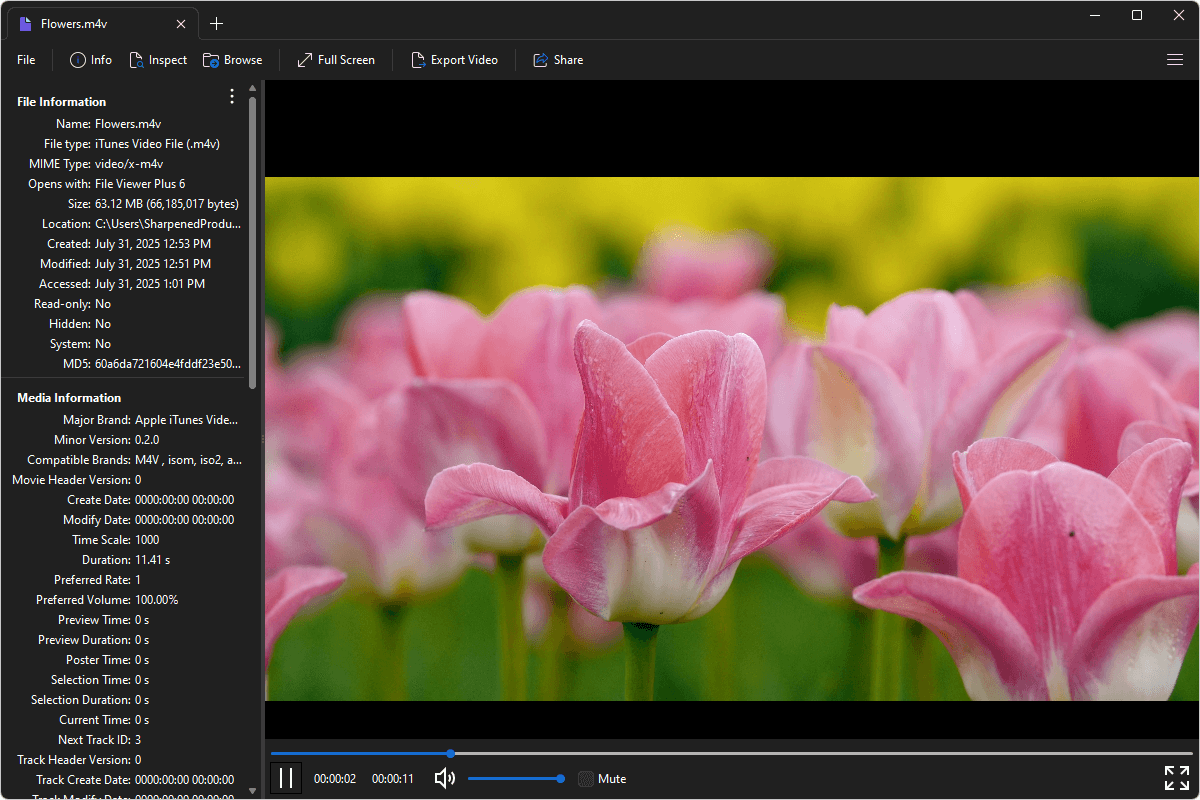
Do you need to open an M4V file?
File Viewer Plus can open M4V (iTunes Video) files. It comes with standard playback options and allows you to inspect your file's metadata. You can also convert M4V videos to the popular MP4 format.
Open, view, and convert M4V files with our easy-to-use program. Try File Viewer Plus for free today!
Free 14-day trial. 167 MB
What is an .M4V file?
M4V files are video files that store movies, TV shows, and other content downloaded from Apple's iTunes Store. The files use the MPEG-4 container format, which is similar to MP4 but often include Apple's FairPlay Digital Rights Management (DRM) to prevent unauthorized playback. The M4V files often contain Apple-specific features, such as chapter markers and iTunes metadata, and are referred to as iTunes Video (.M4V) files.
You may encounter M4V files if you've purchased or rented videos from iTunes or exported content from Apple apps like iMovie. Some M4V files are DRM-protected and will only play in authorized apps, such as Apple TV, iTunes, or QuickTime, on devices linked to the user's Apple ID. However, media players that support the MP4 format may be able to play unprotected M4V files. File Viewer Plus lets you open and view M4V files (as long as they aren't DRM-protected) and convert them to the MP4 format at various resolutions and bitrates.
About File Viewer Plus
File Viewer Plus is the universal file viewer for Windows. Why pay for dozens of software programs when you only need one? Install File Viewer Plus, and you'll be able open 400 file types with a single app.
You can also edit, save, print, and convert your files. Unknown file on your PC? No problem — the app's advanced file identification algorithm can identify over 10,000 file formats, including files with incorrect or missing file extensions. File Viewer Plus is the ultimate file viewer "plus" much more!
View all supported file types →