Open MVG files with File Viewer Plus
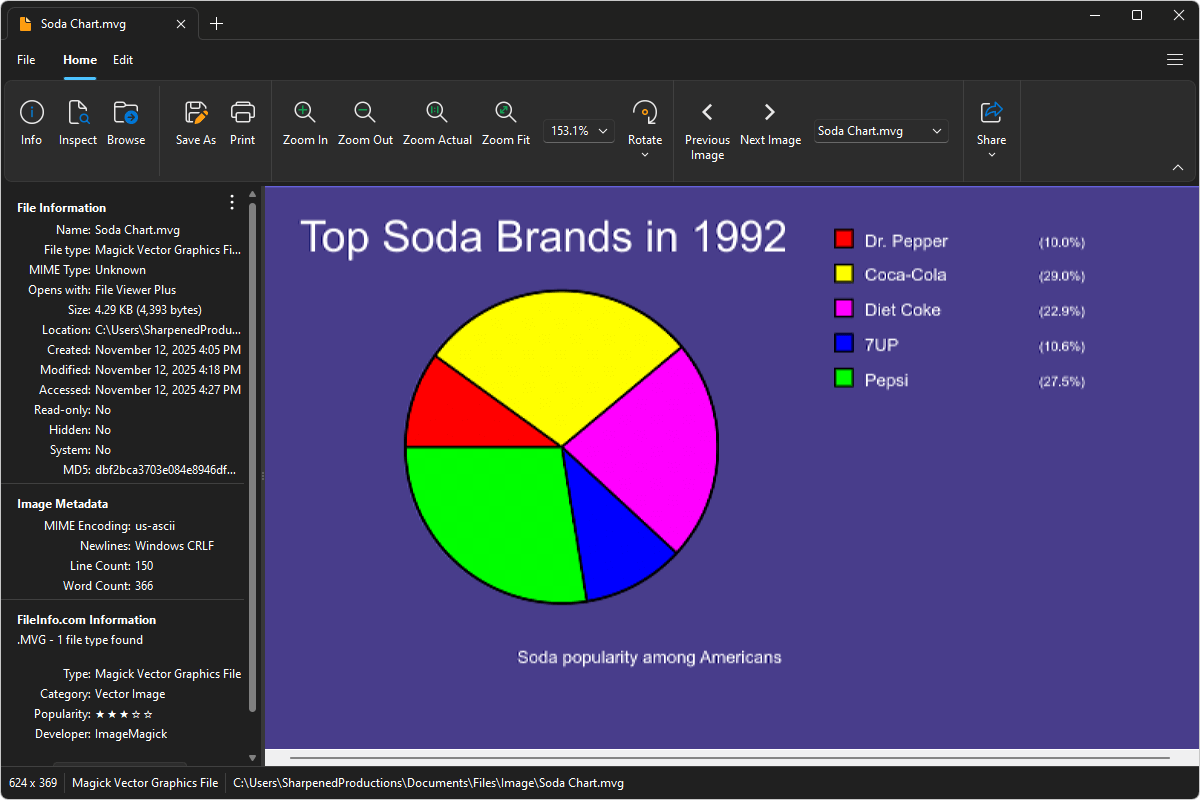
Do you need to open a MVG file?
File Viewer Plus can open MVG (Magick Vector Graphics) files and provides various tools and effects to adjust the size, color, and brightness of the images. You can also convert MIFF images to more common formats, including JPG and PNG.
Open, edit, and convert MVG images with our easy-to-use image editor. Try File Viewer Plus for free today!
Free 14-day trial. 167 MB
What is an .MVG file?
MVG files are images saved in the Magick Vector Graphics (MVG) format, a text-based format developed by ImageMagick for storing vector graphics. MVG files contain instructions for drawing shapes, paths, colors, and other graphical elements, making them ideal for scalable graphics and illustrations that can be resized without losing quality.
You may encounter MVG files when creating or editing vector-based projects with ImageMagick or other compatible graphic design software. File Viewer Plus can open MVG files and convert them to more widely used formats such as PNG, JPEG, and TIFF, making it easier to share, view, and edit the images on various applications and systems.
About File Viewer Plus
File Viewer Plus is the universal file viewer for Windows. Why pay for dozens of software programs when you only need one? Install File Viewer Plus, and you'll be able open 400 file types with a single app.
You can also edit, save, print, and convert your files. Unknown file on your PC? No problem — the app's advanced file identification algorithm can identify over 10,000 file formats, including files with incorrect or missing file extensions. File Viewer Plus is the ultimate file viewer "plus" much more!
View all supported file types →