Open ORA files with File Viewer Plus
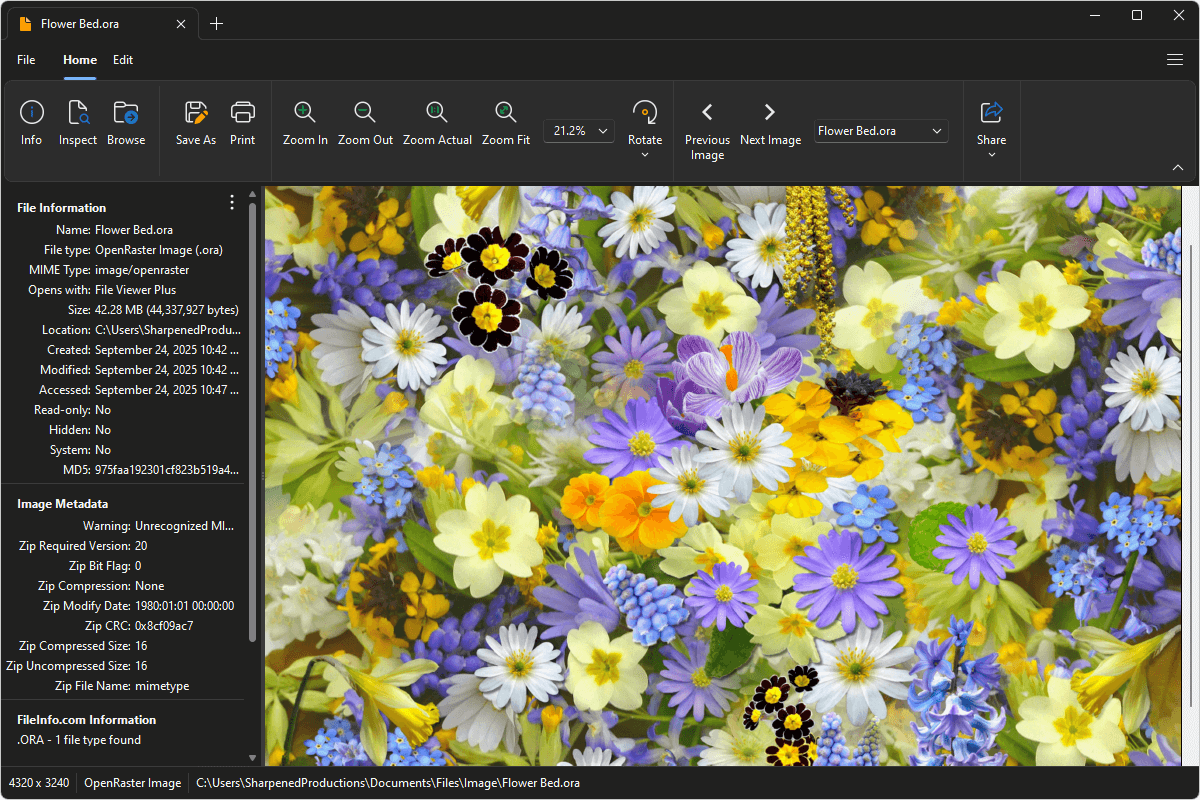
Do you need to open an ORA file?
File Viewer Plus can open ORA (OpenRaster Image) files and provides editing effects and tools to adjust the color, brightness, and contrast of the images. You can also convert ORA images to more common formats, such as JPG and PNG.
Open, edit, and convert ORA images with our image editor. Try File Viewer Plus for free today!
Free 14-day trial. 167 MB
What is an .ORA file?
ORA files are images saved in the OpenRaster (ORA) format, an open and standardized format for storing layered raster graphics. Similar to PSD files used by Adobe Photoshop, ORA files can store multiple layers, transparency, and other project data in a single package. The format is based on the Open Document Architecture and utilizes a ZIP container to store individual image layers, thumbnails, and metadata, making it easy for various graphics programs to read and write the same file.
Because it is an open format, ORA is commonly used by free and open-source graphics applications such as Krita, MyPaint, and GIMP. Artists and designers may encounter ORA files when sharing layered artwork across programs that support the format, or when saving their projects in a program that defaults to the OpenRaster format. File Viewer Plus can open and convert ORA files to more common image formats, including PNG, JPG, TIFF, and BMP, for easier sharing and distribution.
About File Viewer Plus
File Viewer Plus is the universal file viewer for Windows. Why pay for dozens of software programs when you only need one? Install File Viewer Plus, and you'll be able open 400 file types with a single app.
You can also edit, save, print, and convert your files. Unknown file on your PC? No problem — the app's advanced file identification algorithm can identify over 10,000 file formats, including files with incorrect or missing file extensions. File Viewer Plus is the ultimate file viewer "plus" much more!
View all supported file types →