Open PCD files with File Viewer Plus
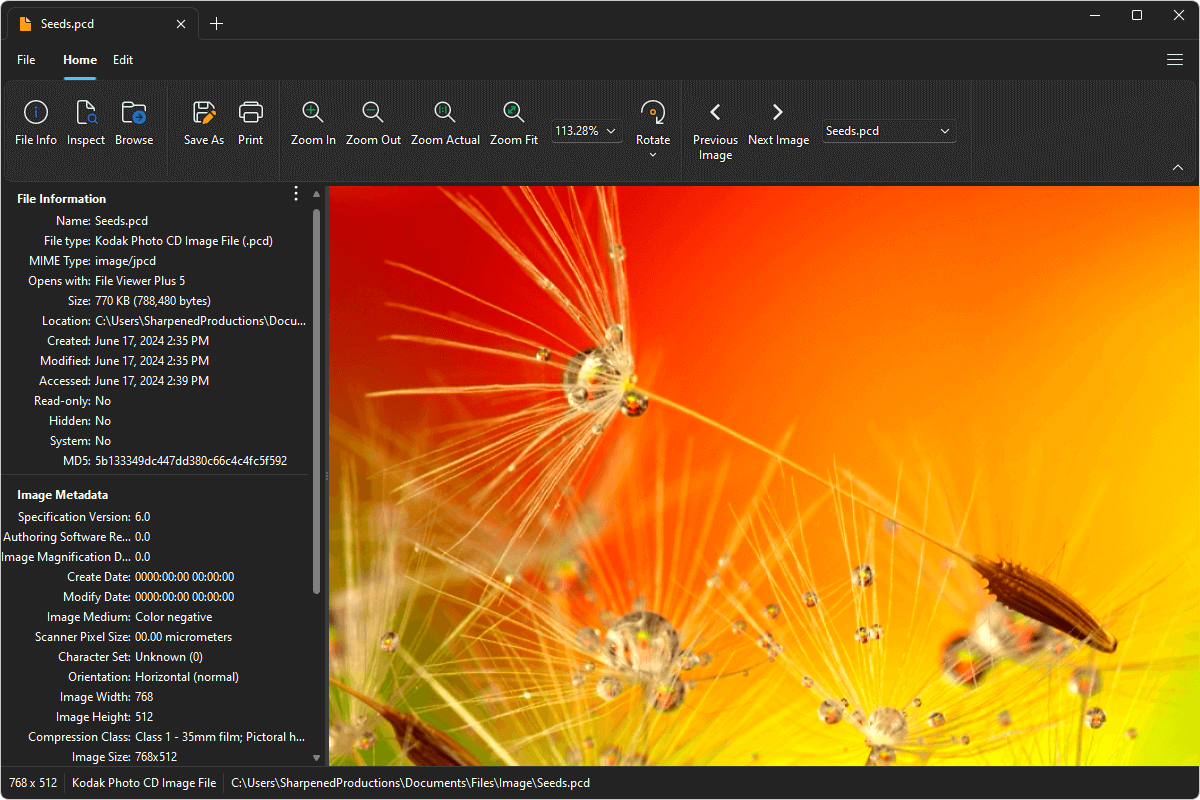
Do you need to open a PCD file?
File Viewer Plus can open PCD (Kodak Photo CD) images and comes with various editing tools, such as effects and custom controls for adjusting the image's brightness, contrast, and color. The program can also convert PCD images to PNG, TIFF, GIF, and BMP formats.
Open, edit, and convert PCD images without discontinued Kodak software. Try File Viewer Plus for free today!
Free 14-day trial. 167 MB
What is a .PCD file?
PCD files are raster images saved in the proprietary Kodak Photo CD format. They were commonly used in the 1990s and 2000s to save scanned photographs on compact discs (CDs). Each PCD file typically contained five to six copies of the same image at different resolutions. Users could then insert the CDs into their computers to view the photographs with image-viewing software or archive the CDs.
File Viewer Plus can open PCD files and view, edit, or convert the images. For example, the software can convert individual PCD images or batch convert a folder of PCD images to JPEG, PNG, TIFF, GIF, and BMP formats.
About File Viewer Plus
File Viewer Plus is the universal file viewer for Windows. Why pay for dozens of software programs when you only need one? Install File Viewer Plus, and you'll be able open 400 file types with a single app.
You can also edit, save, print, and convert your files. Unknown file on your PC? No problem — the app's advanced file identification algorithm can identify over 10,000 file formats, including files with incorrect or missing file extensions. File Viewer Plus is the ultimate file viewer "plus" much more!
View all supported file types →