Open PES files with File Viewer Plus
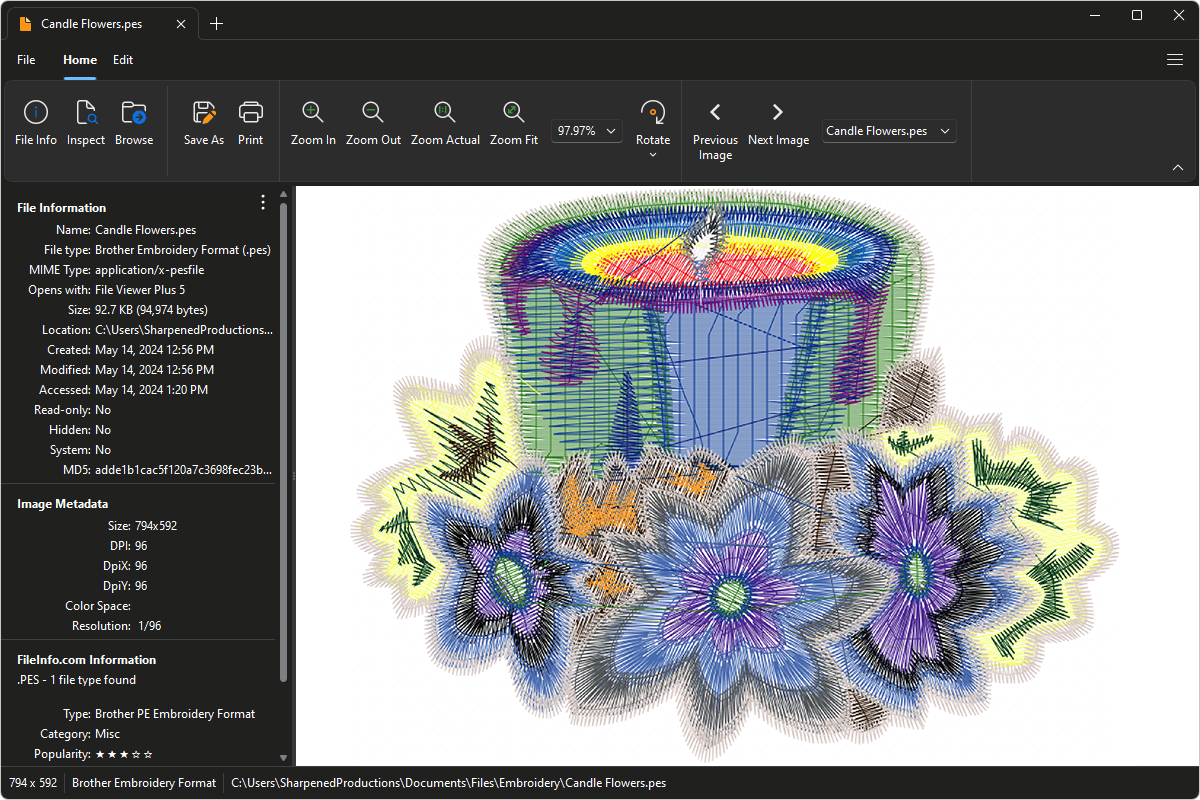
Do you need to open a PES file?
File Viewer Plus can open PES embroidery files and convert the files to common image formats, such as JPEG, PNG, TIFF, GIF, and BMP.
Open PES files without embroidery designing software. Try File Viewer Plus for free today!
Free 14-day trial. 167 MB
What is a .PES file?
PES files are designs that embroidery machines use to stitch patterns onto fabric. Many embroidery machines support them, most prominently Brother and Bernina models.
The PES format is one of the most popular file formats for creating and sharing designs in the embroidery community. For example, embroiderers may share PES designs on web forums or send them attached to emails. If you receive a PES file, you can use File Viewer Plus to view the design and convert it to common image formats, such as JPEG and PNG.
About File Viewer Plus
File Viewer Plus is the universal file viewer for Windows. Why pay for dozens of software programs when you only need one? Install File Viewer Plus, and you'll be able open 400 file types with a single app.
You can also edit, save, print, and convert your files. Unknown file on your PC? No problem — the app's advanced file identification algorithm can identify over 10,000 file formats, including files with incorrect or missing file extensions. File Viewer Plus is the ultimate file viewer "plus" much more!
View all supported file types →