Open PGM files with File Viewer Plus
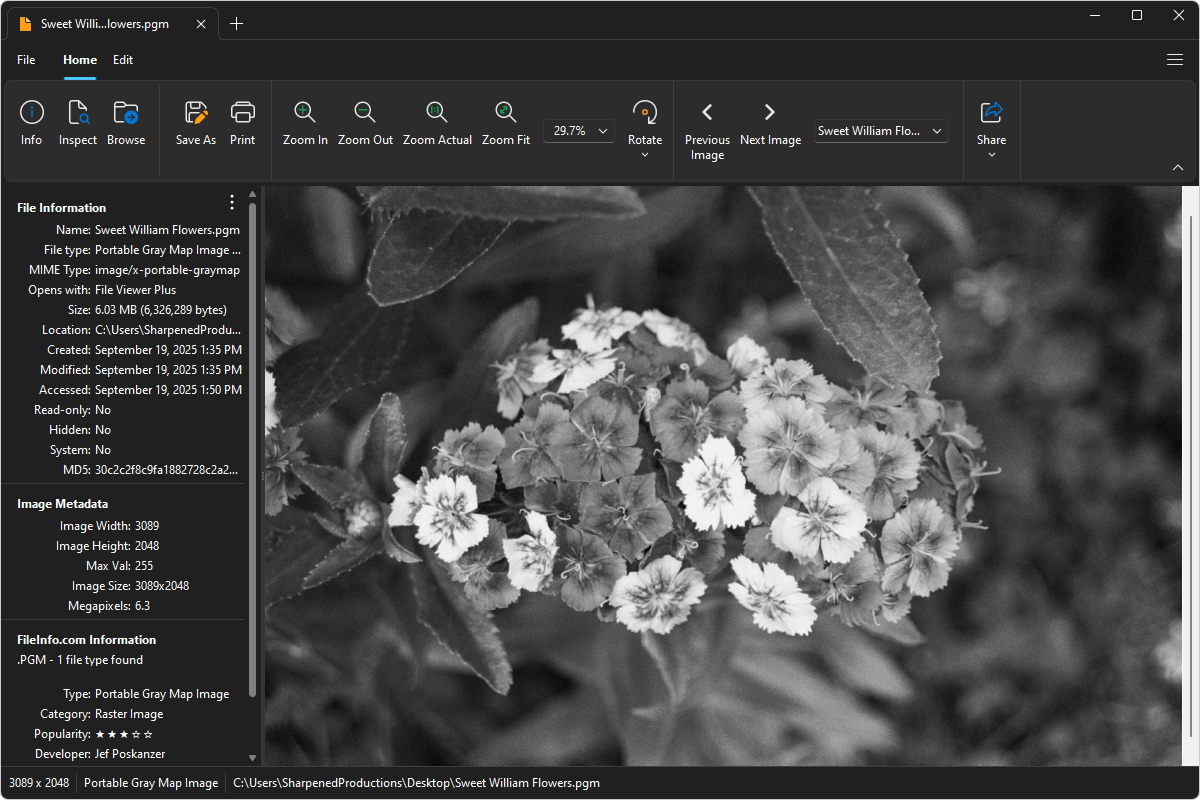
Do you need to open a PGM file?
File Viewer Plus can open PGM (Portable Gray Map Image) files and provides various editing effects and tools to adjust the color, contrast, and brightness of the images. You can also convert PGM images to other formats, such as JPG and PNG.
Open, edit, and convert PGM images with our image editor. Try File Viewer Plus for free today!
Free 14-day trial. 167 MB
What is a .PGM file?
PGM files are images saved in the Portable Gray Map (PGM) format, a simple image format designed to store grayscale images in either plain text (ASCII) or binary format. The format is part of the Netpbm family of formats, which also includes PBM (black and white) and PPM (color) images, and is commonly used for exchanging image data between platforms and applications due to its straightforward, human-readable structure. PGM files store pixel values as shades of gray, making them ideal for representing black-and-white photographs, scientific imaging, and image processing tasks.
Because of their simplicity, PGM files are often encountered in programming, research, and computer vision projects where ease of parsing and portability are more important than compression efficiency. They may also appear in image processing workflows that use Netpbm utilities or in applications that need a plain, uncompressed grayscale image format. File Viewer Plus can open and convert PGM files to other common image formats, including JPG, PNG, TIFF, and BMP.
About File Viewer Plus
File Viewer Plus is the universal file viewer for Windows. Why pay for dozens of software programs when you only need one? Install File Viewer Plus, and you'll be able open 400 file types with a single app.
You can also edit, save, print, and convert your files. Unknown file on your PC? No problem — the app's advanced file identification algorithm can identify over 10,000 file formats, including files with incorrect or missing file extensions. File Viewer Plus is the ultimate file viewer "plus" much more!
View all supported file types →