Open PPSX files with File Viewer Plus
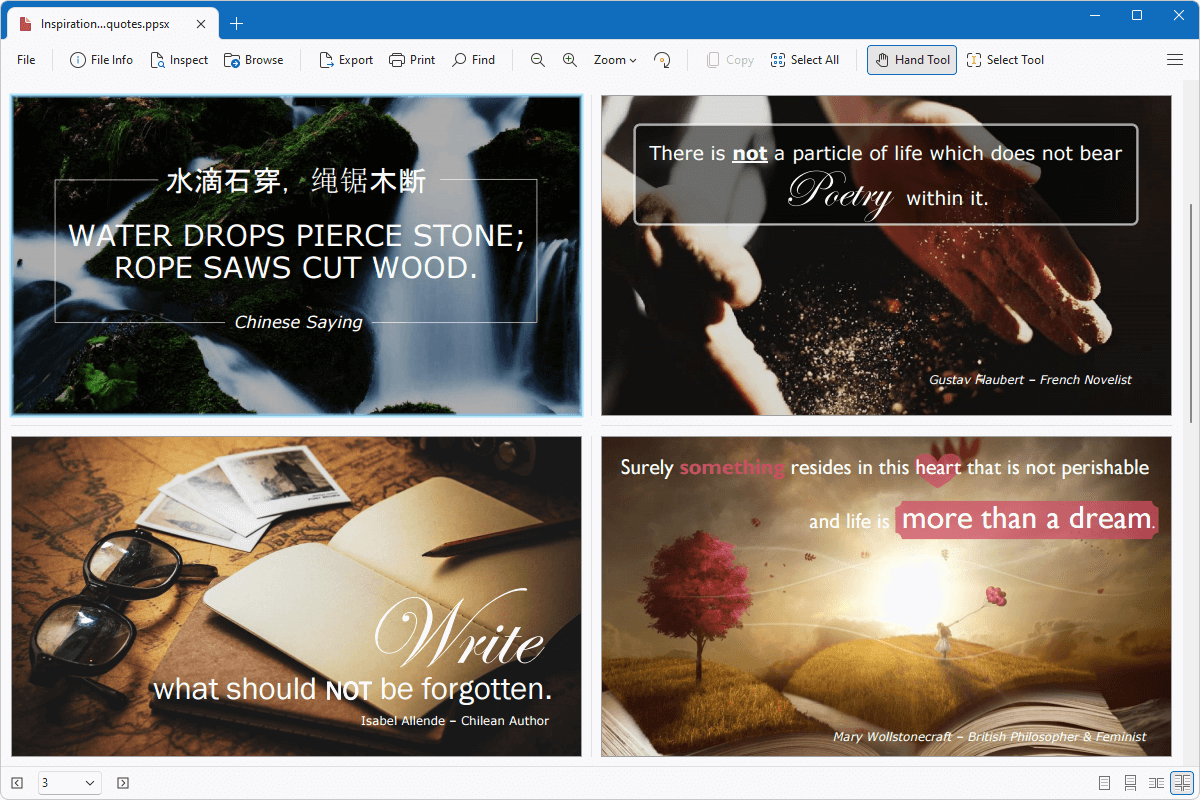
Do you need to open a PPSX file?
File Viewer Plus can open PPSX (Microsoft PowerPoint Slide Show) files. It allows you to view your slide show and convert it to a PDF document or convert individual slides to JPEG and PNG images.
Open PPSX files without Microsoft PowerPoint. Try File Viewer Plus for free today!
Free 14-day trial. 167 MB
What is a .PPSX file?
PPSX files are slide show files created by Microsoft PowerPoint. The format allows you to view and share slide shows ready for presentation more easily. When you double-click the PPSX file, it opens directly as a slide show presentation instead of a working slide show, like a .PPTX file. Microsoft introduced the format when it released PowerPoint 2007, replacing PPS files as the default PowerPoint Slide Show format.
PPSX files may store various types of presentations, including seminars, reports, or photo slideshows. For example, you may receive PPSX files attached to emails from co-workers storing financial presentations or PPSX files from friends looking to share slide shows.
File Viewer Plus can view PPSX slide shows or convert them to JPEG, PNG, or PDF formats.
About File Viewer Plus
File Viewer Plus is the universal file viewer for Windows. Why pay for dozens of software programs when you only need one? Install File Viewer Plus, and you'll be able open 400 file types with a single app.
You can also edit, save, print, and convert your files. Unknown file on your PC? No problem — the app's advanced file identification algorithm can identify over 10,000 file formats, including files with incorrect or missing file extensions. File Viewer Plus is the ultimate file viewer "plus" much more!
View all supported file types →