Open SFW files with File Viewer Plus
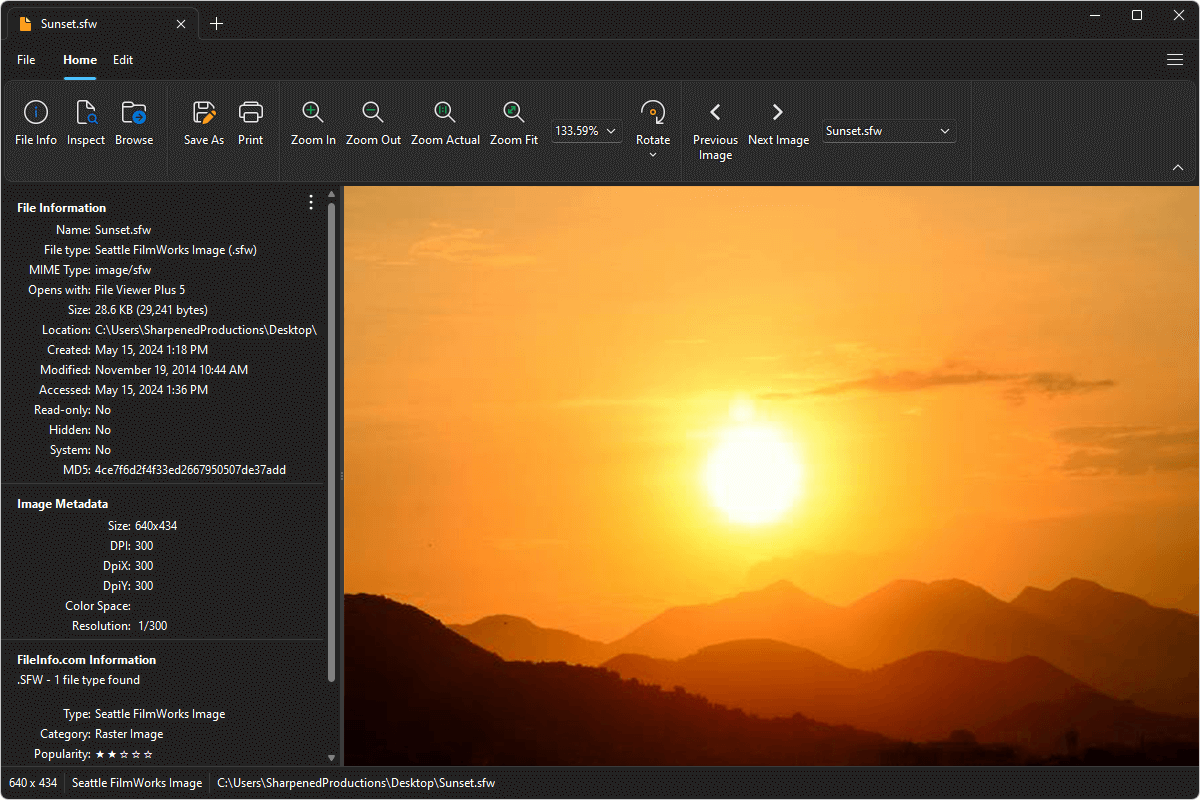
Do you need to open an SFW file?
File Viewer Plus can open SFW (Seattle FilmWorks Image) files and comes with editing tools, including custom controls for adjusting the image's brightness, contrast, and color. The program can also batch-convert SFW images to other formats, such as PNG, TIFF, GIF, and BMP.
Open, edit, and convert SFW images without discontinued Seattle FilmWorks software. Try File Viewer Plus for free today!
Free 14-day trial. 167 MB
What is an .SFW file?
SFW files are images saved in the proprietary Seattle FilmWorks (SFW) raster format. In the 1990s, Seattle FilmWorks processed photographs captured on film by customers, digitized them as SFW files, and placed them on floppy disks or CDs, which the customers could insert into their computers to view the images. Seattle FilmWorks was sold to PhotoWorks in 1999 and closed shortly after.
While SFW files are no longer used to save photographs, you may still encounter the files when digging through old images on your computer. You may also acquire an SFW file from a friend or family member looking to share an old photograph. You can use File Viewer Plus to open and edit SFW images or convert them to widely supported image formats, such as JPEG, PNG, TIFF, GIF, and BMP.
About File Viewer Plus
File Viewer Plus is the universal file viewer for Windows. Why pay for dozens of software programs when you only need one? Install File Viewer Plus, and you'll be able open 400 file types with a single app.
You can also edit, save, print, and convert your files. Unknown file on your PC? No problem — the app's advanced file identification algorithm can identify over 10,000 file formats, including files with incorrect or missing file extensions. File Viewer Plus is the ultimate file viewer "plus" much more!
View all supported file types →