Open SR2 files with File Viewer Plus
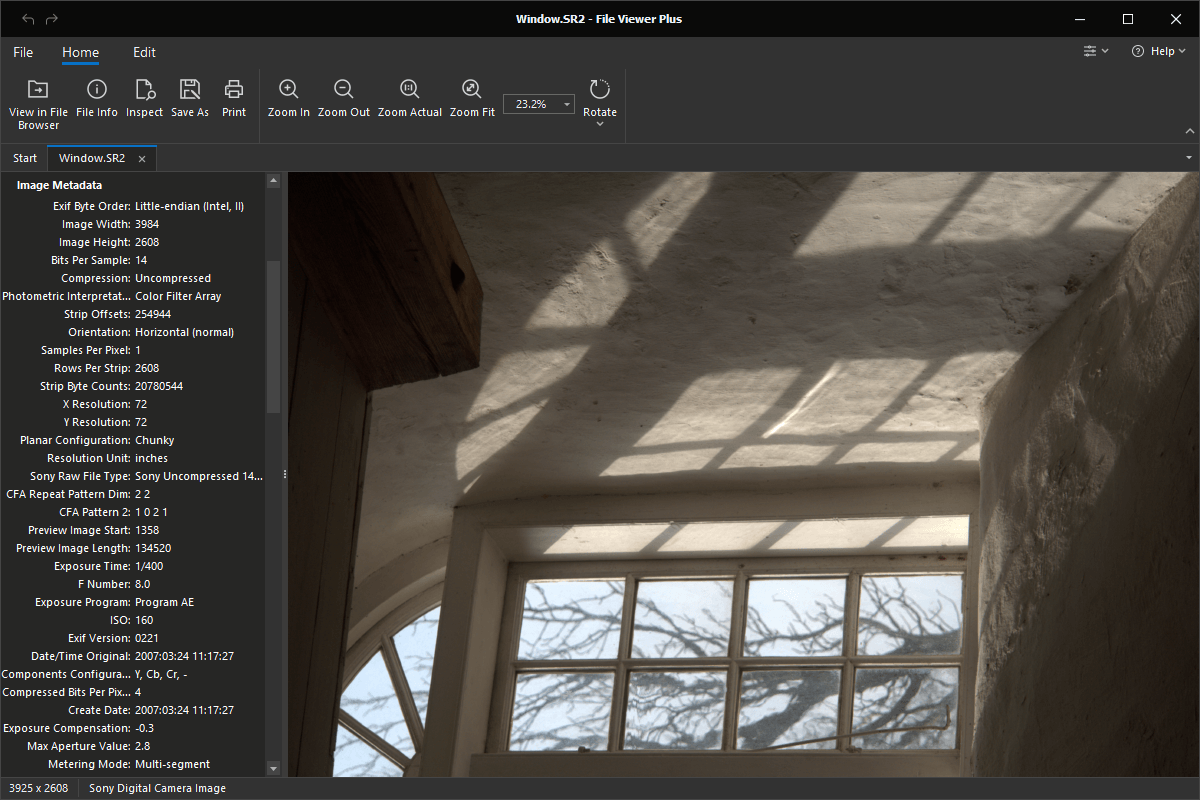
Do you need to open an SR2 file?
File Viewer Plus can open and convert SR2 (Sony Raw Image) files. It comes with various image editing features, including custom controls and effects to adjust the image's contrast, sharpness, color, and brightness. You can also use the software to batch convert SR2 photos to other formats, such as JPEG, PNG, and TIFF.
Open, edit, and convert SR2 files without Sony image viewing software. Try File Viewer Plus for free today!
Free 14-day trial. 167 MB
What is an .SR2 file?
SR2 files are digital photos created by select Sony digital cameras, like the R-1. These files contain raw image data captured by the camera sensor precisely as it appears and are typically large since they are uncompressed. However, this also means that SR2 files save images in a very high image quality that photographers can more accurately edit than compressed images, which is why professional photographers often use them.
You may encounter SR2 files if you take pictures with a Sony digital camera, download images from a photo-sharing website, or receive photos from a friend or co-worker who owns a Sony digital camera. You can use File Viewer Plus to open and modify SR2 images. You can also convert them to more common image formats, such as JPEG, PNG, TIFF, GIF, and BMP.
About File Viewer Plus
File Viewer Plus is the universal file viewer for Windows. Why pay for dozens of software programs when you only need one? Install File Viewer Plus, and you'll be able open 400 file types with a single app.
You can also edit, save, print, and convert your files. Unknown file on your PC? No problem — the app's advanced file identification algorithm can identify over 10,000 file formats, including files with incorrect or missing file extensions. File Viewer Plus is the ultimate file viewer "plus" much more!
View all supported file types →