Open SVG files with File Viewer Plus
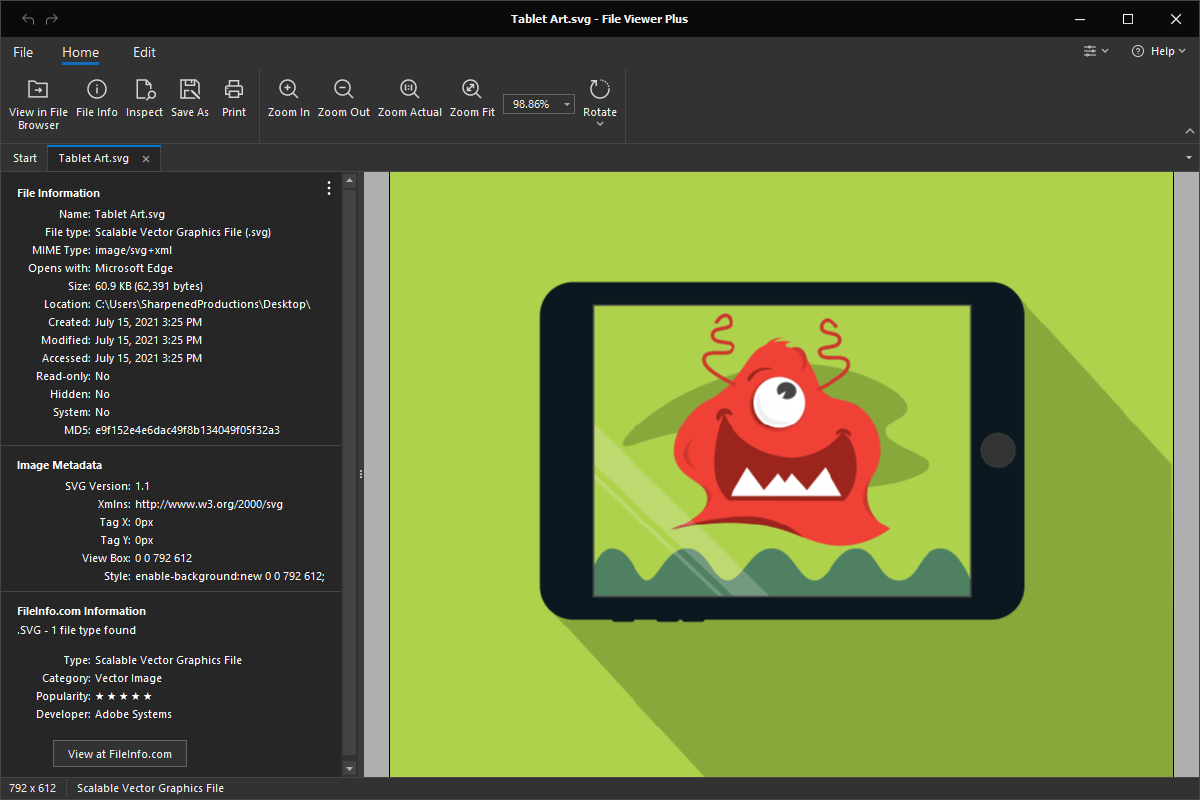
Do you need to open an SVG file?
File Viewer Plus can open, edit, and convert SVG (Scalable Vector Graphics) files. In addition, it comes with image editing tools that can adjust the color, brightness, and contrast of the image and filters that can be applied to the graphic. The program can also batch convert SVG images to JPEG, PNG, GIF, and BMP formats.
Open, edit, and convert SVG files with our easy-to-use image editor. Try File Viewer Plus for free today!
Free 14-day trial. 167 MB
What is an .SVG file?
SVG files are graphics saved in a two-dimensional vector format developed by the World Wide Web Consortium (W3C). The format consists of XML that describes the positioning of lines, text, curves, colors, and shapes that make up a graphic. The format was released in 1999 as an open standard and is supported by all major web browsers. Due to its scalable format and wide support, SVG files are commonly used to save graphics for the web.
You will most likely encounter SVG files if you are a graphic professional or web designer who focuses on creating graphics for online use. However, the average user may also download graphics from the web as SVG files. Regardless of how you acquire an SVG file, File Viewer Plus can open and edit the graphic. The program can also convert the SVG files to other formats, such as JPEG, PNG, or GIF.
About File Viewer Plus
File Viewer Plus is the universal file viewer for Windows. Why pay for dozens of software programs when you only need one? Install File Viewer Plus, and you'll be able open 400 file types with a single app.
You can also edit, save, print, and convert your files. Unknown file on your PC? No problem — the app's advanced file identification algorithm can identify over 10,000 file formats, including files with incorrect or missing file extensions. File Viewer Plus is the ultimate file viewer "plus" much more!
View all supported file types →