Open TGA files with File Viewer Plus
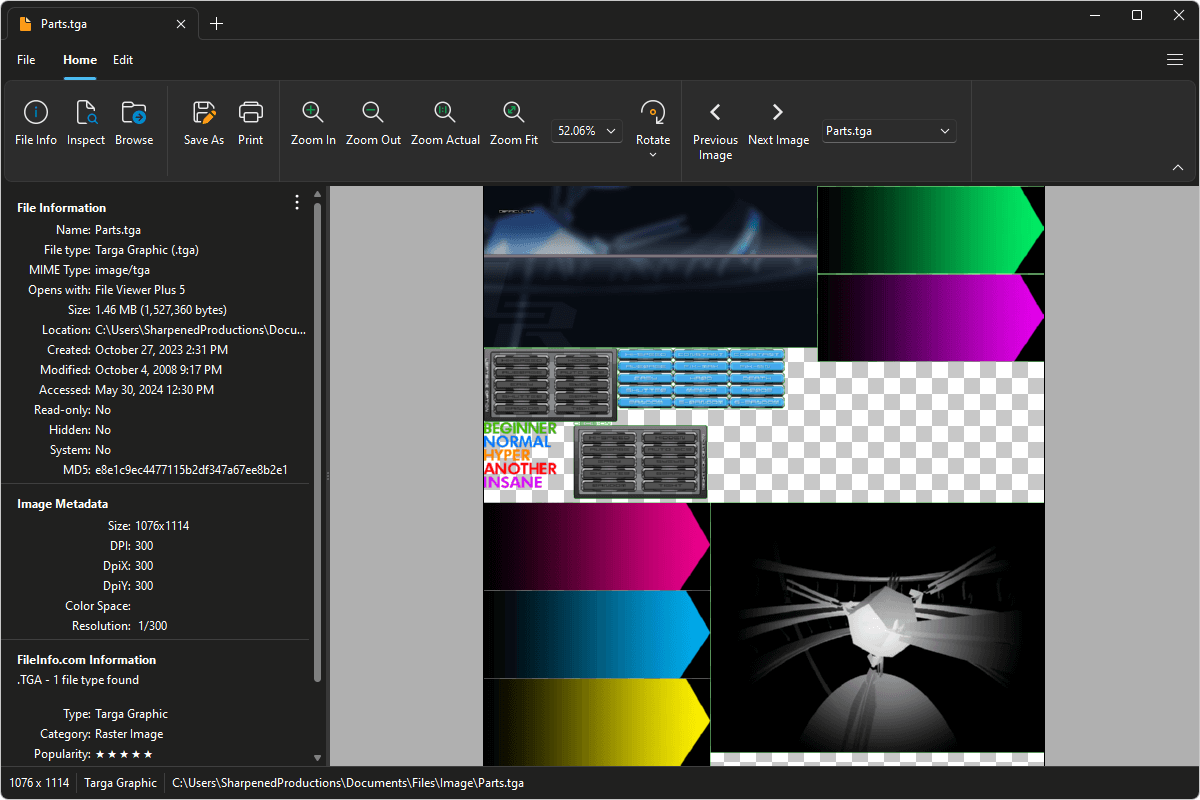
Do you need to open a TGA file?
File Viewer Plus can open TGA (Targa Graphic) files. It comes with various image editing tools, including custom controls for adjusting the image's color and brightness, and can convert TGA images to other formats, such as JPEG, PNG, and GIF.
Open, edit, and convert TGA files with our easy-to-use image editor. Try File Viewer Plus for free today!
Free 14-day trial. 167 MB
What is a .TGA file?
TGA files are saved in the Targa raster graphic format, storing raw, uncompressed image data or lossless compressed image data. AT&T EPICenter released the format in 1984 (AT&T EPICenter eventually became Truevision in 1987 and is now part of Avid Technology). After its release, many programs adopted the format in the 1980s and 90s because of its simplicity and portability between platforms. Now, the format is most extensively utilized in the video, animation, and gaming industries.
You may encounter TGA files in a variety of ways. A friend or coworker may share a photo saved as a TGA file with you in an email. You may also come across a TGA file if you are a gamer or work in a field that uses animations and gaming graphics. No matter how you found the TGA file, File Viewer Plus can open and edit the Targa graphic and convert it to another image format, such as JPEG, GIF, or PNG.
Alternate file extensions: .targa
About File Viewer Plus
File Viewer Plus is the universal file viewer for Windows. Why pay for dozens of software programs when you only need one? Install File Viewer Plus, and you'll be able open 400 file types with a single app.
You can also edit, save, print, and convert your files. Unknown file on your PC? No problem — the app's advanced file identification algorithm can identify over 10,000 file formats, including files with incorrect or missing file extensions. File Viewer Plus is the ultimate file viewer "plus" much more!
View all supported file types →