Open TIFF files with File Viewer Plus
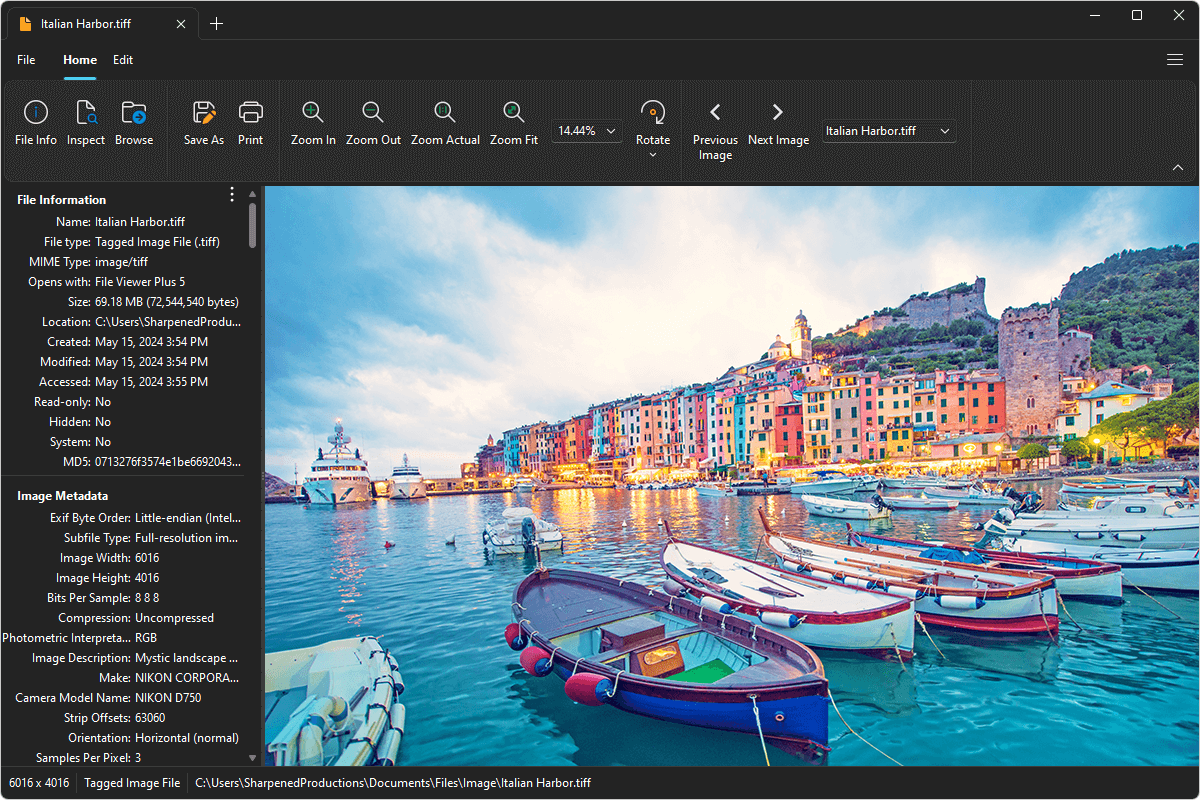
Do you need to open a TIFF file?
File Viewer Plus can open TIFF (Tagged Image File Format) files. It comes with image editing tools, including custom controls for adjusting the image's color, brightness, and contrast. The program can also convert TIFF images to various formats, including JPEG, PNG, GIF, and BMP.
Open, edit, save, and convert TIFF files in our easy-to-use image editor. Try File Viewer Plus for free today!
Free 14-day trial. 167 MB
What is a .TIFF file?
TIFF files are images saved in the TIFF format, which Aldus (later acquired by Adobe Systems) created in the mid-1980s. When Aldus first released the format, it was intended to be a universal format for different computer platforms and document scanners. The format became popular among professionals in the publishing industry, including photographers and graphic artists, partially due to its ability to be edited and re-saved without losing image quality. The format is also adaptable, supporting lossy and lossless compression options and vector-based clipping paths.
However, the JPEG format surpassed it over the years because it could save images in smaller files and was more web-friendly. Nowadays, people typically use the TIFF format to store photos for editing and printing purposes. If you receive a TIFF file, you can use File Viewer Plus to open, edit, and save the image. You can also batch convert TIFF files if you receive a large number of them and need to use them in a different image format.
Alternate file extensions: .tif
About File Viewer Plus
File Viewer Plus is the universal file viewer for Windows. Why pay for dozens of software programs when you only need one? Install File Viewer Plus, and you'll be able open 400 file types with a single app.
You can also edit, save, print, and convert your files. Unknown file on your PC? No problem — the app's advanced file identification algorithm can identify over 10,000 file formats, including files with incorrect or missing file extensions. File Viewer Plus is the ultimate file viewer "plus" much more!
View all supported file types →