Open VDW files with File Viewer Plus
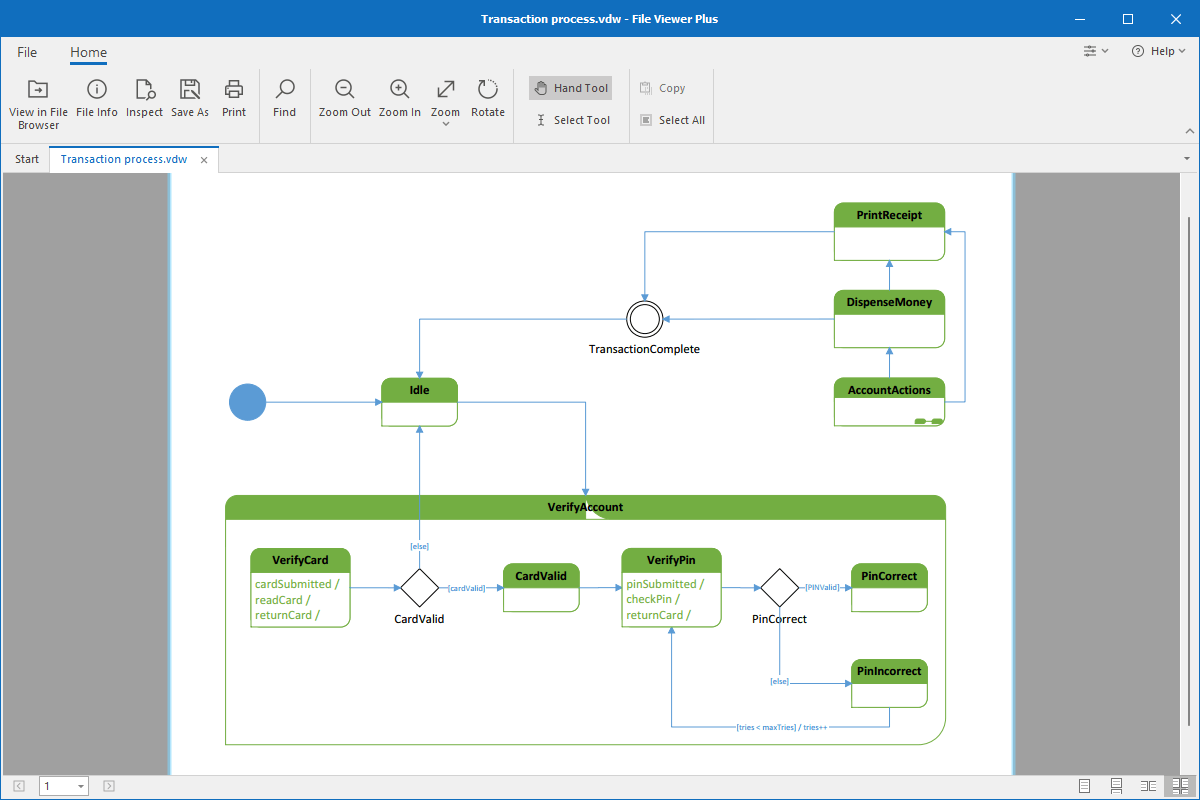
Do you need to open a VDW file?
File Viewer Plus can open VDW (Microsoft Visio Web Drawing) files. It allows you to view the drawing and convert it to other more widely supported file formats, such as PDF, JPEG, and PNG.
Open VDW files without Microsoft Visio. Try File Viewer Plus for free today!
Free 14-day trial. 167 MB
What is a .VDW file?
VDW files are technical drawings, such as process diagrams or flowcharts, created by Microsoft Visio to be viewed in a web browser. The files may contain multiple pages, hyperlinks, and connections to external data sources. Visio users primarily create VDW files to share them with other users for viewing in a web browser, like Google Chrome or Mozilla Firefox.
Since VDW files store technical drawings, you will most likely only encounter the files in business settings. For example, you may receive a VDW file from a co-worker as an email attachment. If you do, you can open and view the VDW web drawings with File Viewer Plus. You can also use the program to convert the drawings to JPEG, PNG, or PDF formats.
About File Viewer Plus
File Viewer Plus is the universal file viewer for Windows. Why pay for dozens of software programs when you only need one? Install File Viewer Plus, and you'll be able open 400 file types with a single app.
You can also edit, save, print, and convert your files. Unknown file on your PC? No problem — the app's advanced file identification algorithm can identify over 10,000 file formats, including files with incorrect or missing file extensions. File Viewer Plus is the ultimate file viewer "plus" much more!
View all supported file types →