Open VDX files with File Viewer Plus
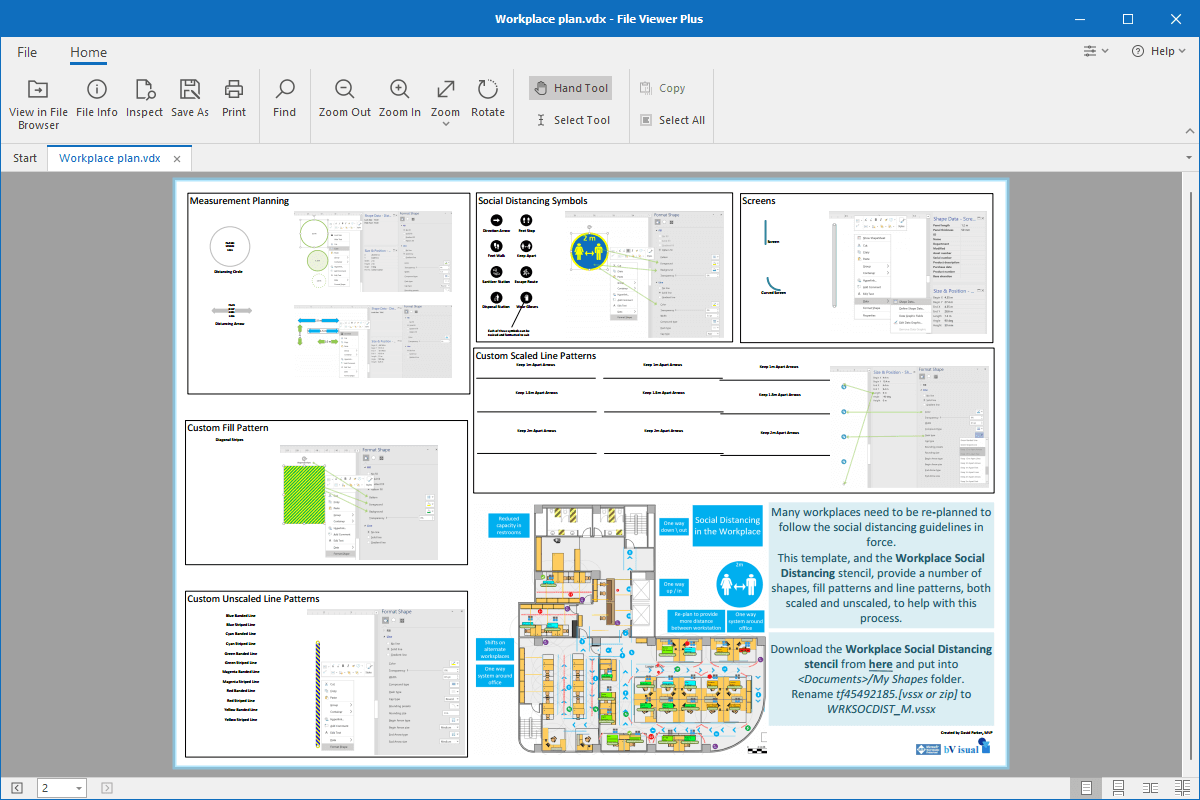
Do you need to open a VDX file?
File Viewer Plus can open VDX (Microsoft Visio Drawing XML) files. You can view the drawing and convert it to other more widely supported file formats, such as PDF, JPEG, and PNG.
Open VDX files without Microsoft Visio. Try File Viewer Plus for free today!
Free 14-day trial. 167 MB
What is a .VDX file?
VDX files are technical drawings, such as flowcharts, database models, process diagrams, and organizational charts, created by Microsoft Visio. They are similar to the more common VSD drawings but saved in the XML standard instead of binary format. The VDX format was used by Microsoft Visio (2010 and earlier) until Microsoft replaced it with the VSDX format when it released Visio 2013.
While VDX files were more common in the 2000s, you may still encounter them in business settings today, whether it be finding old VDX diagrams on your computer or receiving VDX files from co-workers via email. Whatever the case may be, you can open and view VDX drawings with File Viewer Plus. You can also use the program to convert the drawings to PDF, JPEG, or PNG formats.
About File Viewer Plus
File Viewer Plus is the universal file viewer for Windows. Why pay for dozens of software programs when you only need one? Install File Viewer Plus, and you'll be able open 400 file types with a single app.
You can also edit, save, print, and convert your files. Unknown file on your PC? No problem — the app's advanced file identification algorithm can identify over 10,000 file formats, including files with incorrect or missing file extensions. File Viewer Plus is the ultimate file viewer "plus" much more!
View all supported file types →