Open VSX files with File Viewer Plus
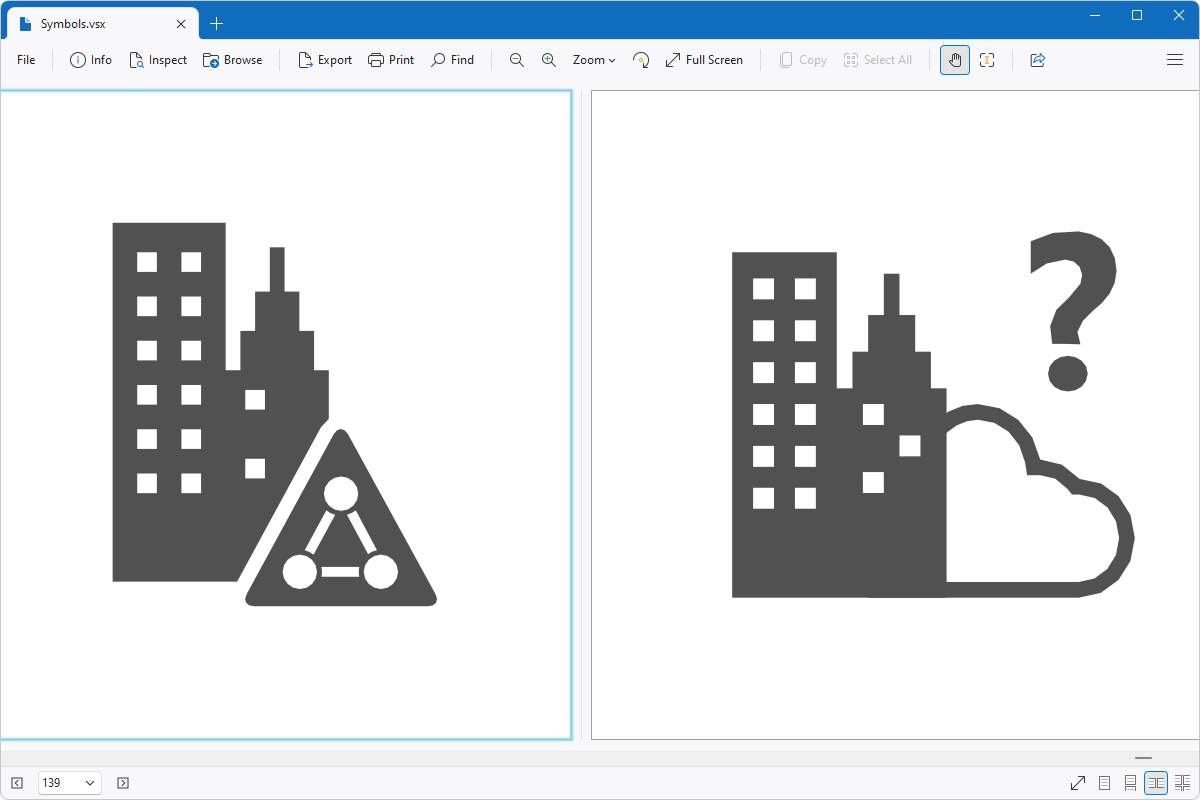
Do you need to open a VSX file?
File Viewer Plus can open VSX (Visio Stencil XML) files. The app allows you to select and view each stencil stored in the file. It can also convert them to JPEG, PNG, and PDF formats.
Open VSX files without Microsoft Visio. Try File Viewer Plus for free today!
Free 14-day trial. 167 MB
What is a .VSX file?
VSX files are stencil files saved in the XML-based Visio Stencil format used by Microsoft Visio. Like VSS files, they store shapes, objects, or connectors that users can reuse in diagrams, but they are formatted as XML (instead of binary data) for easier integration with other applications or systems. Users typically save a VSX file when exporting a custom stencil set from Visio in an open, text-readable format.
You may encounter a VSX file when sharing or importing stencils for use in technical diagrams such as flowcharts, network maps, or organizational charts. If you receive a VSX file from a co-worker or download one from a shared resource, File Viewer Plus allows you to open and view the drawings included in the file, and convert them to PDF, JPEG, and PNG formats.
About File Viewer Plus
File Viewer Plus is the universal file viewer for Windows. Why pay for dozens of software programs when you only need one? Install File Viewer Plus, and you'll be able open 400 file types with a single app.
You can also edit, save, print, and convert your files. Unknown file on your PC? No problem — the app's advanced file identification algorithm can identify over 10,000 file formats, including files with incorrect or missing file extensions. File Viewer Plus is the ultimate file viewer "plus" much more!
View all supported file types →