Open WEBP files with File Viewer Plus
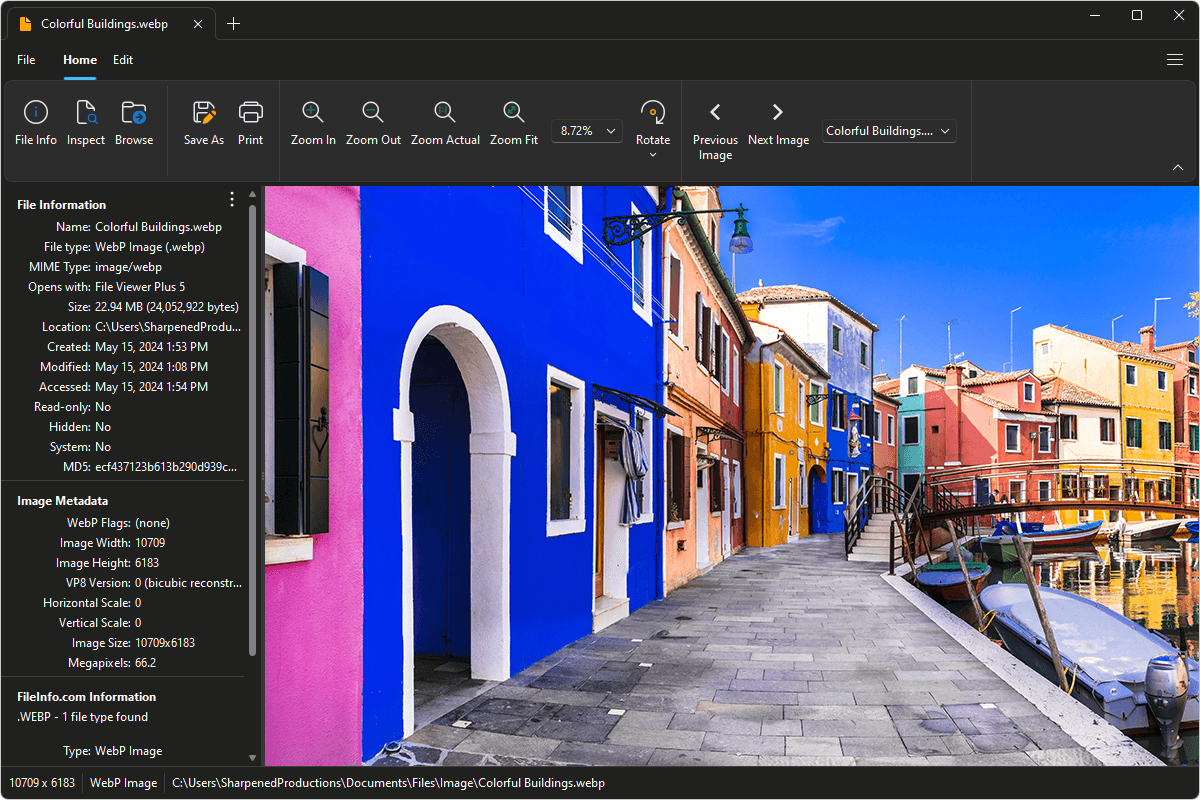
Do you need to open a WEBP file?
File Viewer Plus can open and convert WebP image files. In addition, it can resize and crop the images and adjust their brightness, color, and contrast. If you have many WEBP files, you can also batch-convert them to JPEG, PNG, GIF, and BMP formats.
Open, edit, and convert WebP files with our easy-to-use image editor. Try File Viewer Plus for free today!
Free 14-day trial. 167 MB
What is a .WEBP file?
WEBP files are images saved in the WebP format, which Google introduced in 2010. The format improves upon standard JPEG compression while maintaining or, in some cases, improving image quality. The WebP format also includes an alpha channel for transparency, similar to the PNG format. WEBP files typically store images used online, such as photographs and graphics.
The most common way to encounter WEBP files is by downloading images from the Internet in the Google Chrome or Mozilla Firefox web browsers. However, you may also receive WebP pictures via email from friends, family members, and co-workers. File Viewer Plus can open and view WebP images and edit and convert WEBP files to other image formats, such as JPEG, PNG, TIFF, GIF, and BMP.
About File Viewer Plus
File Viewer Plus is the universal file viewer for Windows. Why pay for dozens of software programs when you only need one? Install File Viewer Plus, and you'll be able open 400 file types with a single app.
You can also edit, save, print, and convert your files. Unknown file on your PC? No problem — the app's advanced file identification algorithm can identify over 10,000 file formats, including files with incorrect or missing file extensions. File Viewer Plus is the ultimate file viewer "plus" much more!
View all supported file types →