Open WMV files with File Viewer Plus
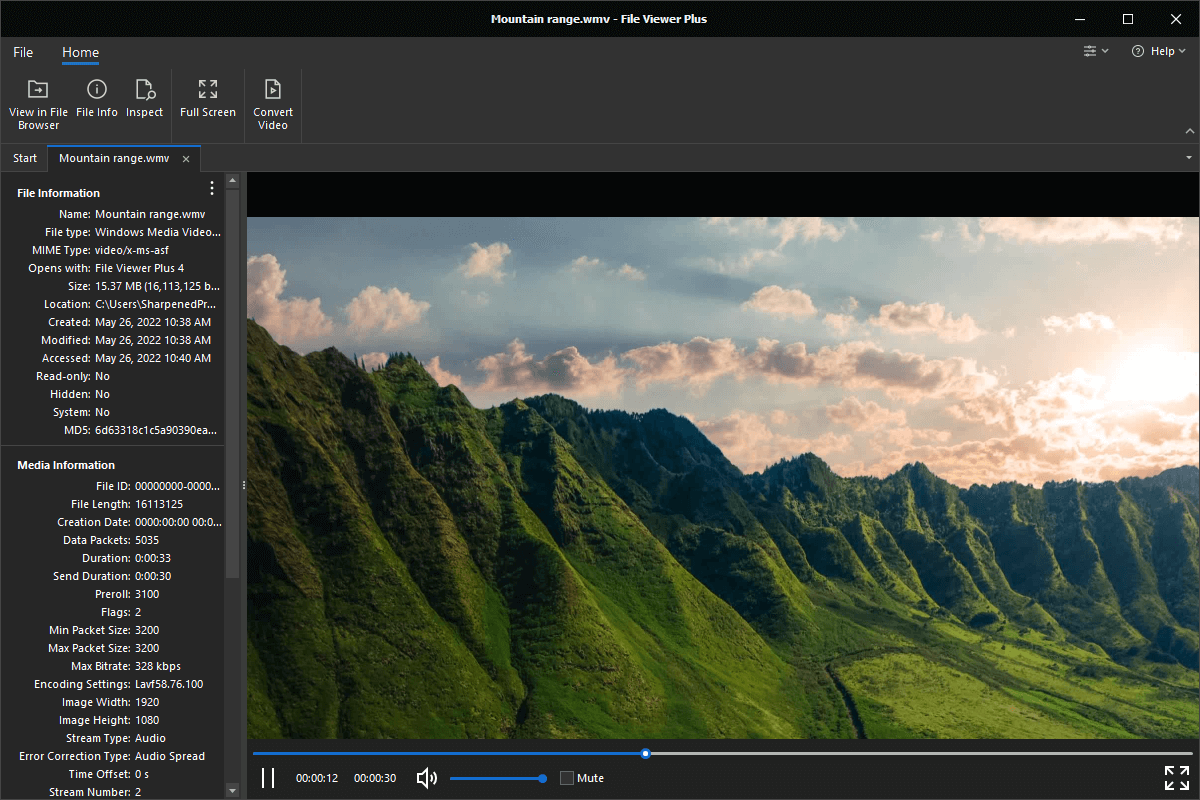
Do you need to open a WMV file?
File Viewer Plus can open and convert WMV (Windows Media Video) files. It comes with standard playback options and allows you to inspect your file's metadata. You can also convert WMV video files to MP4 format.
Open, view, and convert your WMV files with our easy-to-use video player. Try File Viewer Plus for free today!
Free 14-day trial. 167 MB
What is a .WMV file?
WMV files are video files compressed with the Windows Media Video (WMV) compression format, which Microsoft introduced in 1999. Various Windows programs utilized the format to save video during the 2000s because of its high compression ratio that reduces the video's file size. However, the WMV format declined in use as technology advanced, and other formats could produce smaller video file sizes while maintaining much better video quality.
While WMV files are not as prevalent as they once were, you may still encounter them in various ways, including downloading video from the Internet or receiving video from co-workers, family members, or friends. You may also find old WMV videos on your computer that store short clips or home movies. Regardless of how you acquire the WMV file, you can use File Viewer Plus to play the video. You can also convert the video to the more widely used MP4 format at different resolutions and bitrates.
About File Viewer Plus
File Viewer Plus is the universal file viewer for Windows. Why pay for dozens of software programs when you only need one? Install File Viewer Plus, and you'll be able open 400 file types with a single app.
You can also edit, save, print, and convert your files. Unknown file on your PC? No problem — the app's advanced file identification algorithm can identify over 10,000 file formats, including files with incorrect or missing file extensions. File Viewer Plus is the ultimate file viewer "plus" much more!
View all supported file types →