Open XLTM files with File Viewer Plus
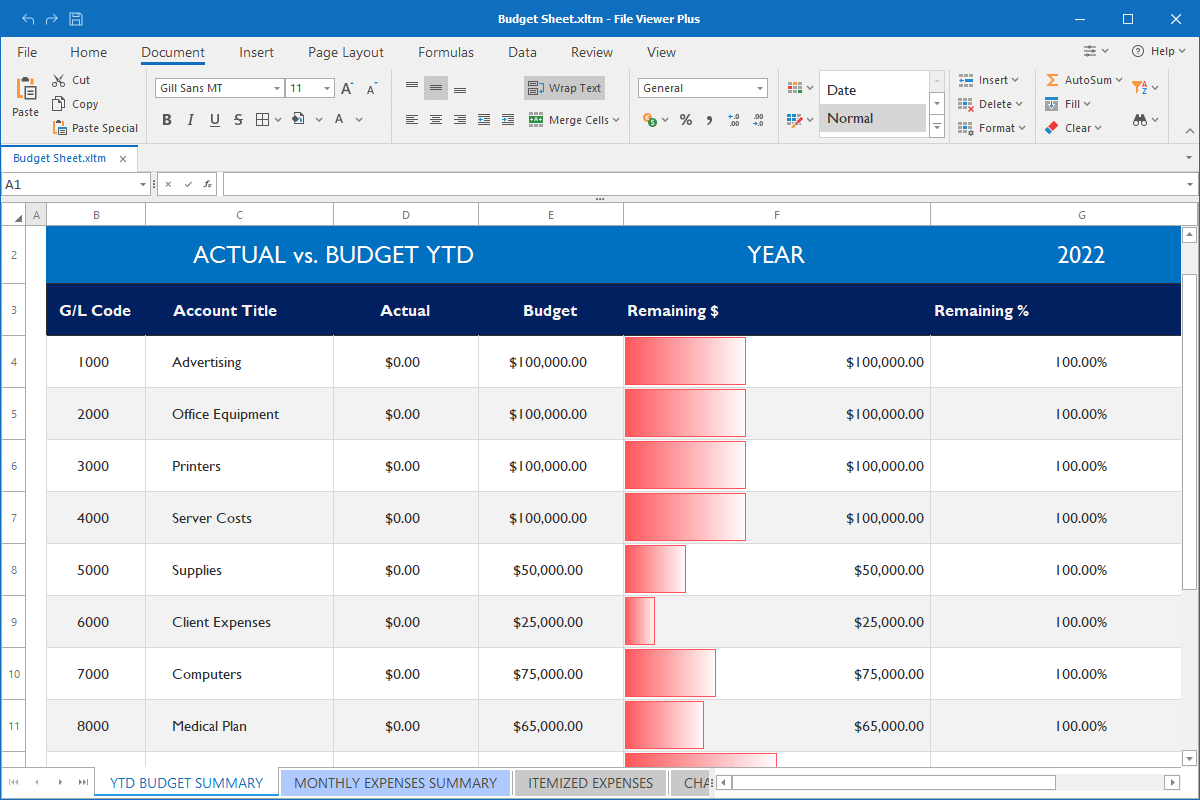
Do you need to open an XLTM file?
File Viewer Plus can open XLTM (Microsoft Excel Macro-Enabled Spreadsheet Template) files. It includes a professional-quality document editor similar to Microsoft Excel and allows you to batch convert your XLTM file to various file formats, such as XLSX, XLS, and PDF.
Open XLTM files without Microsoft Excel. Try File Viewer Plus for free today!
Free 14-day trial. 167 MB
What is an .XLTM file?
XLTM files are templates created by Microsoft Excel with one or more embedded macros, which are a series of commands grouped as a single command to automate a task. Macros are especially helpful for saving time with repetitive functions and performing calculations of data entered into a spreadsheet. When an Excel user saves a spreadsheet as an XLTM, they plan to replicate the spreadsheet's macros, layout, content, and settings. XLTM files may store various spreadsheets, such as personal financial budgets and annual financial reports.
Microsoft introduced XLTM files with Excel 2007. Excel users typically employ XLTM files in work environments to be more efficient in organizing data in spreadsheets. You may receive XLTM files in emails from co-workers looking to replicate other spreadsheets with the same macro capabilities. If you acquire an XLTM file, you can use File Viewer Plus to open, edit, and convert the macro-enabled spreadsheet template.
About File Viewer Plus
File Viewer Plus is the universal file viewer for Windows. Why pay for dozens of software programs when you only need one? Install File Viewer Plus, and you'll be able open 400 file types with a single app.
You can also edit, save, print, and convert your files. Unknown file on your PC? No problem — the app's advanced file identification algorithm can identify over 10,000 file formats, including files with incorrect or missing file extensions. File Viewer Plus is the ultimate file viewer "plus" much more!
View all supported file types →