File Viewer Plus Enterprise (Read-Only)
File Viewer Plus Enterprise (Read-Only) is a read-only version of the software that prevents files from being created or modified on the system. It allows users to open and view all supported file types, but removes from the user interface editing, saving, and conversion options. The read-only version is a great option for organizations who want their users to view files but not edit or save them.
Download
To download the read-only version, please go to the enterprise download page.
What are the differences in the read-only version?
File Viewer Plus Enterprise (Read-Only) allows users to view and print files but removes all editing, saving, and conversion features from the software. The specific features that the read-only version removes include the following:
- Creating new files (documents, spreadsheets)
- Editing files
- Saving and exporting files
- Batch converting files
- Extracting compressed archives
The screenshots below illustrate example differences between the fully-functional and read-only versions.
Home options (fully-functional version):
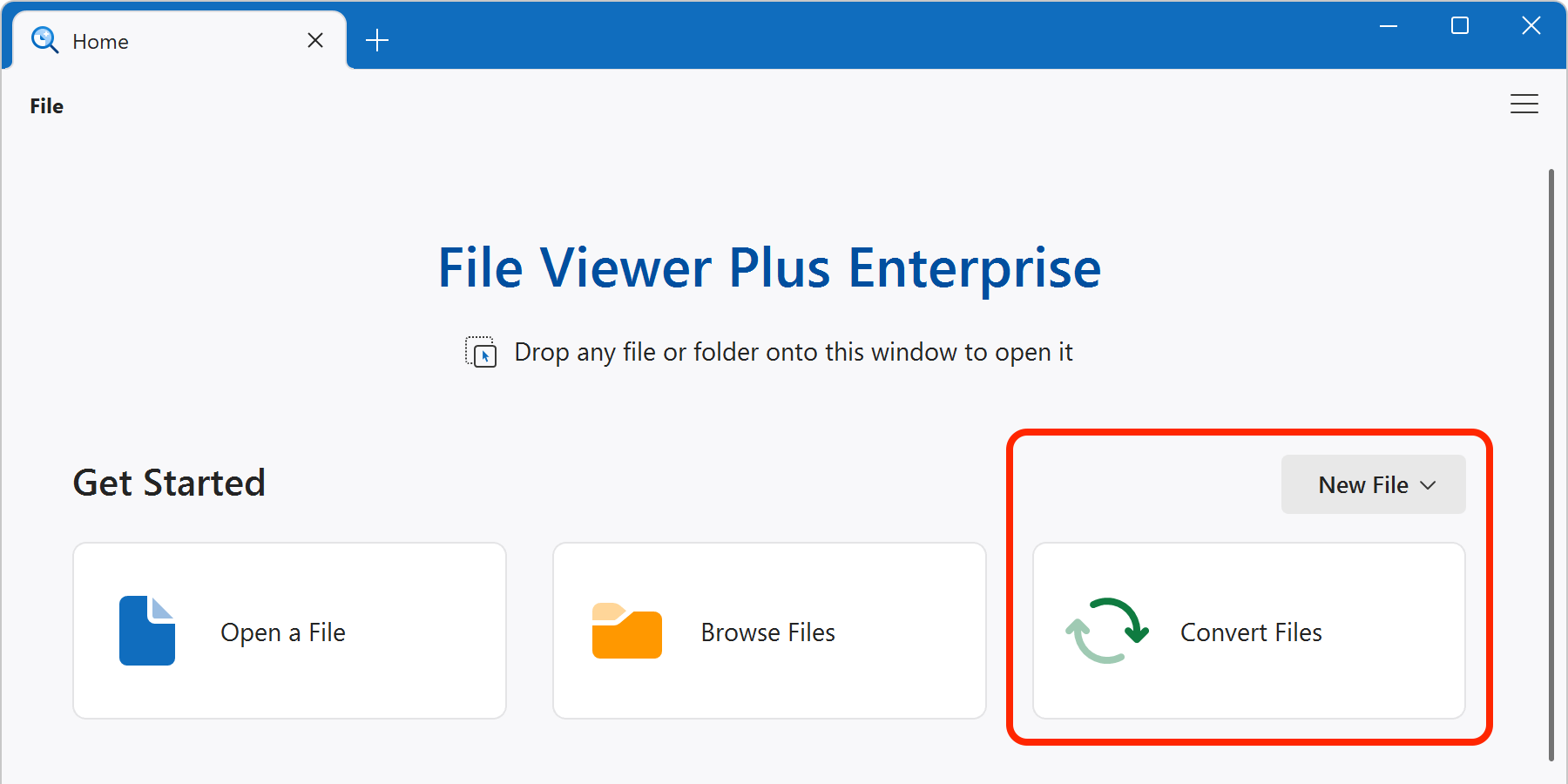
Home options (read-only version):
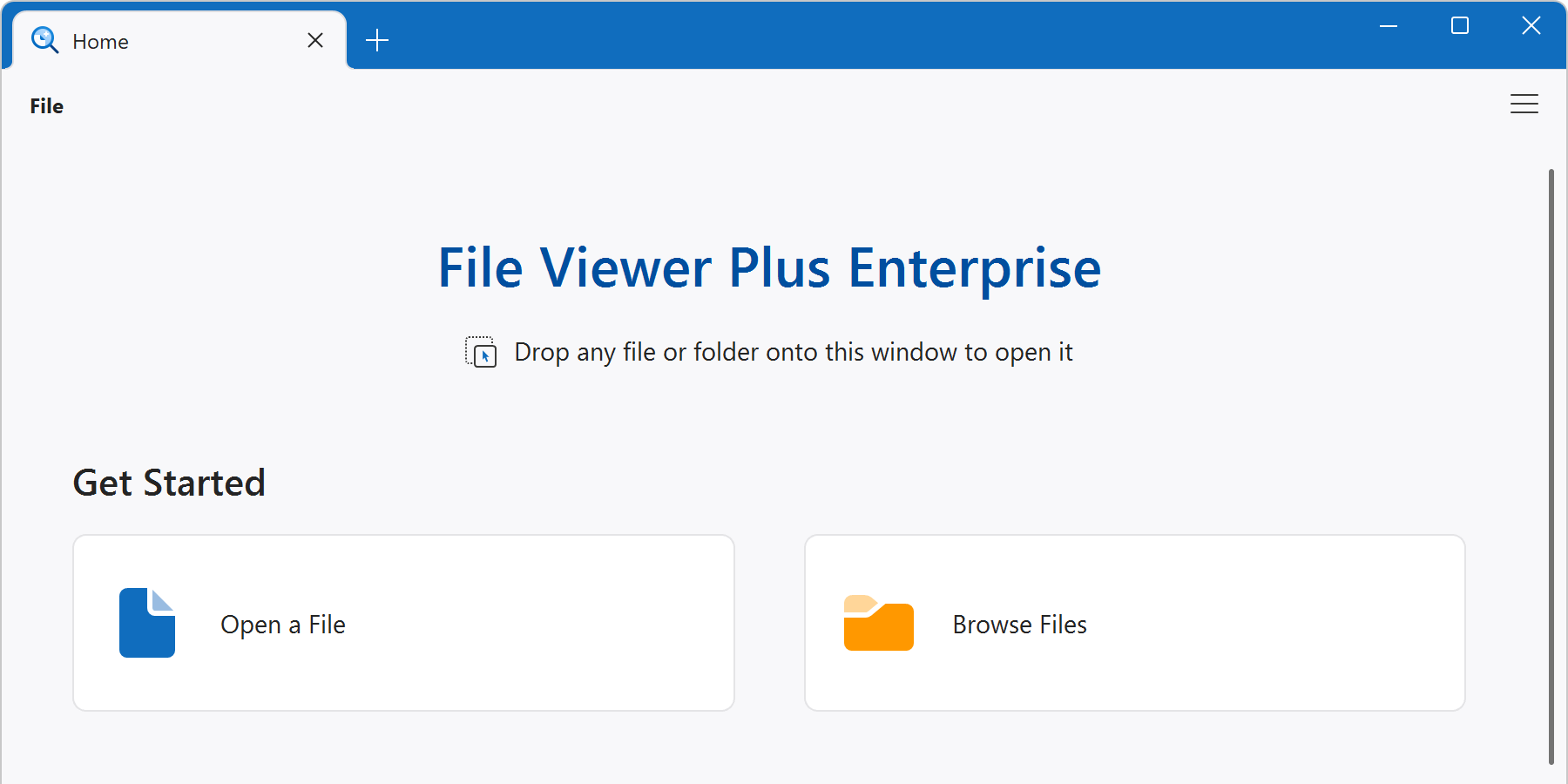
Document options (fully-functional version):
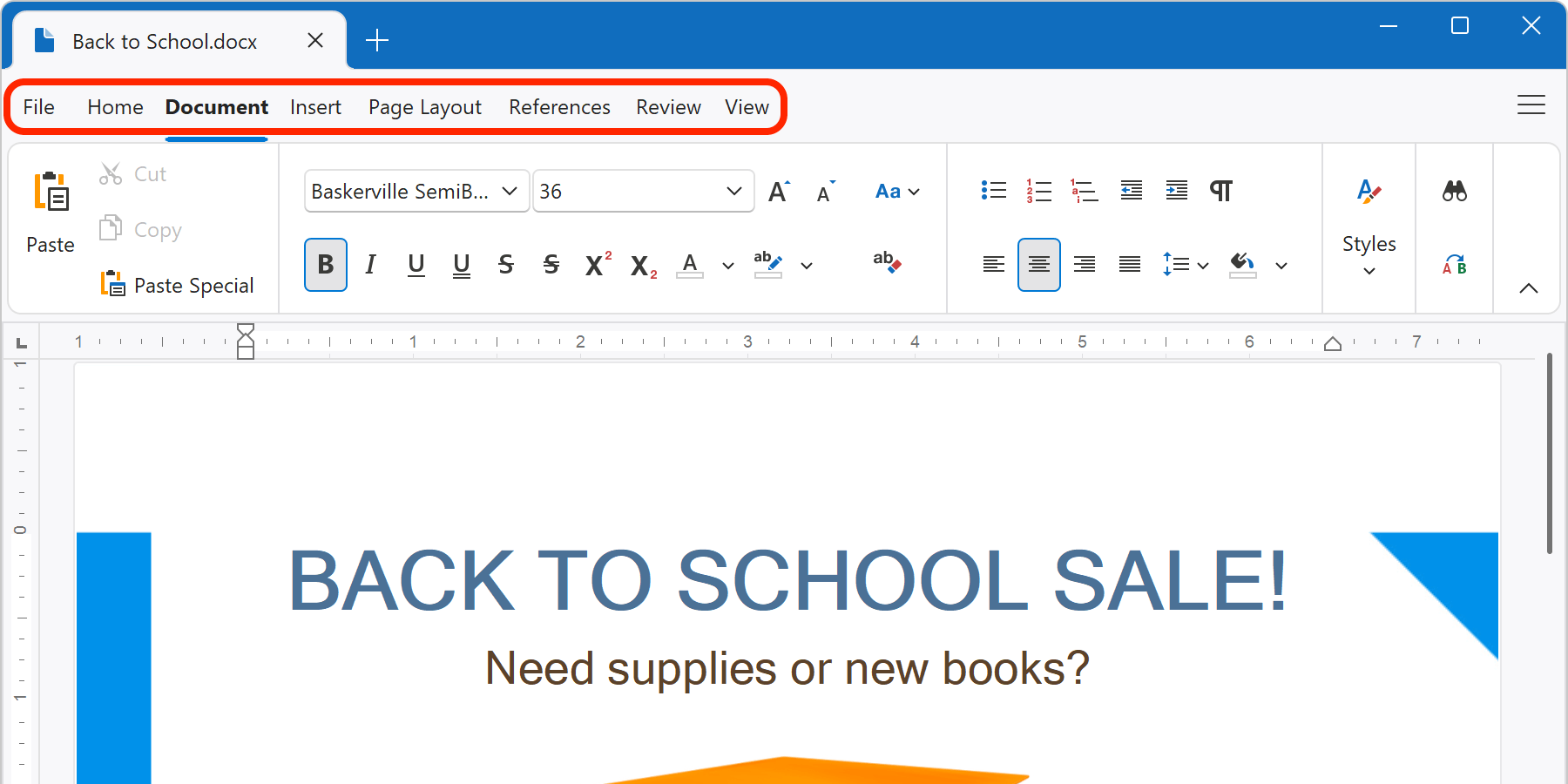
Document options (read-only version):
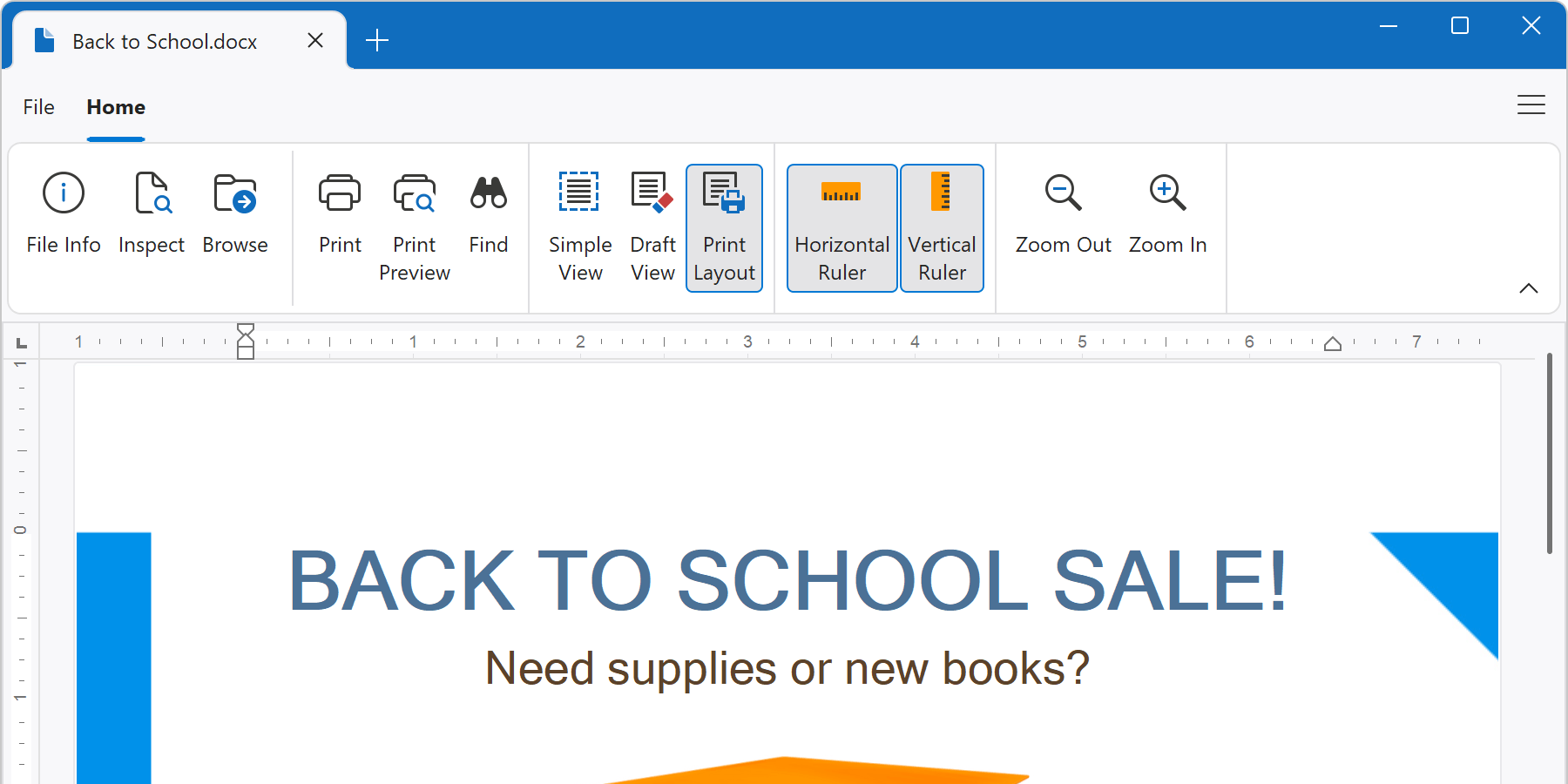
Contact sales for a free trial
Want to try File Viewer Plus Enterprise for your organization? Contact our sales team for a free trial. During the trial, you have access to both read-only and fully-functional versions.
Contact Sales