Script Deployment
To automate installation and license activation in a single step, use the following batch scripts:
- fvp6-install-activate-online.bat (EXE version)
- fvp6-install-activate-offline.bat (EXE version)
- fvp6-install-activate-online-msi.bat (MSI version)
- fvp6-install-activate-offline-msi.bat (MSI version)
Before executing the script, edit the parameters installer_path, install_dir, activation_key, and enterprise_lic_path (enterprise_lic_path is only needed for offline activation):
:: NOTE: You must run these script with admin privilege for the installer to run silently without displaying a Windows UAC permissions prompt.
:: NOTE: You must set the variables below before executing the script:
SET installer_path=C:\Users\Public\fvp_setup_6.2.0.94ent.exe
SET install_dir=C:\Program Files (x86)\File Viewer Plus Enterprise
SET activation_key=XXXXX-XXXXX-XXXXX-XXXXX-XXXXX
SET enterprise_lic_path=C:\Users\Public\fvp6-enterprise.licIf the script was successful, you will see the following output:
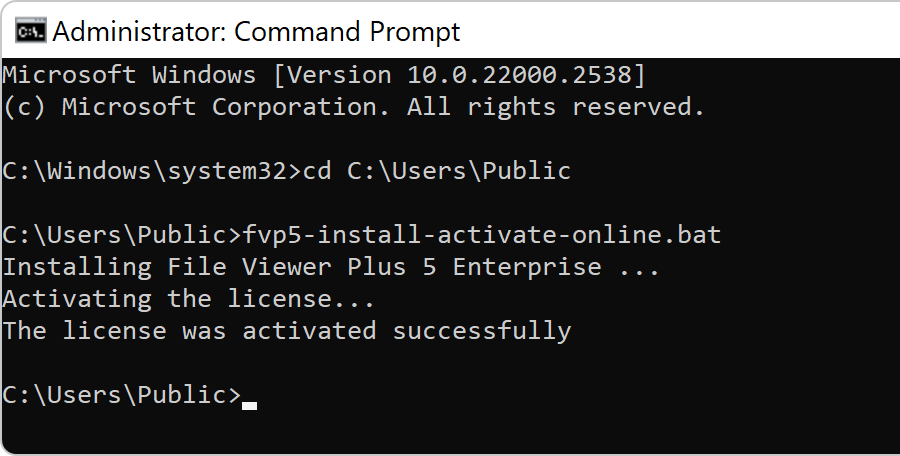
Version 4 and 5 (older versions)
Use the following scripts to deploy versions 4 and 5.
- fvp5-install-activate-online.bat (EXE version)
- fvp5-install-activate-offline.bat (EXE version)
- fvp5-install-activate-online-msi.bat (MSI version)
- fvp5-install-activate-offline-msi.bat (MSI version)
- fvp4-install-activate-online.bat (EXE version)
- fvp4-install-activate-offline.bat (EXE version)
- fvp4-install-activate-online-msi.bat (MSI version)
- fvp4-install-activate-offline-msi.bat (MSI version)