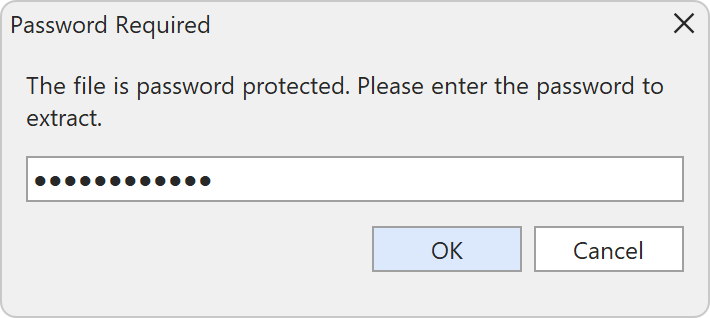Archives
Opening Archives
File Viewer Plus supports over 30 archive formats, including popular formats such as Zip, RAR, and 7-Zip (.7Z). After you open an archive, File Viewer Plus displays a preview of the files contained in the file.
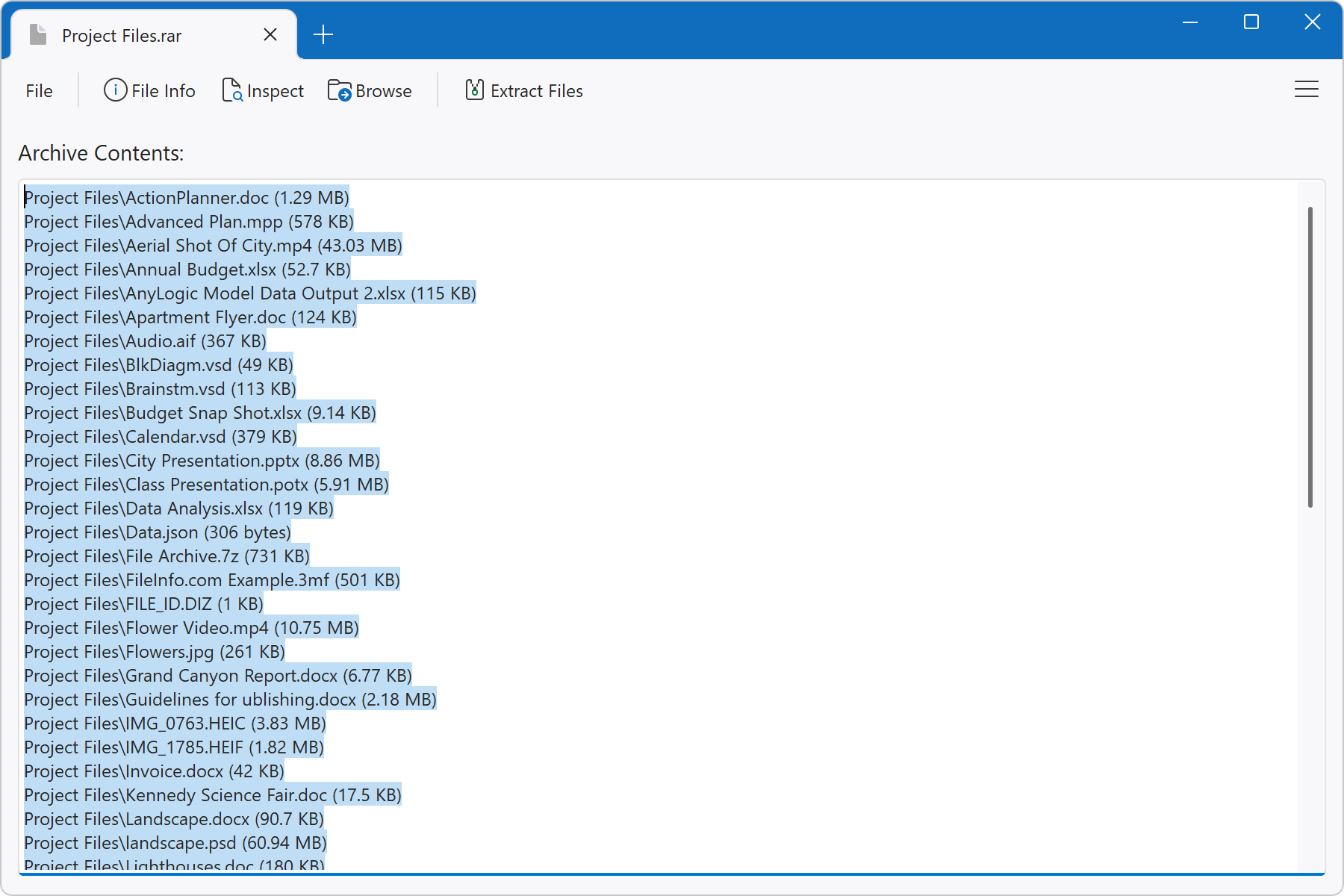
Archive Extraction
To extract the contents of the archive, click the Extract Files button in the ribbon, then select the destination folder for extracted files.
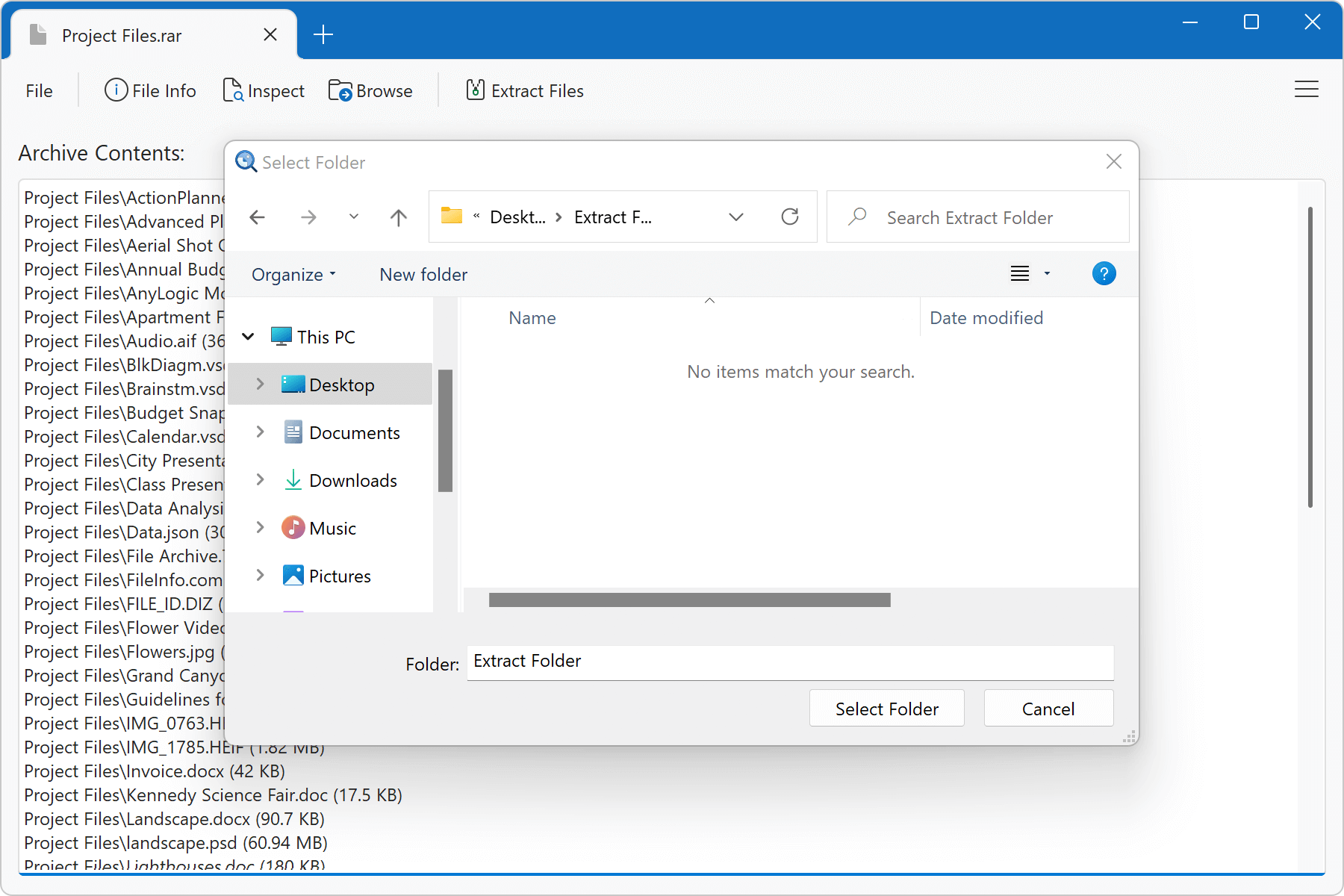
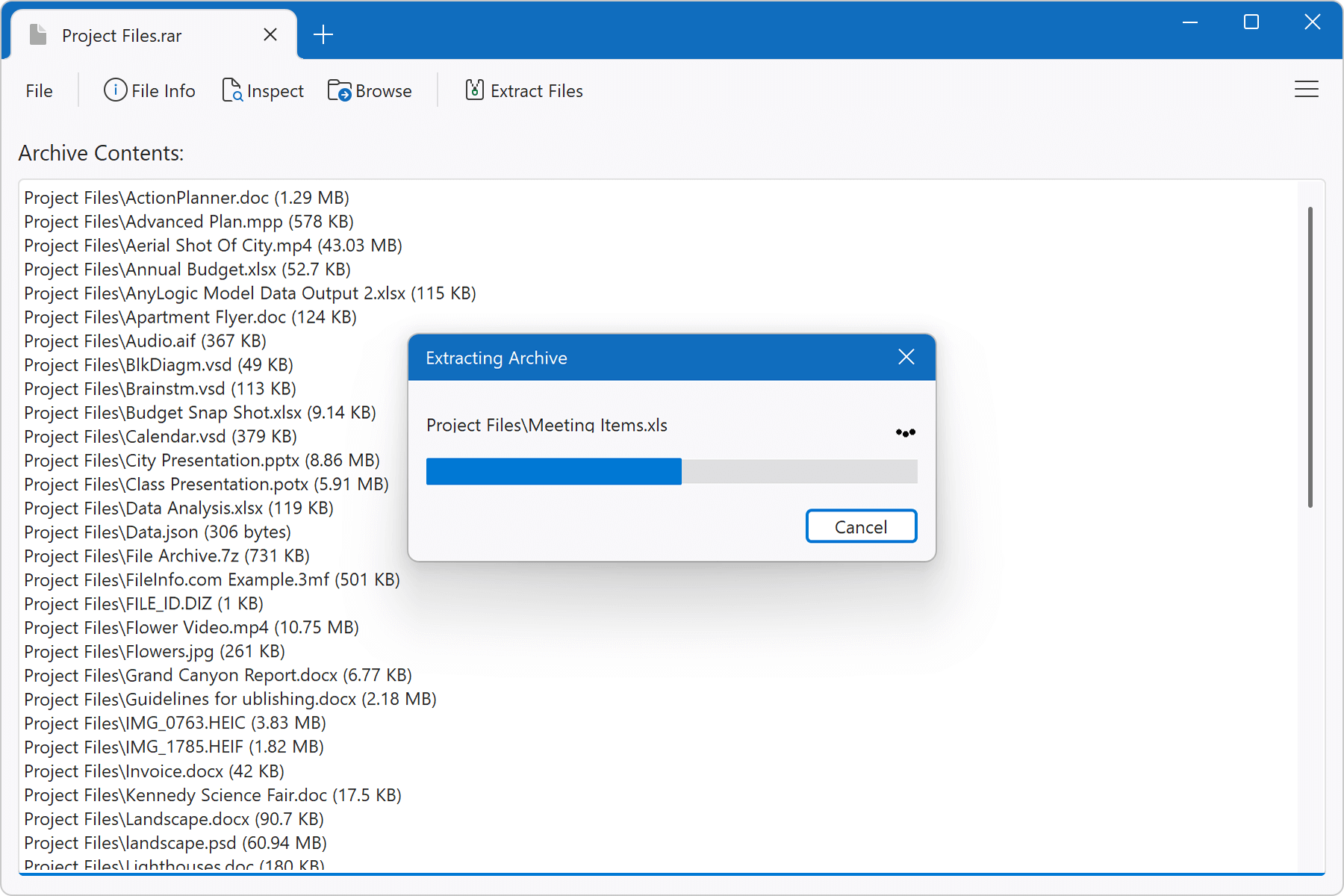
Password-protected Archives
If you open or extract the contents of an password-protected archive, File Viewer Plus prompts you for the password. Some archives require a password before viewing the file contents in the archive, while others allow you to view the contents of the archive but only require the password when extracting the files to your computer.