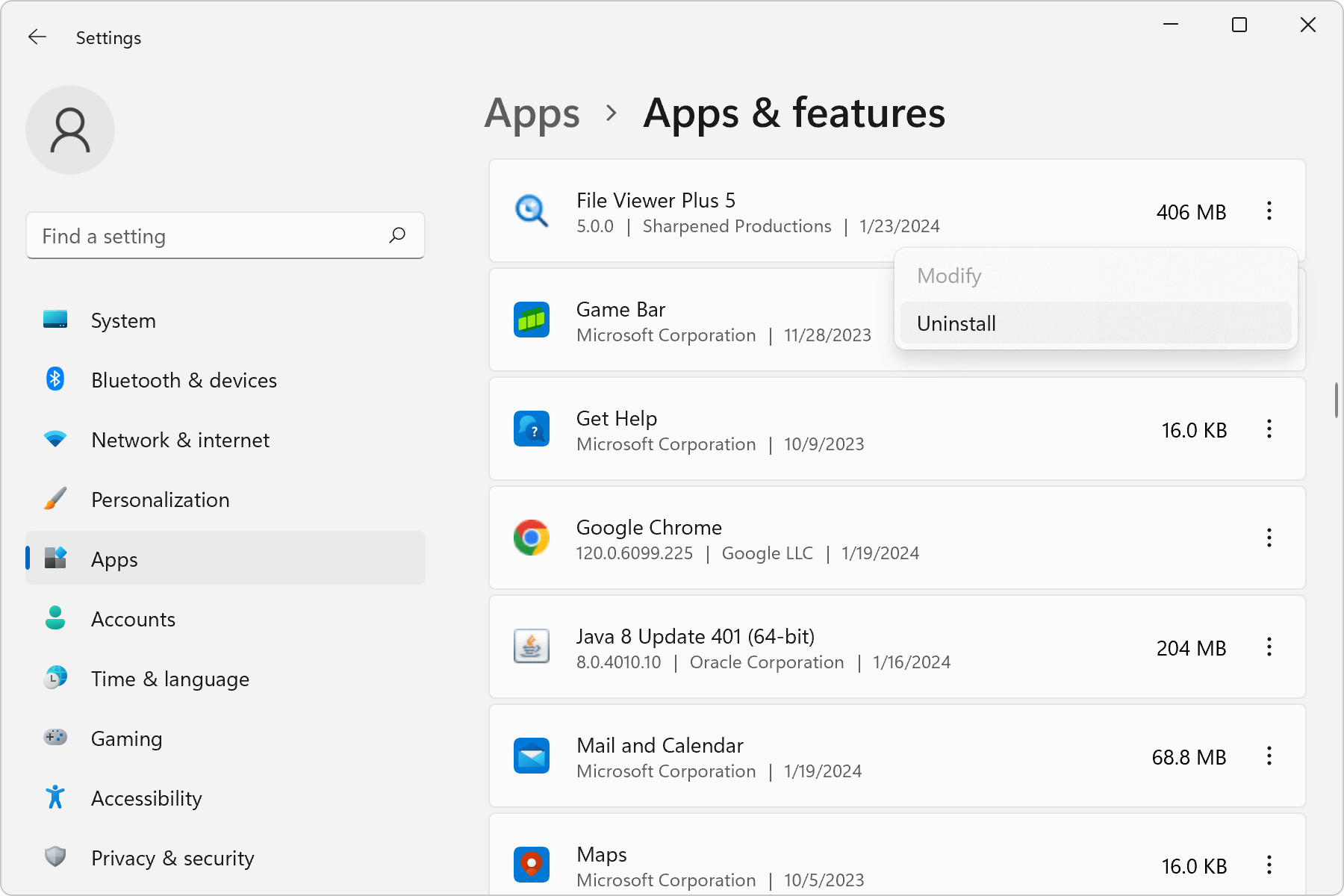Uninstallation
Follow these instructions to remove the software from your PC. The process varies slightly depending on your version of Windows.
Windows 10 and Windows 11
- From the Start menu, choose Settings.
- In Windows Settings, choose Apps.
- Under Apps & features on the right side, scroll down to File Viewer Plus, select it, and click the Uninstall button.
- This will uninstall the software from your computer.