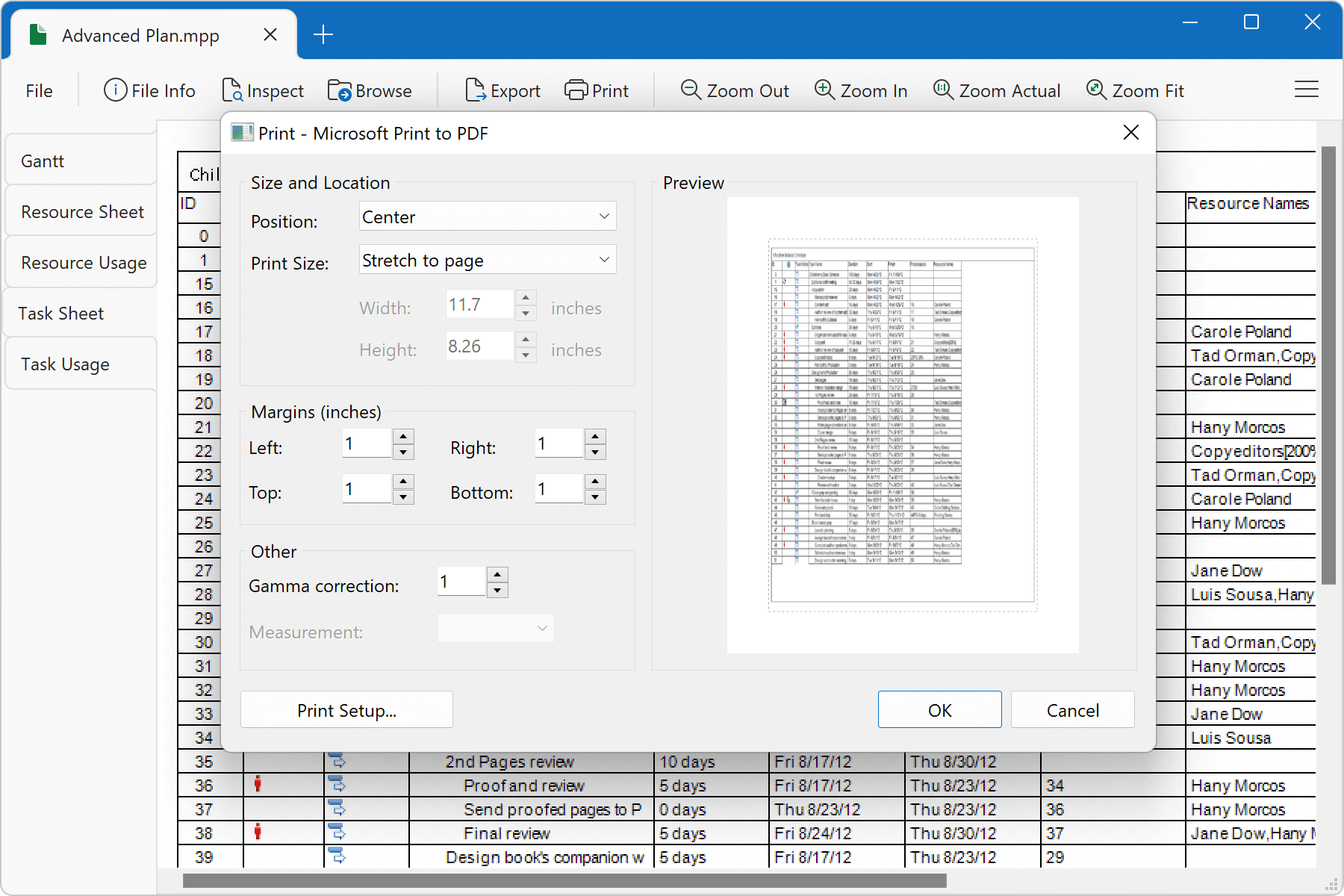Microsoft Project Files
Viewing Project Files
File Viewer Plus supports five different views for Microsoft Project files, including Gantt Chart, Resource Sheet, Resource Usage, Task Sheet, and Task Usage. Toggle between the different views using the tabs to the left of the view, as shown in the screenshot below:
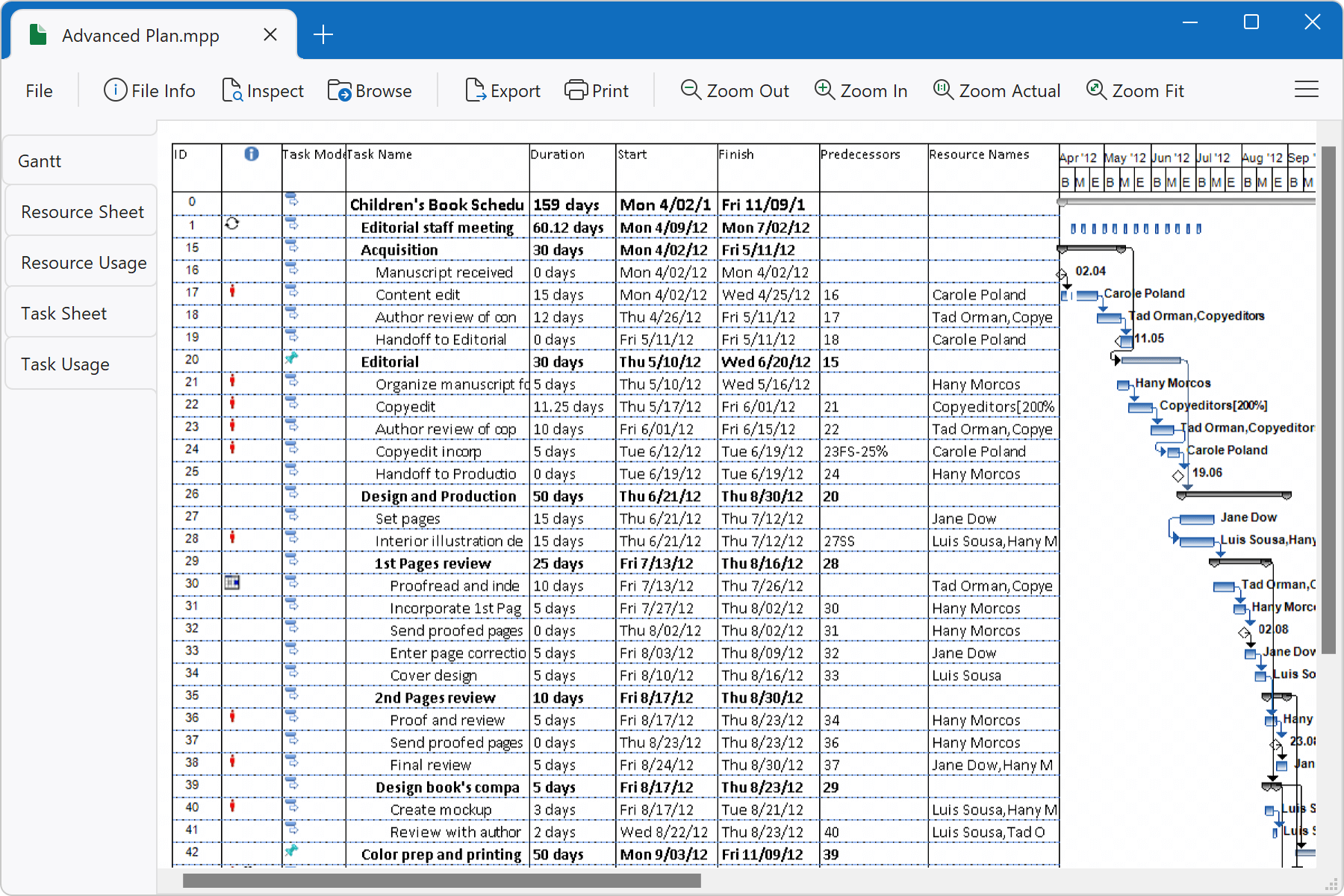
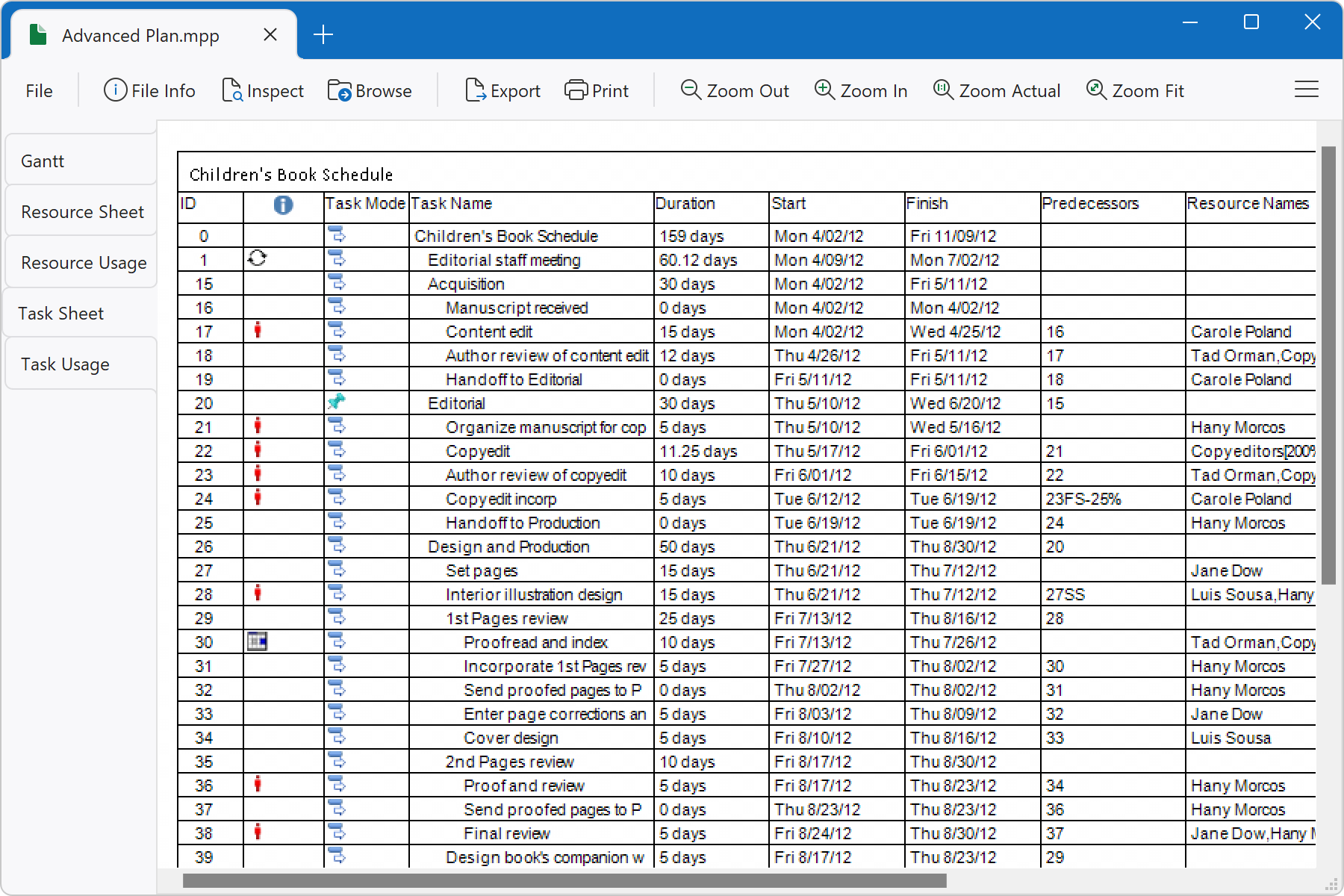
Project Metadata
File Viewer Plus displays an extensive list of metadata stored in Project files. Click File Info in the ribbon to open the left information panel and view it.
Exporting Microsoft Project Files
You can export each of the different views to image files, such as JPEGs or PNGs, by choosing File → Export from the application menu. The view that is currently active is saved (e.g., Gantt).
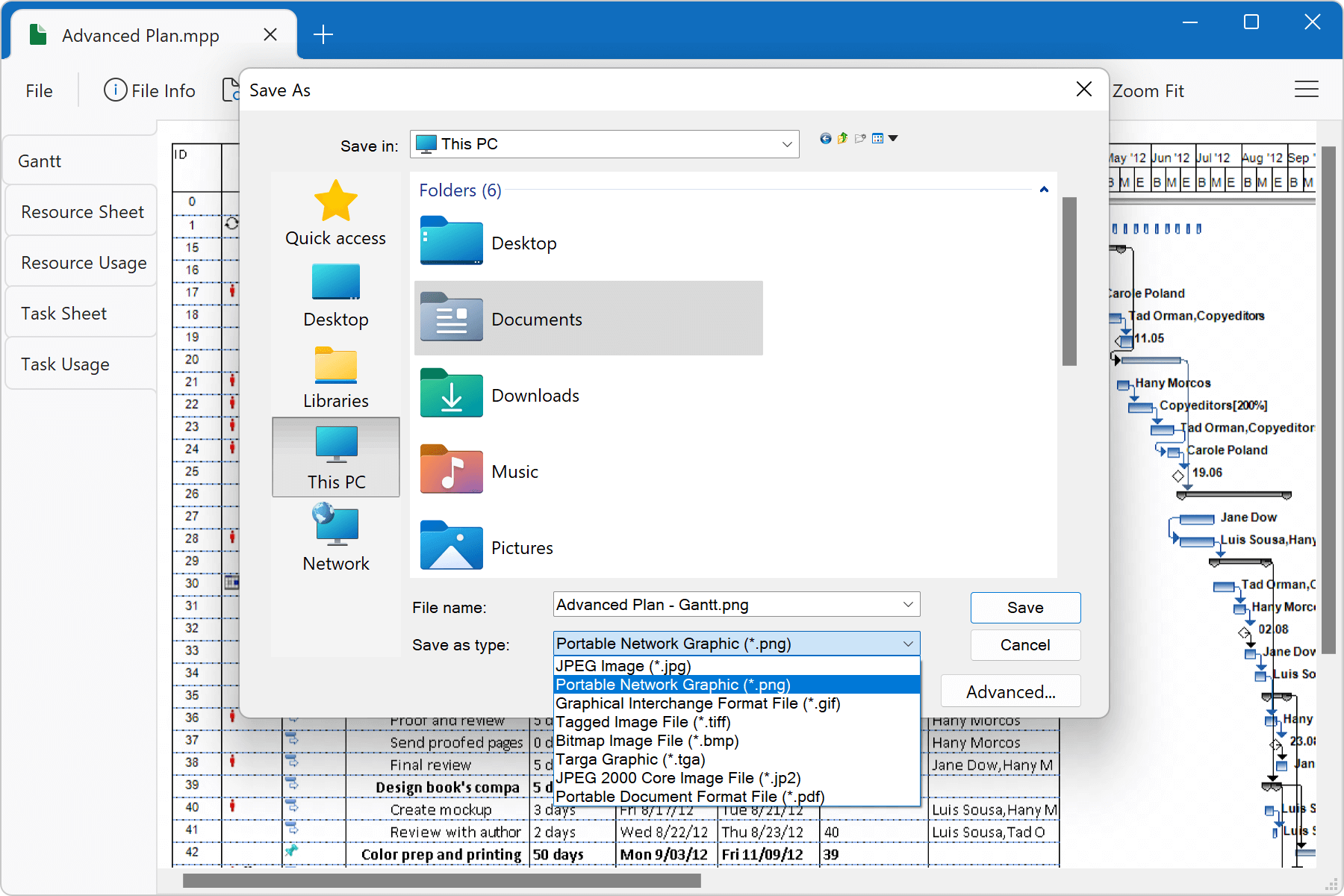
Printing Microsoft Project Files
Choose Print in the ribbon to print the currently active view. A print dialog appears allowing you to customize the print area before printing.