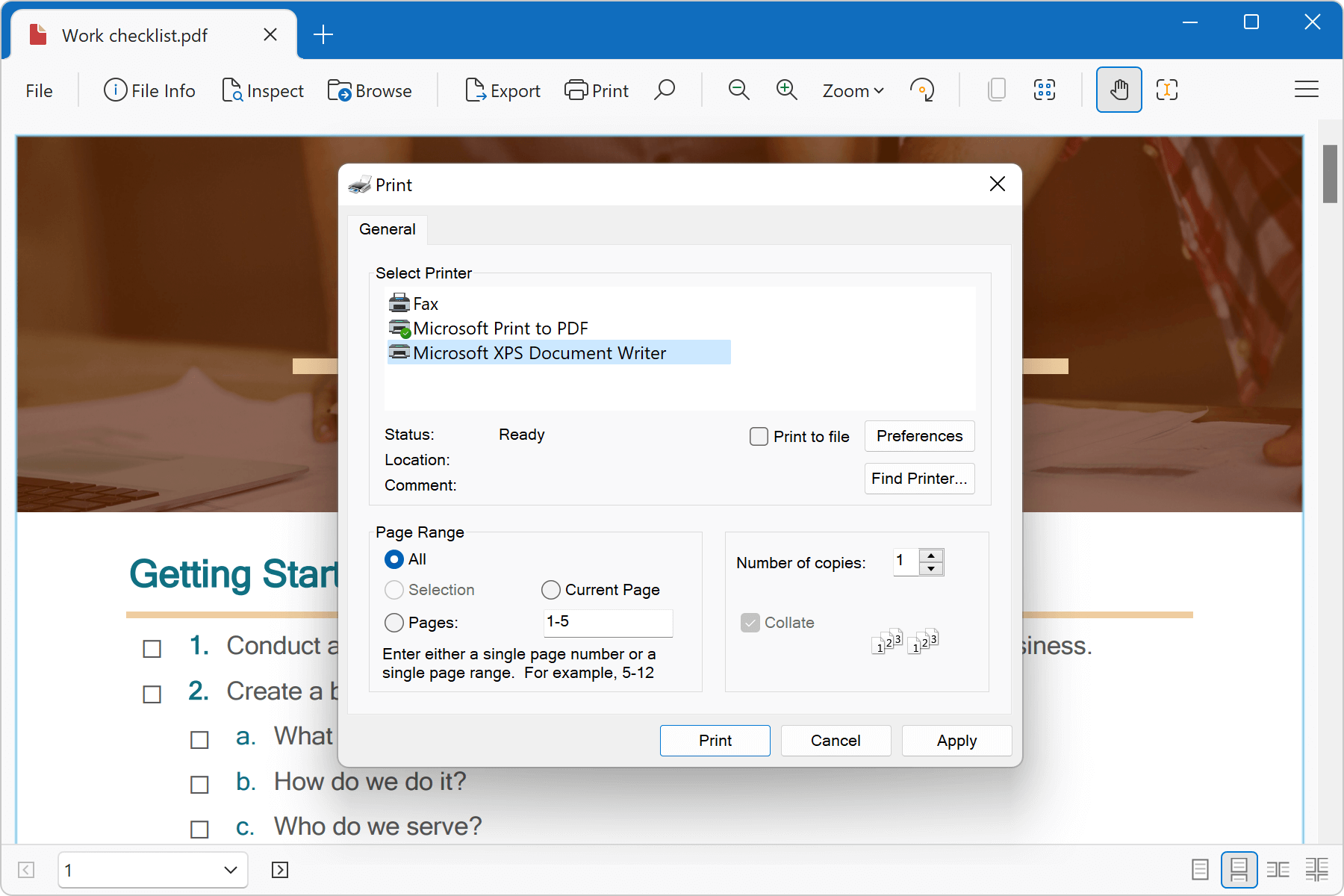PDF Files
Navigating PDF (Portable Document File) Documents
File Viewer Plus provides several tools for viewing your PDFs. To navigate through your document, use the next and previous buttons in the bottom toolbar or scroll through the document with your mouse. You can also use Page Up and Page Down or up and down arrow keys and toggle between four viewing modes.
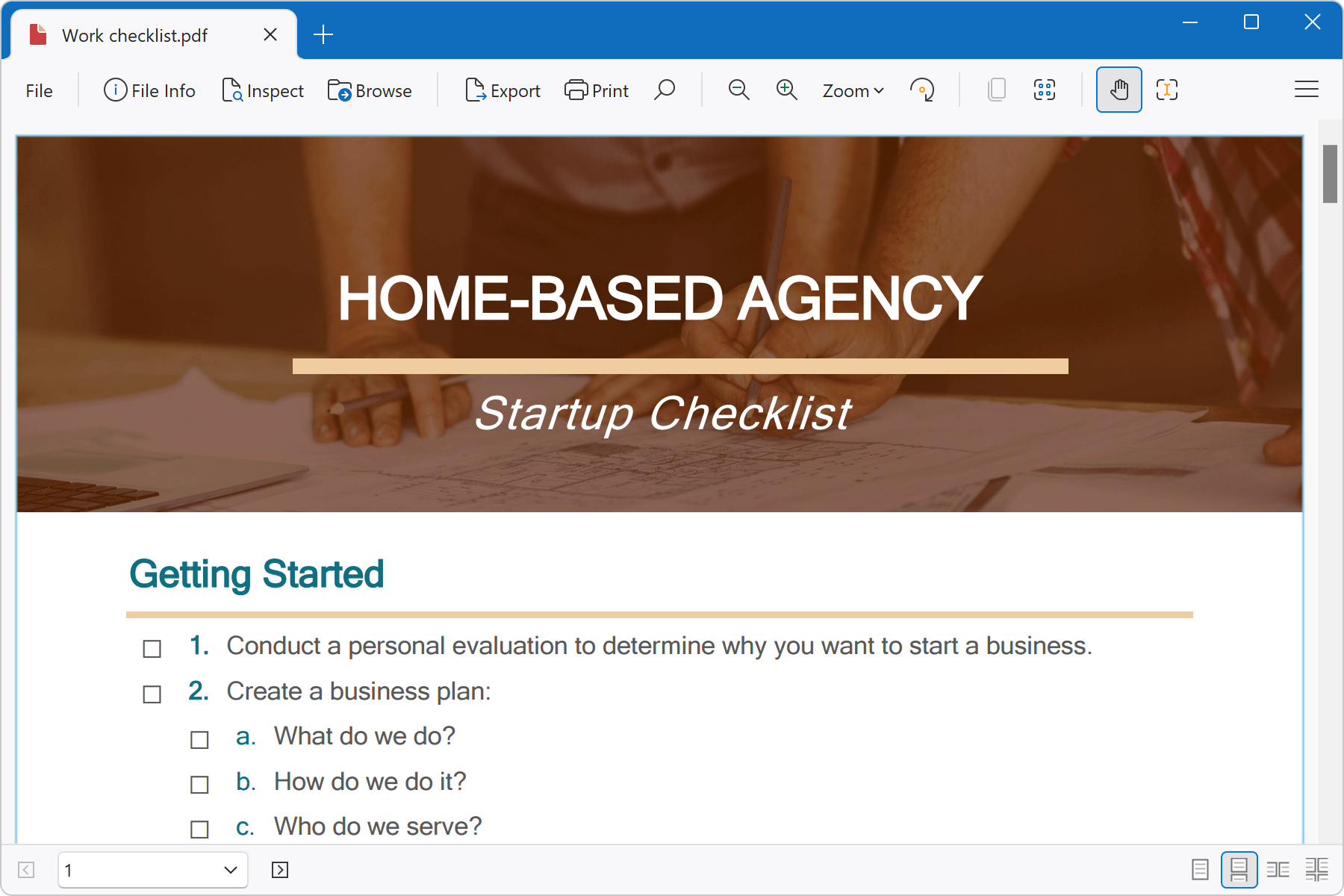
Searching PDFs
You can search your PDF by clicking the magnifying glass in the toolbar (Find button) or using the Ctrl+F key shortcut. To search for the next occurrence, click the Next button. To close the Search bar, click the Close button.
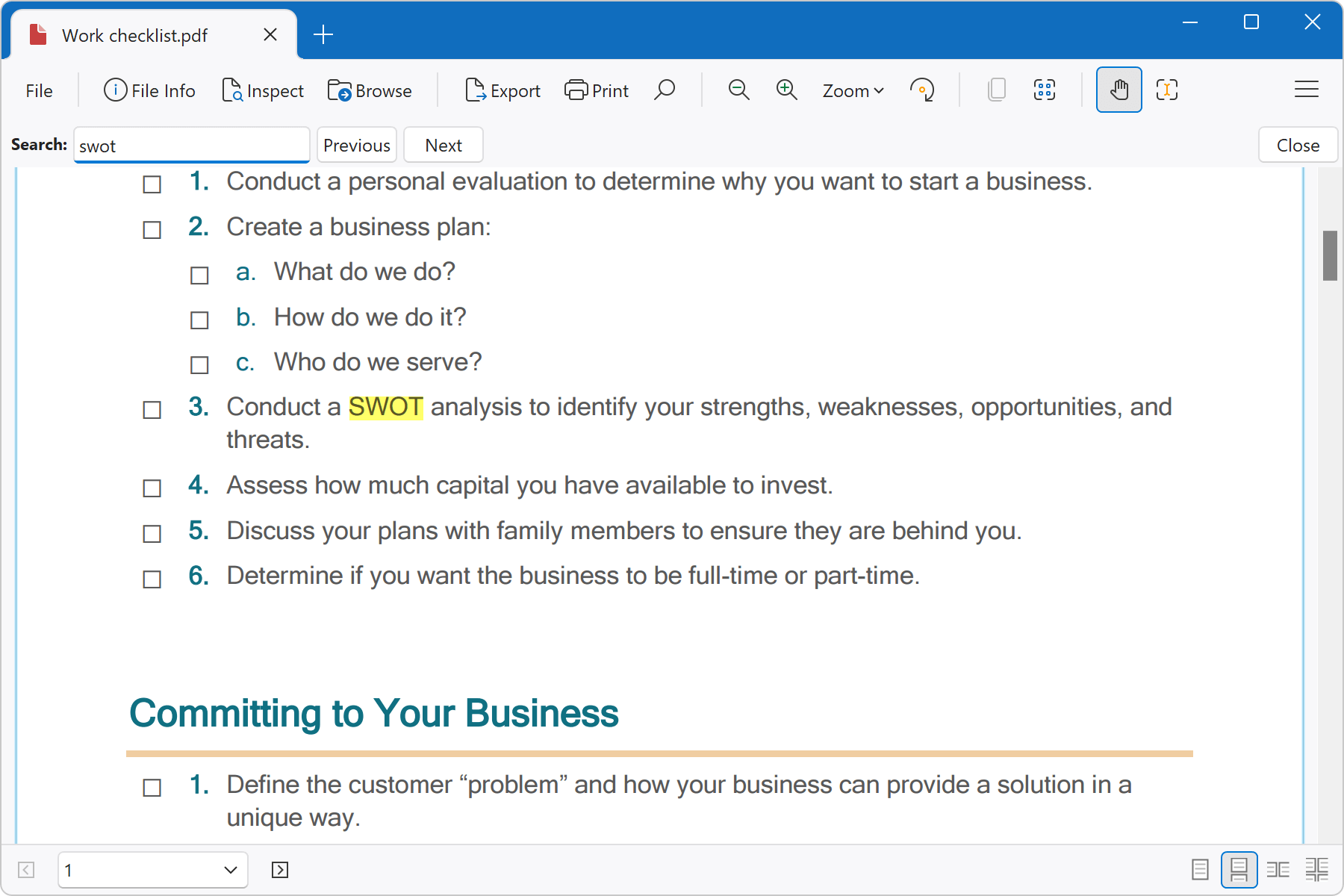
Exporting PDFs
NEW: Version 6 introduces the ability to export PDF documents to fully editable DOCX, PPTX, and XLSX Office documents.
To export a PDF document, select File → Export or click the Export button in the ribbon.
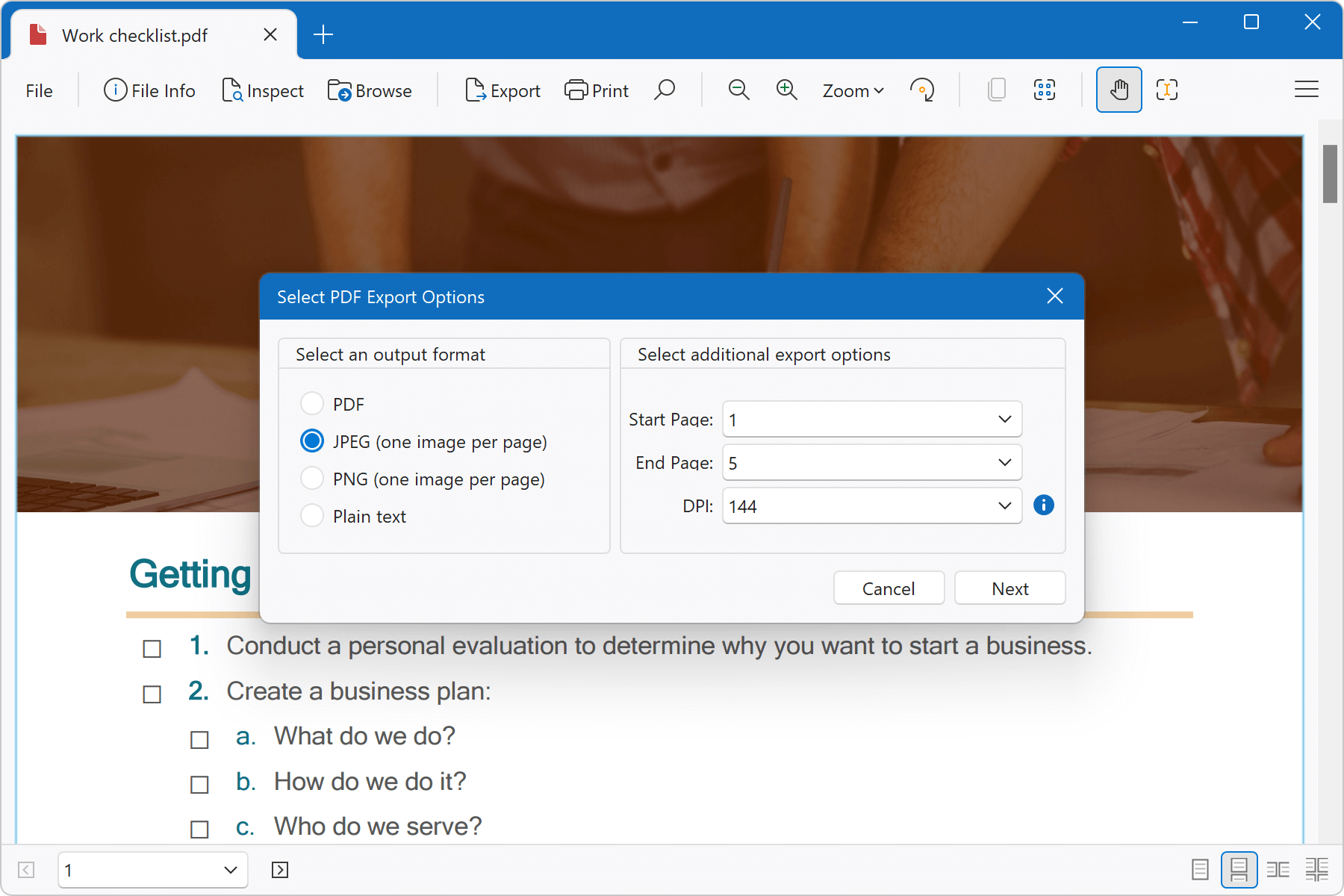
To batch convert PDF files, please refer to the section on batch conversion.
Output Formats
- DOCX: The PDF file is converted to a fully editable Word DOCX document with a selective page range.
- PPTX: The PDF file is converted to a fully editable PowerPoint PPTX presentation with a selective page range.
- XLSX: The PDF file is converted to a fully editable Excel XLSX spreadsheet with a selective page range.
- PDF: A new PDF file is created with a selective page range.
- JPEG: Each page of the PDF file outputs as a JPEG image.
- PNG: Each page of the PDF file outputs as a PNG image.
- Text: The entire text within the PDF exports to a plain text file. The export generally does a good job, but the text that is captured may not be perfect and may not be formatted with the same page layout as the PDF document. Additionally, PDF documents which contain images that store visible text, when converted to text, will not convert the images to plain text in the output file.
Additional Export Options
- Start page: This specifies the start page of the current PDF to use for export.
- End page: This specifies the end page of the current PDF to use for export.
- DPI: DPI (dots per inch) specifies the resolution of output images. The greater the DPI, the larger the dimensions will be of the output images. This option is only available when the output format is JPEG or PNG.
Printing PDFs
To print a document, choose File → Print or click the Print button in the ribbon. A standard print dialog displays, allowing you to choose which pages to print, the number of copies, and which target device to use for printing.