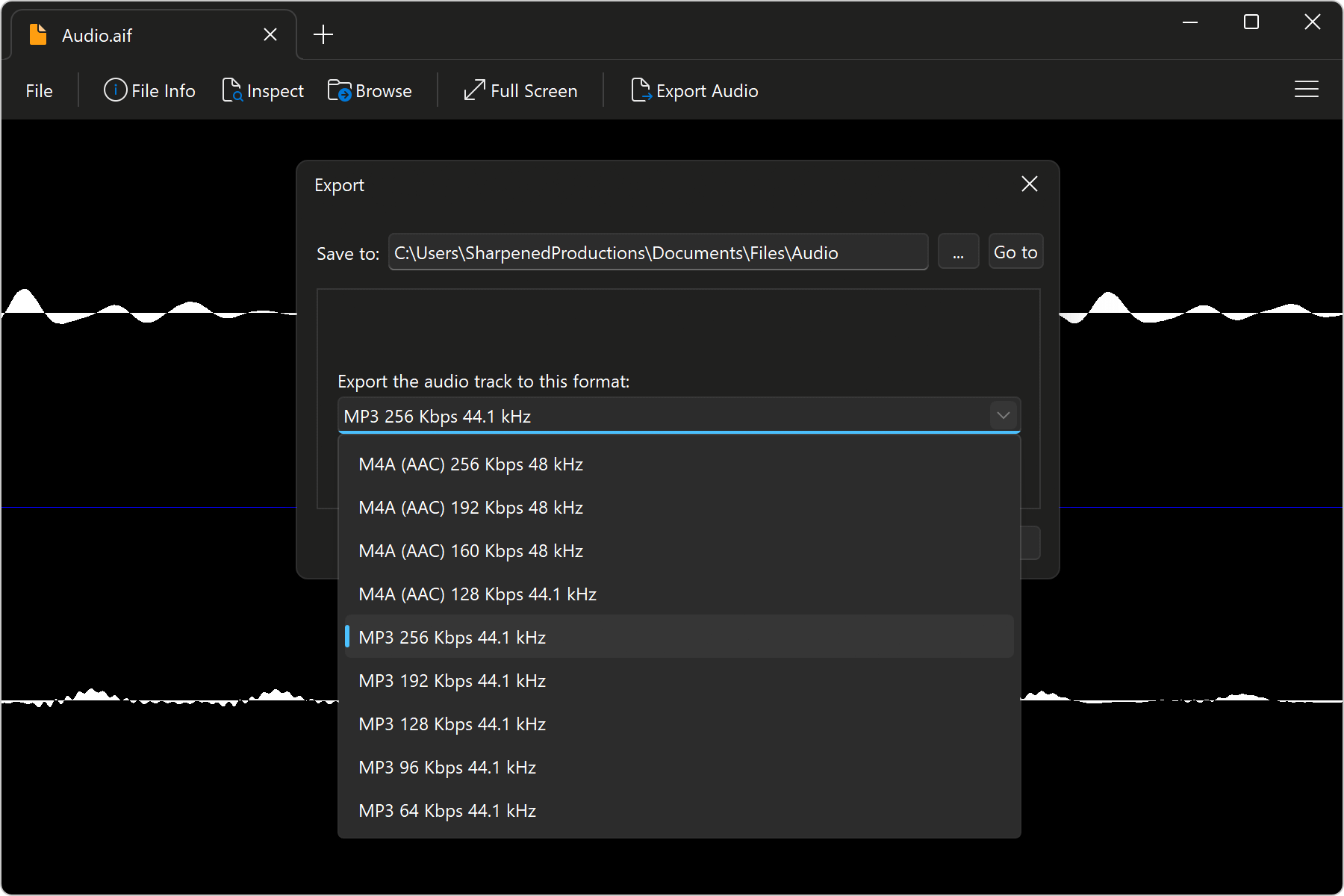Audio Files
Playing Audio Files
File Viewer Plus includes a powerful media player that supports dozens of audio formats. After opening an audio file, use the controls at the bottom of the window to play and pause, move forward or backward in the playback timeline, and toggle full screen.
Audio Metadata
To show metadata for an audio file, click the File Info button in the ribbon to open the File Information panel. The metadata that File Viewer Plus displays may include items such as the artist, track length, encoding, and other hidden information found in the file. To save the metadata, click the icon with three dots in the information panel and choose Save info to file.... Next, choose your save location to export the metadata to a plain text file.
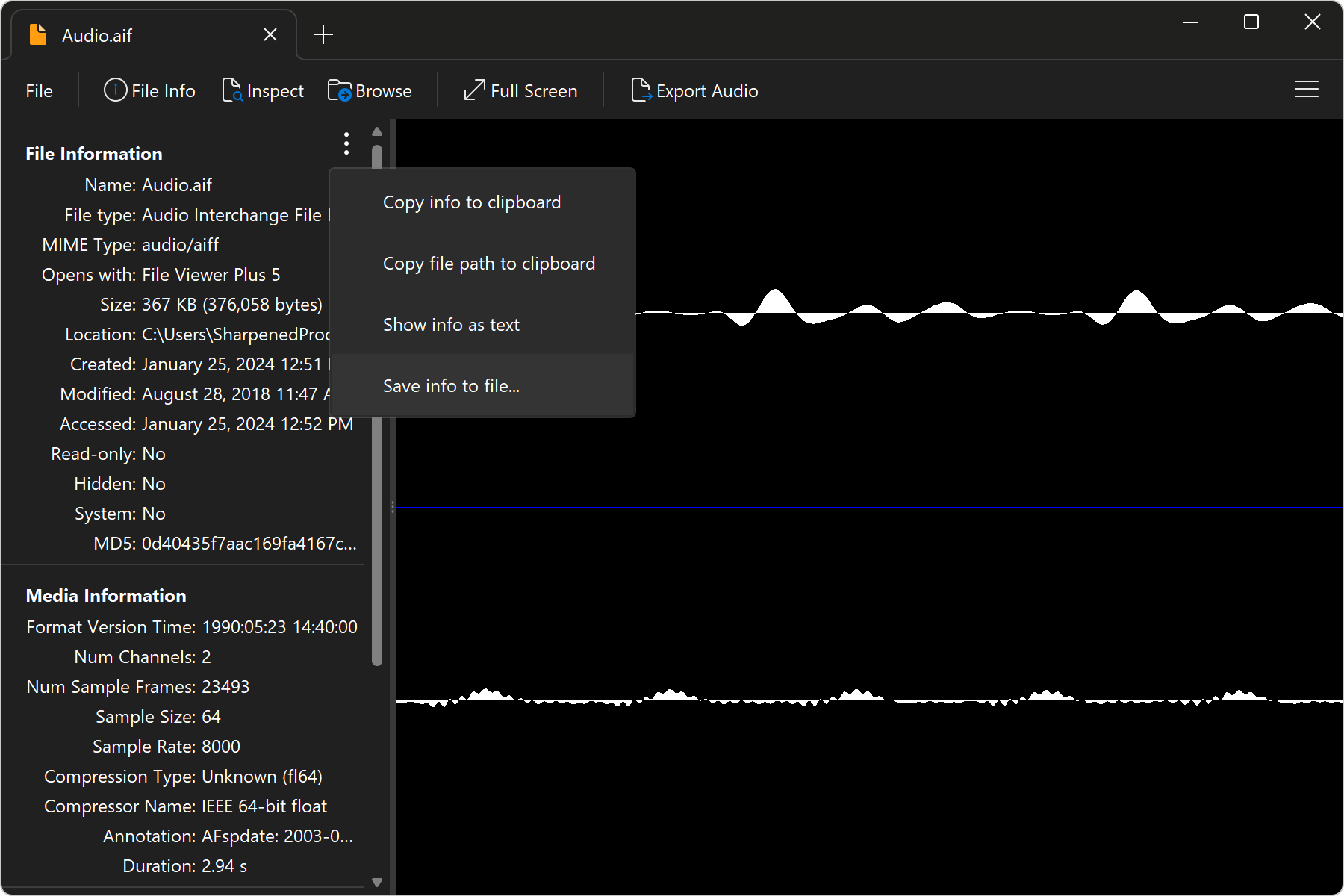
Exporting Audio Files
You can export any audio file to MPEG-4 (.M4A) or MP3 by choosing from the list of export options. The higher the quality, the larger the output file size will be. However, audio files are generally smaller than video files, and the difference in file size between lower and higher quality outputs typically is not significant.
To batch convert audio files, please refer to the section on batch conversion.